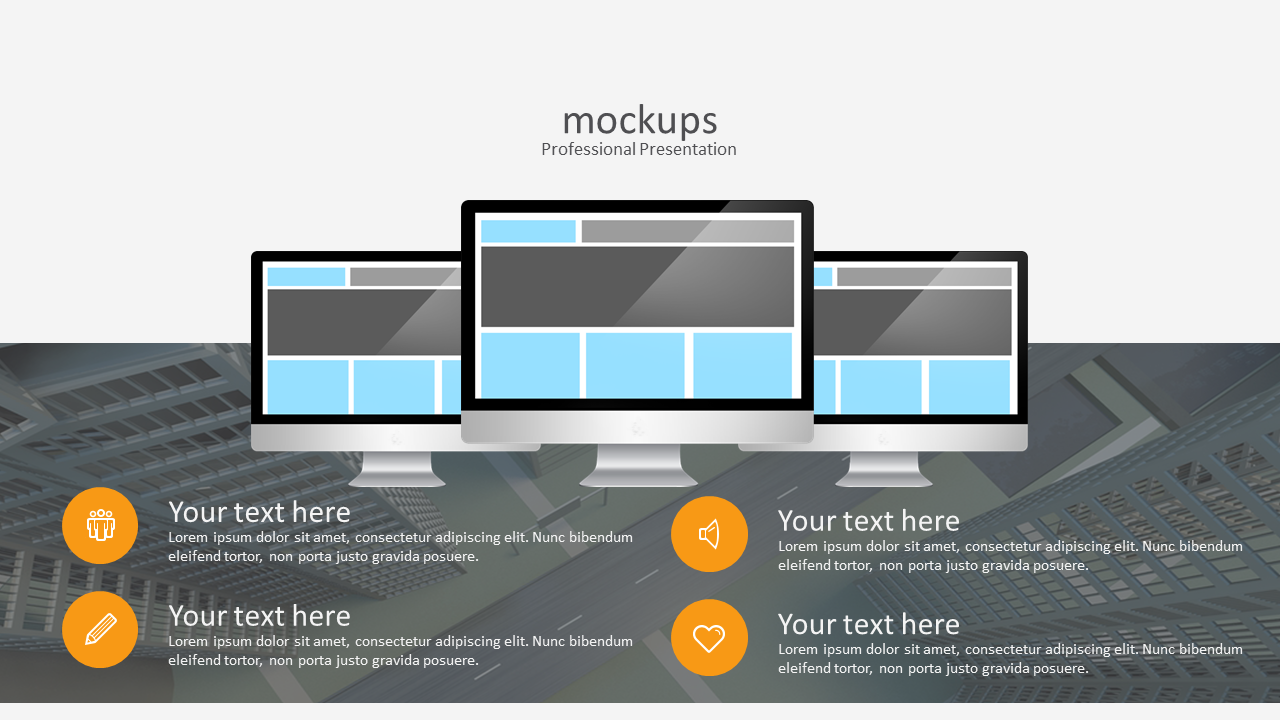4 Blocker Template
Are you searching for an excellent presentation template, that has all the graphic elements, details, and imagery to take your project to the next level?
You've come to the right place!
The Simple Slides 4 Blocker Powerpoint template is a four-step process diagram, that fits into one square shape.
This infographic diagram contains four parts and is set in a circular motion to show continuous progress. It is an excellent diagram for highlighting the next steps, what you and your team plan to accomplish, or as part of a company review.
Each segment is fully customizable, so you can add your own information and use these templates for a range of presentation topics.
Get Access Now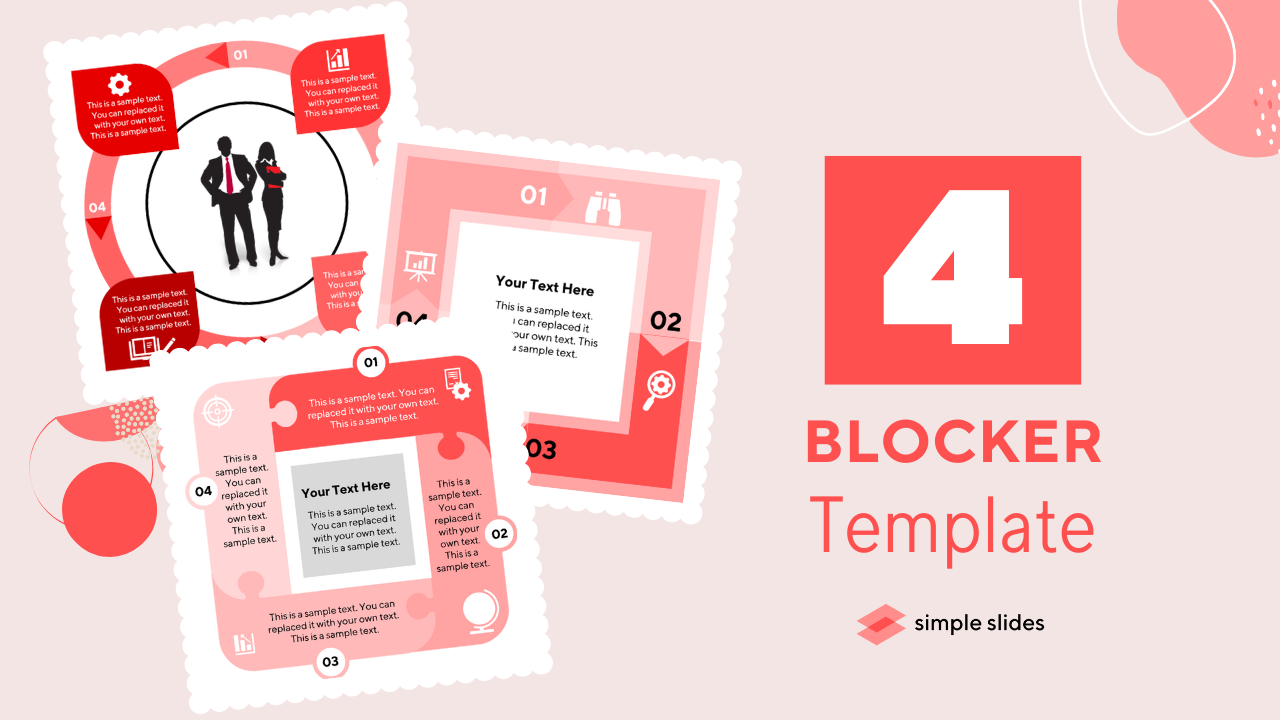
What's Inside the 4 Blocker Template?
Details | 20 slides
Category | 4 steps, 4 stages, SWOT, Circular Diagram, Quarters
Supported Versions | PowerPoint 2017, PowerPoint 2010, PowerPoint 2013, Office 365, Google Slides, Keynote
Tags | boxes, blocks, business, plan, strategy
4 Blocker Templates
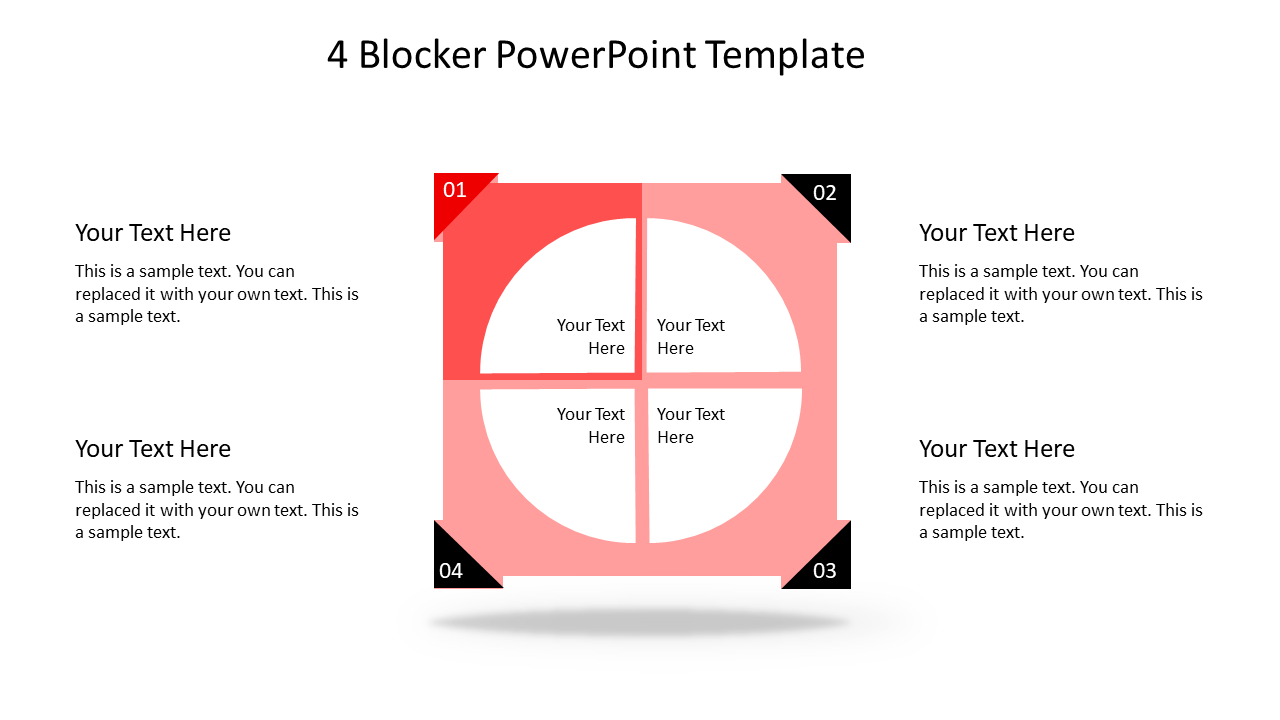

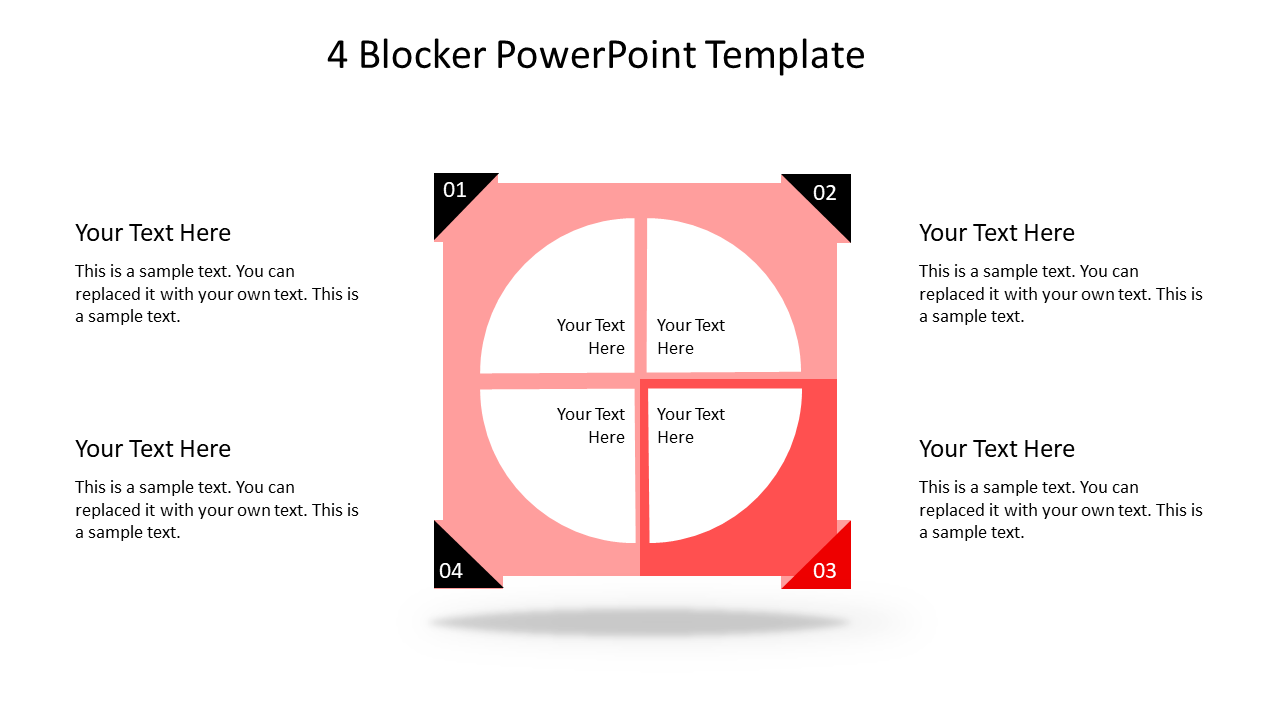
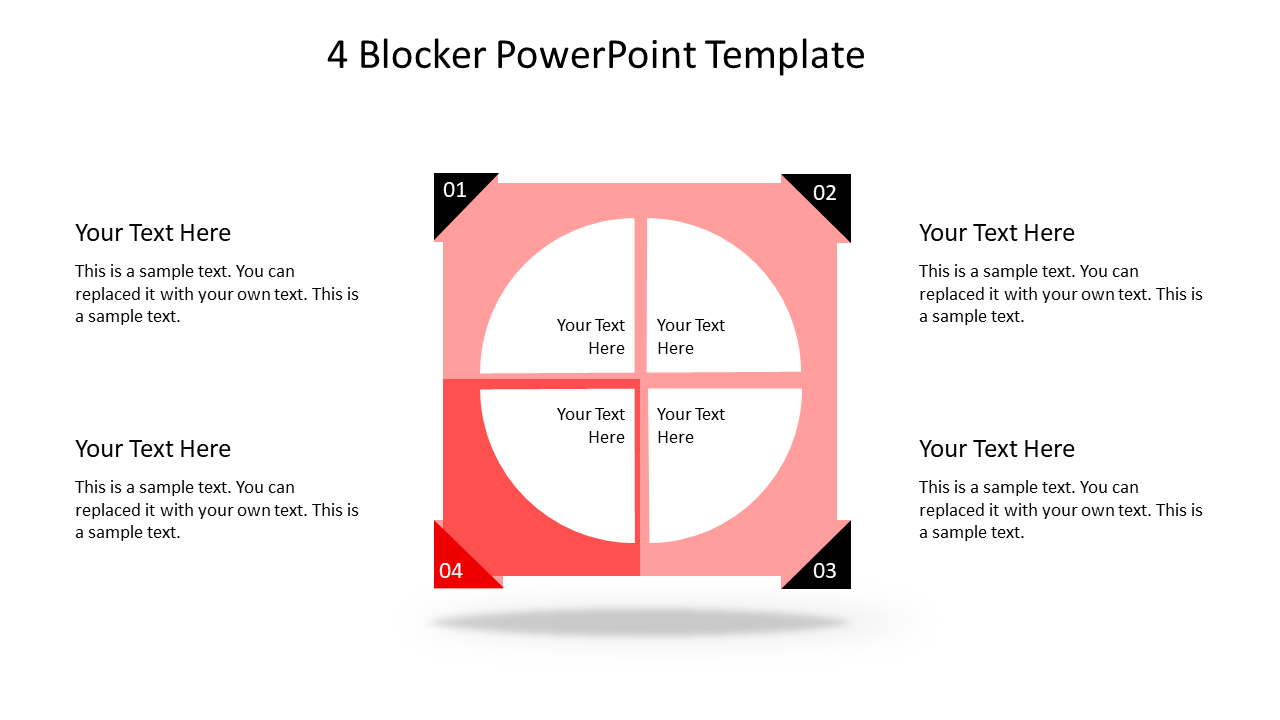
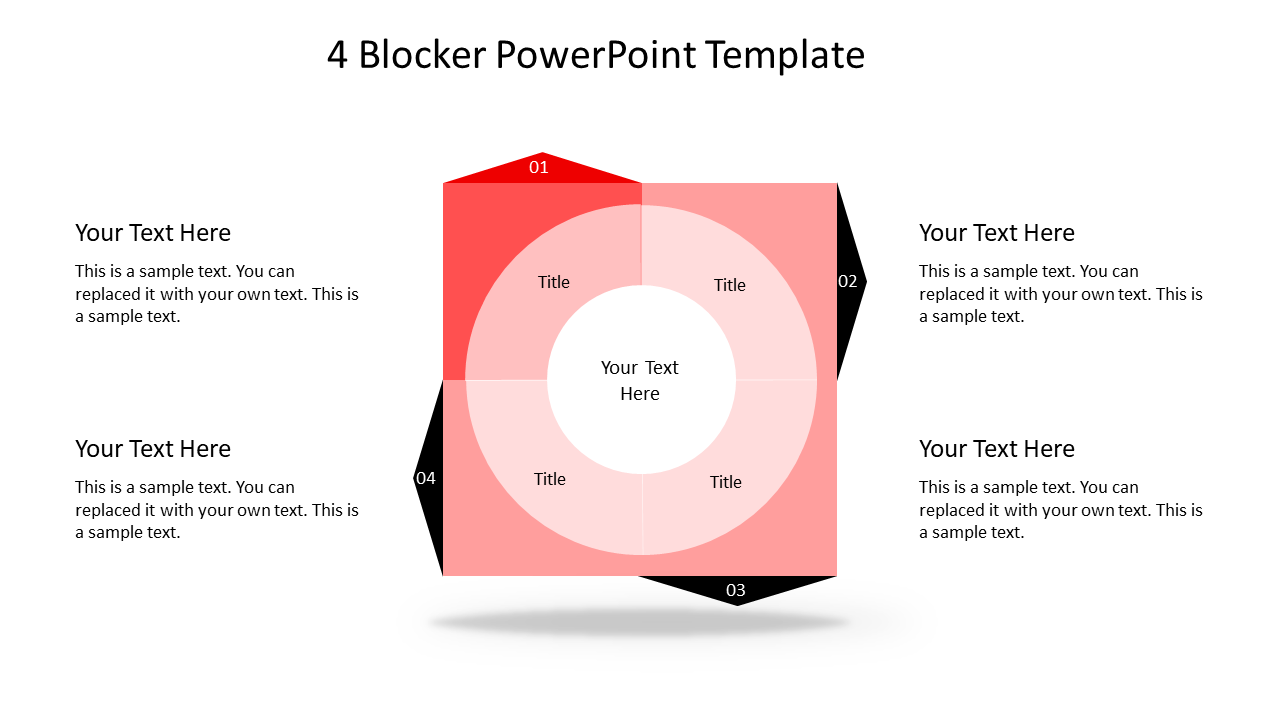
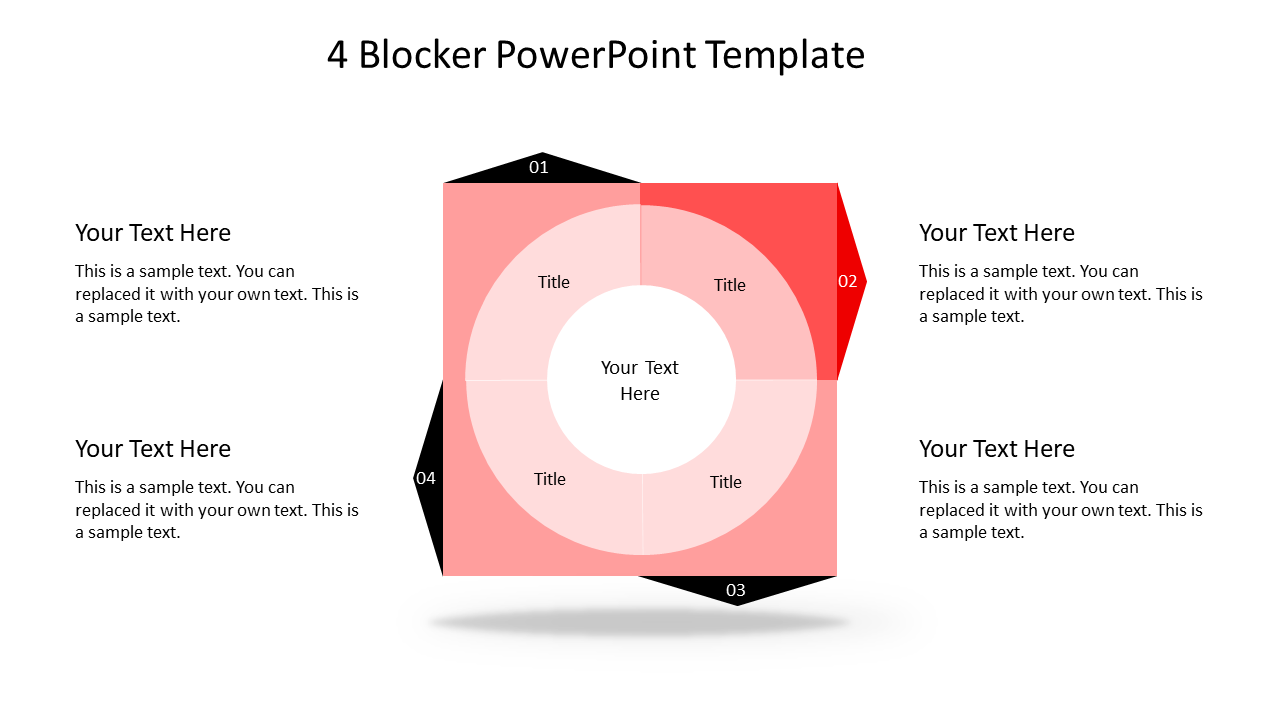
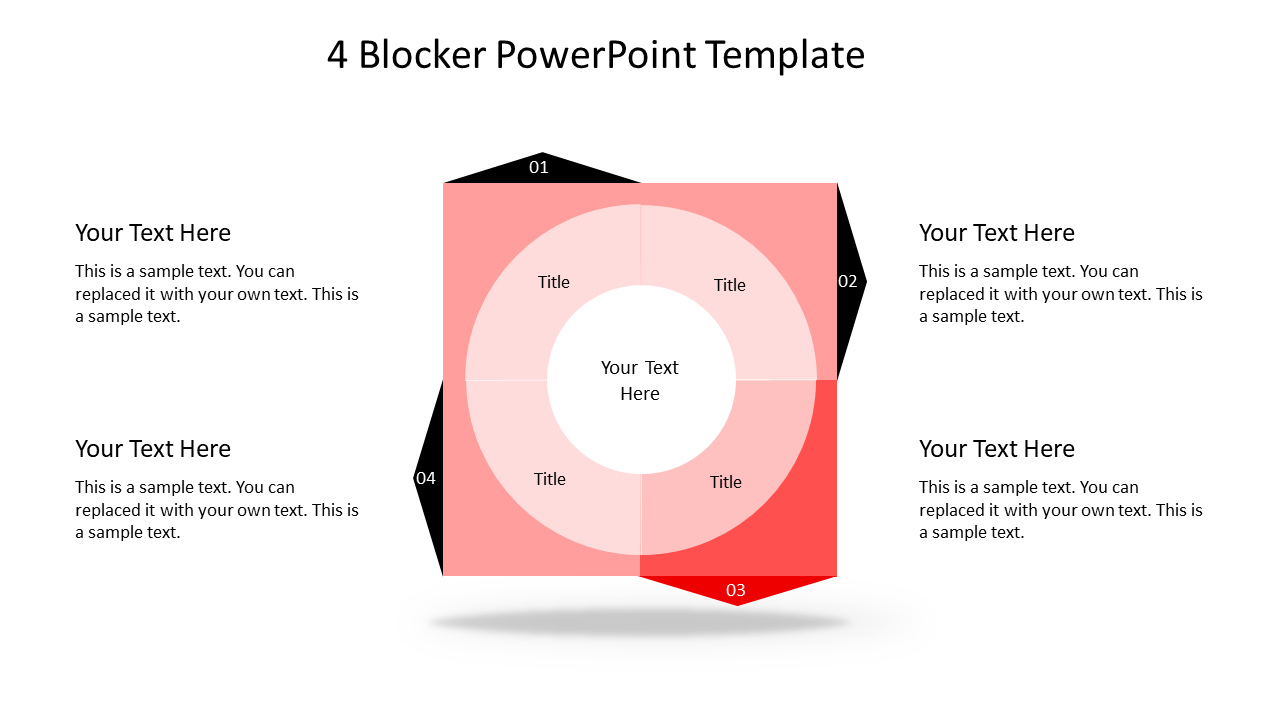
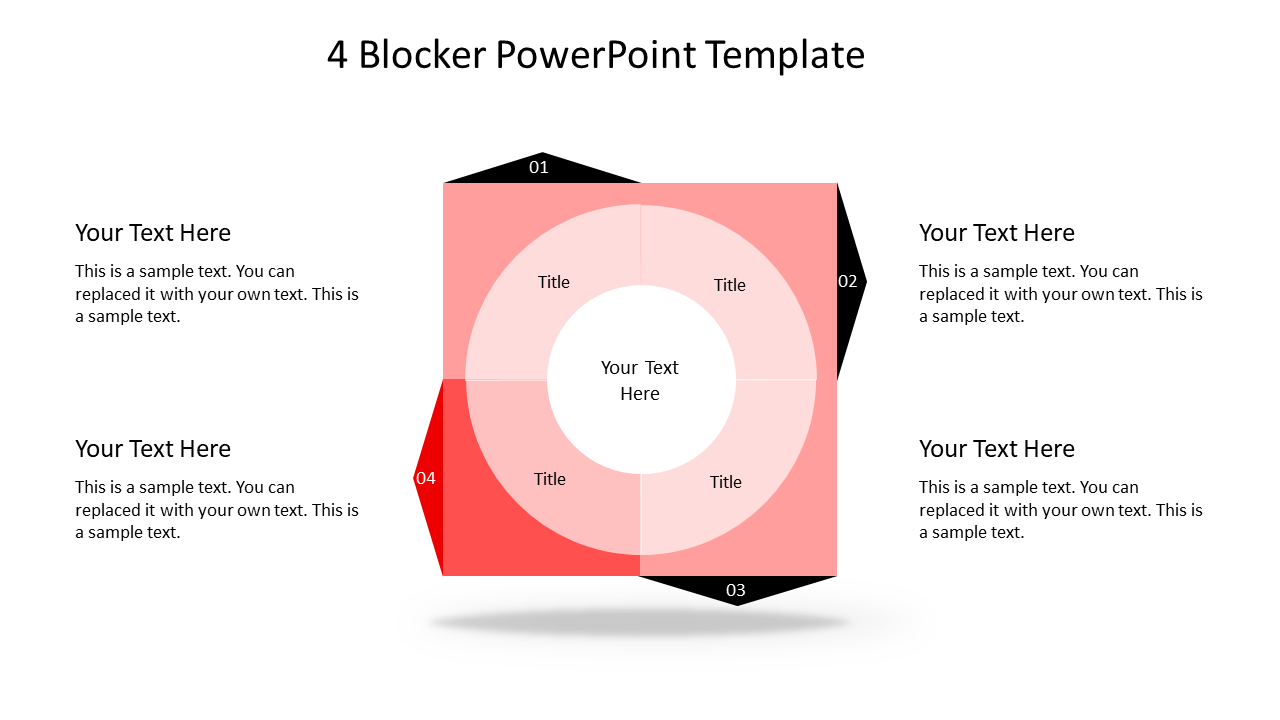
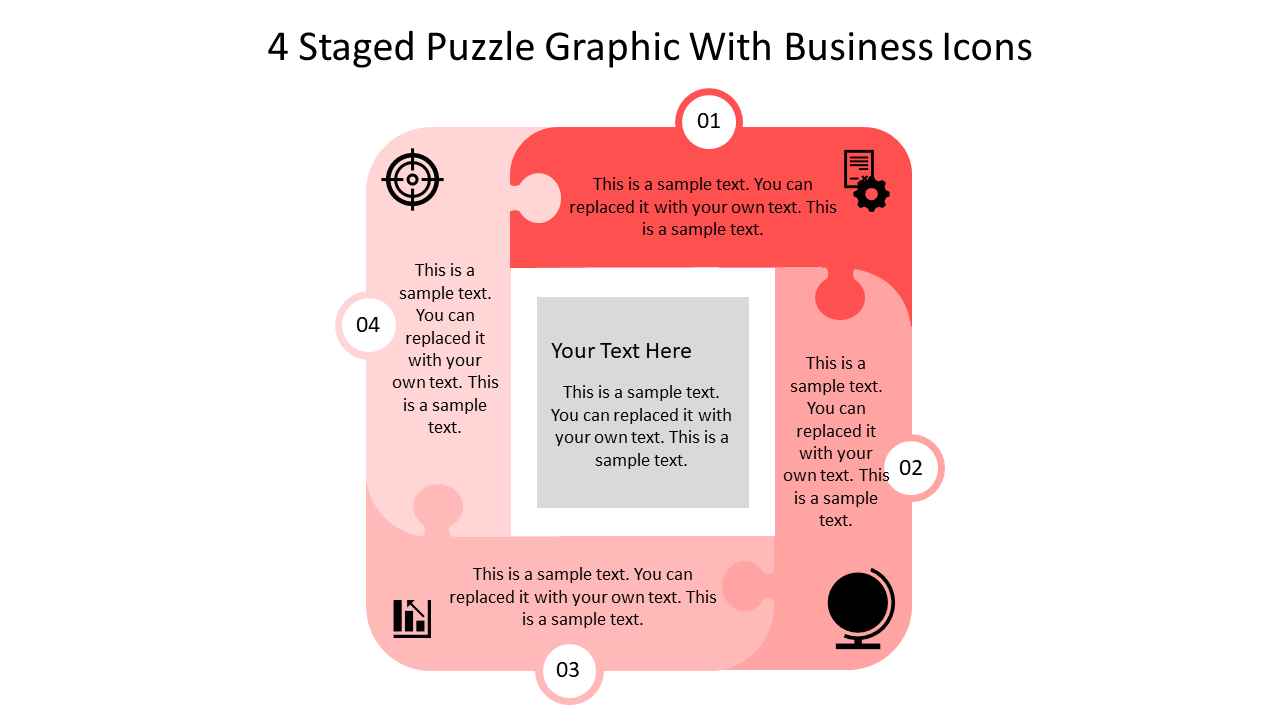
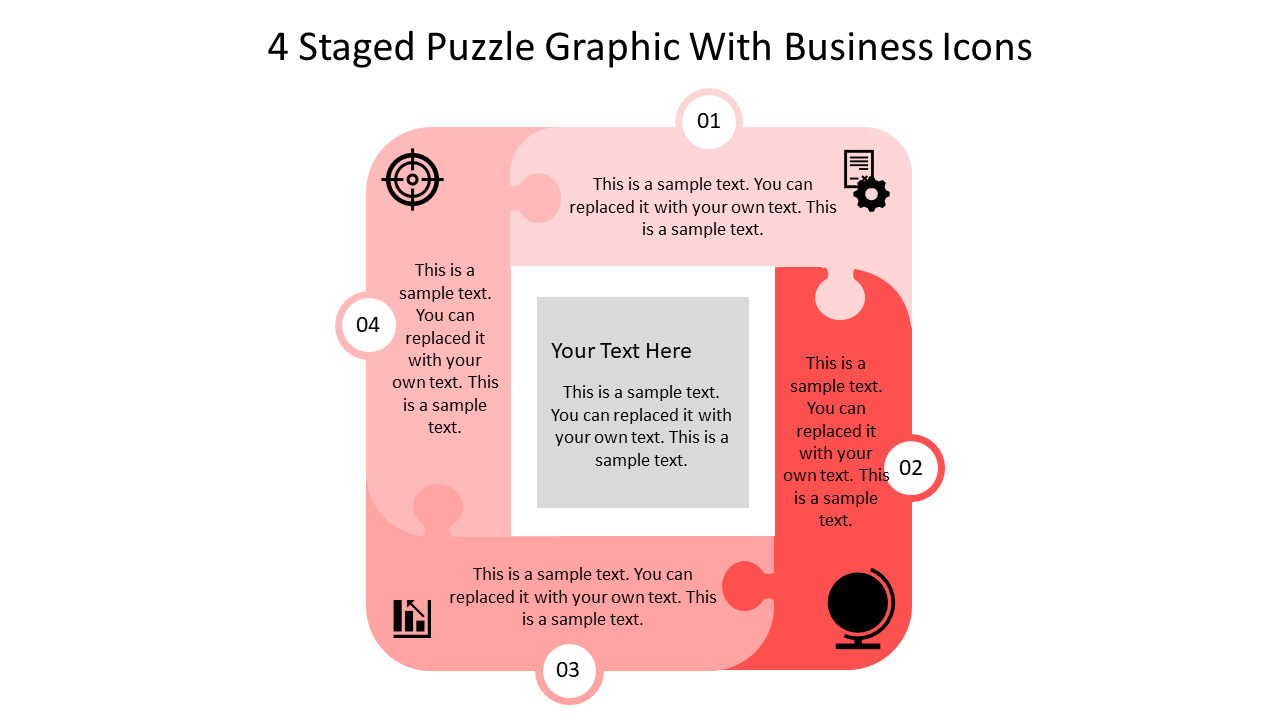
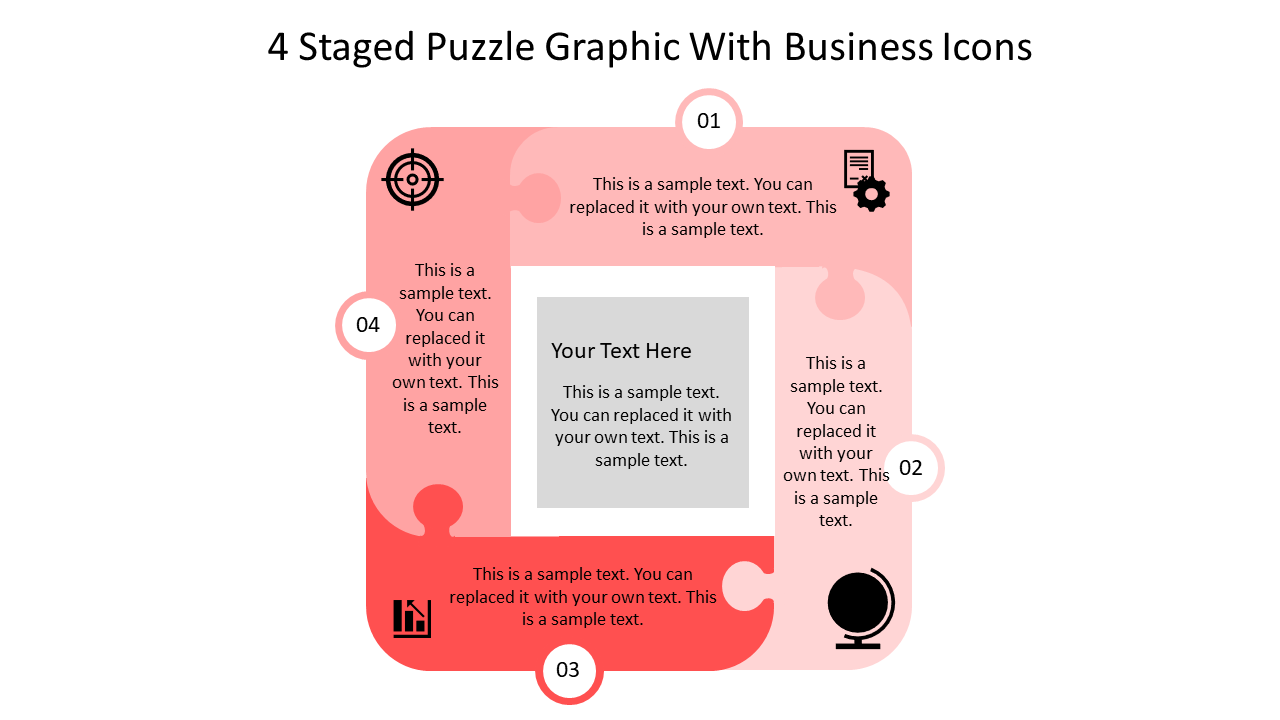
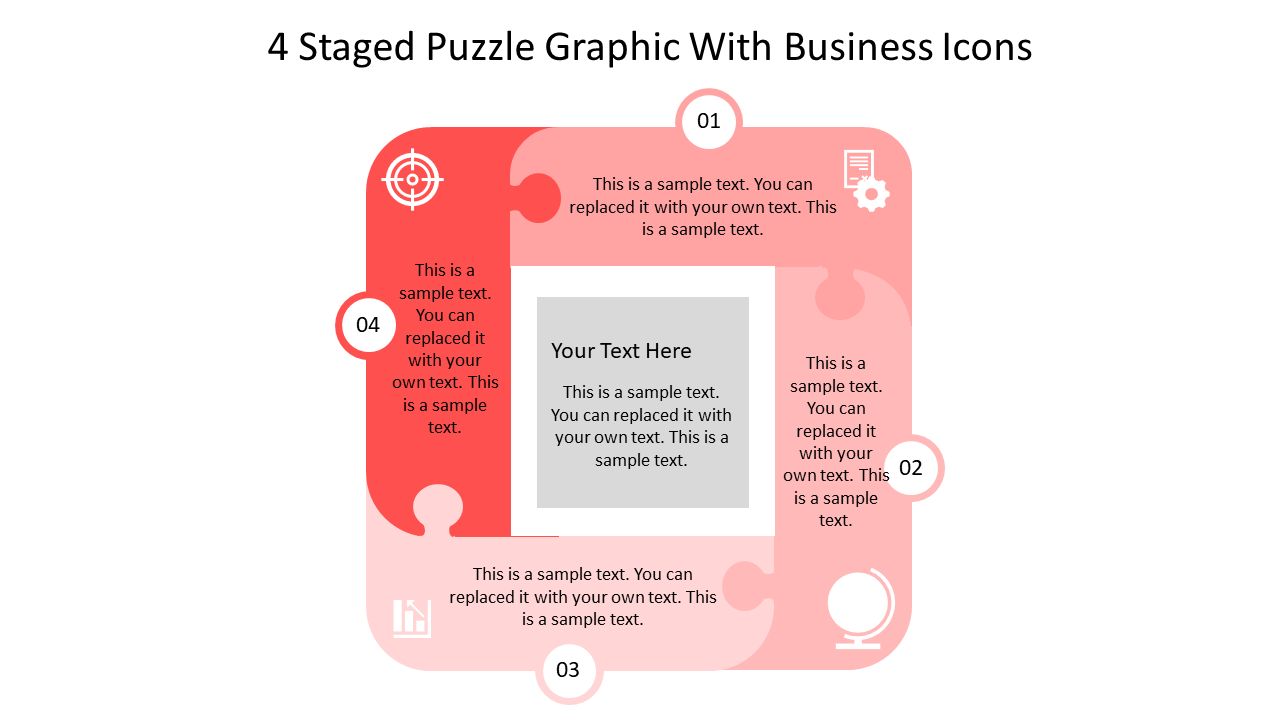
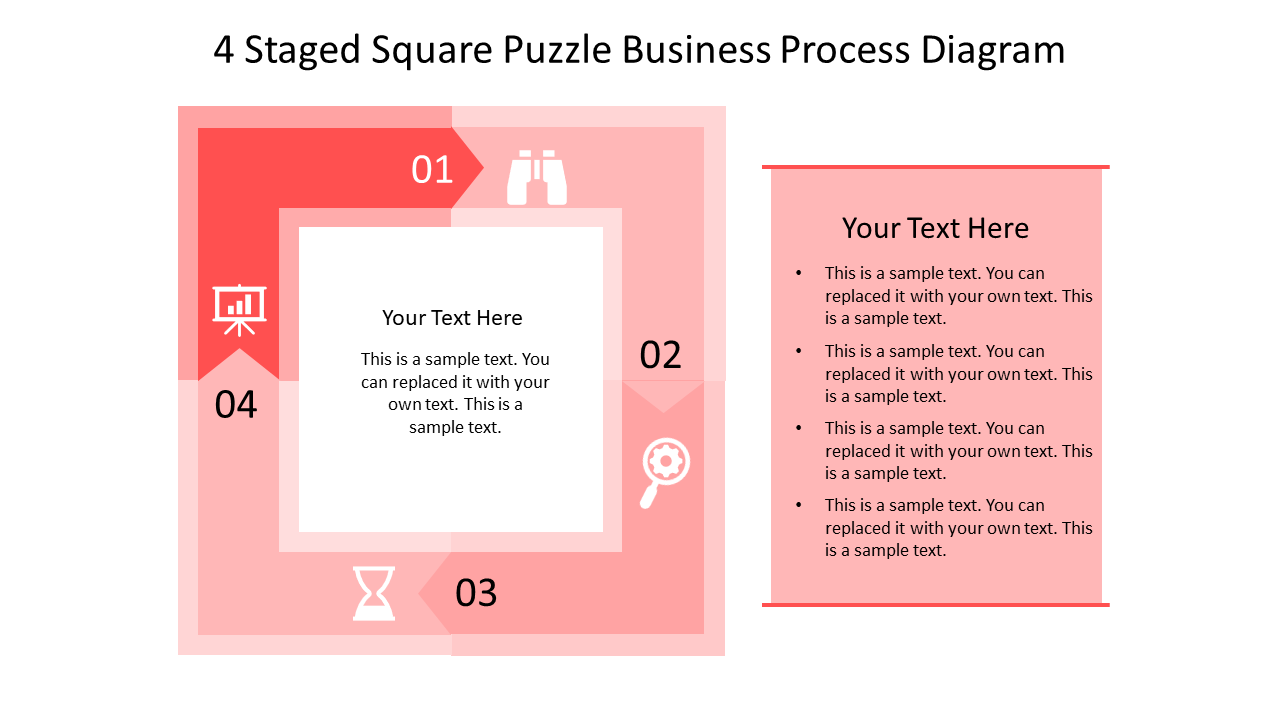
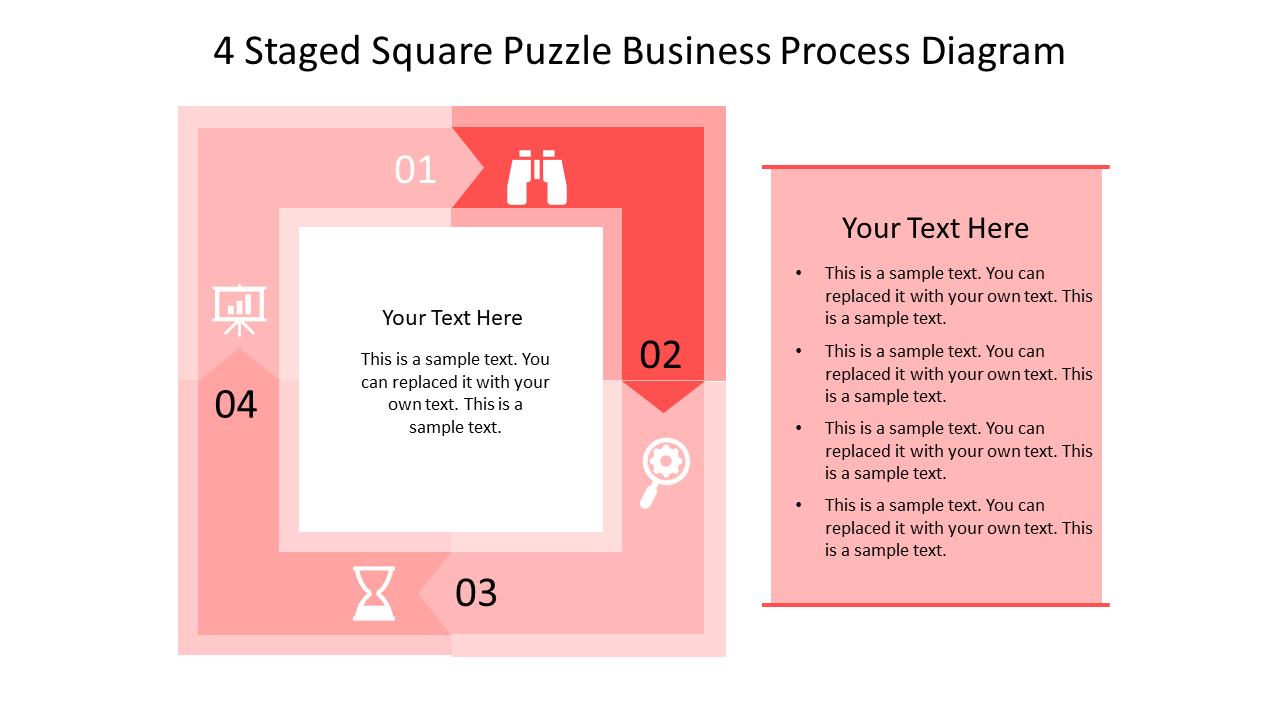
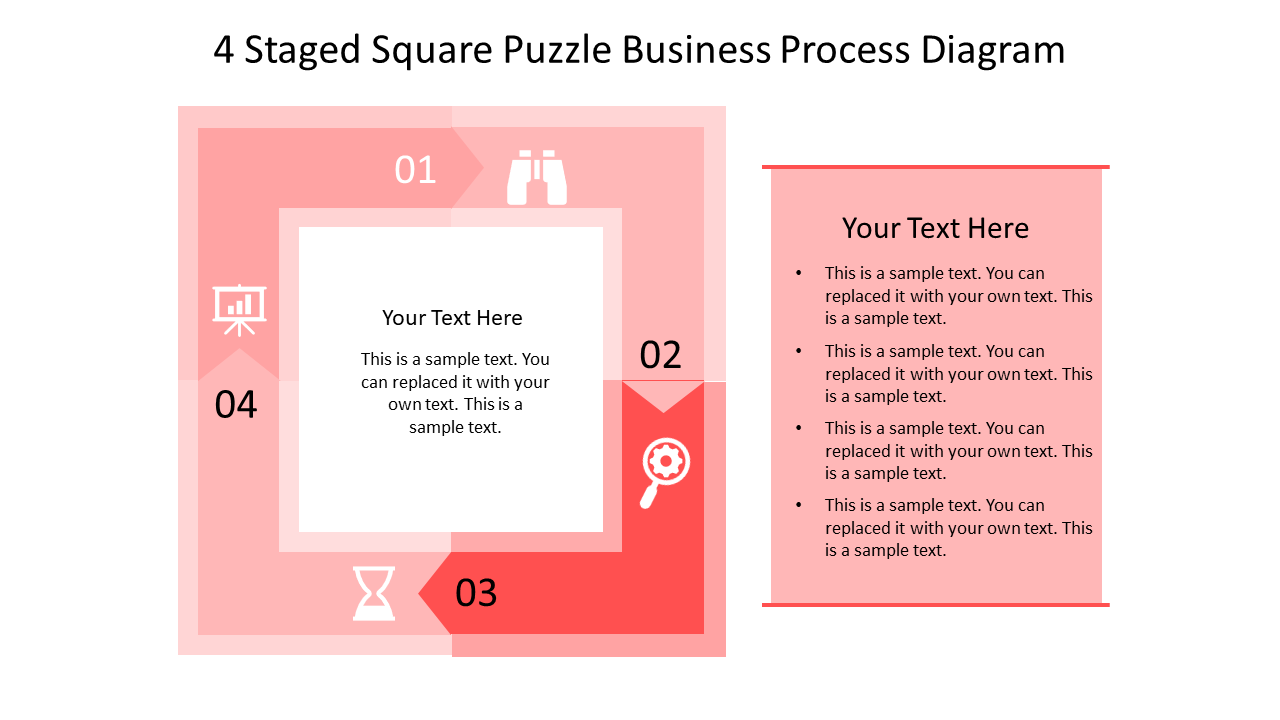
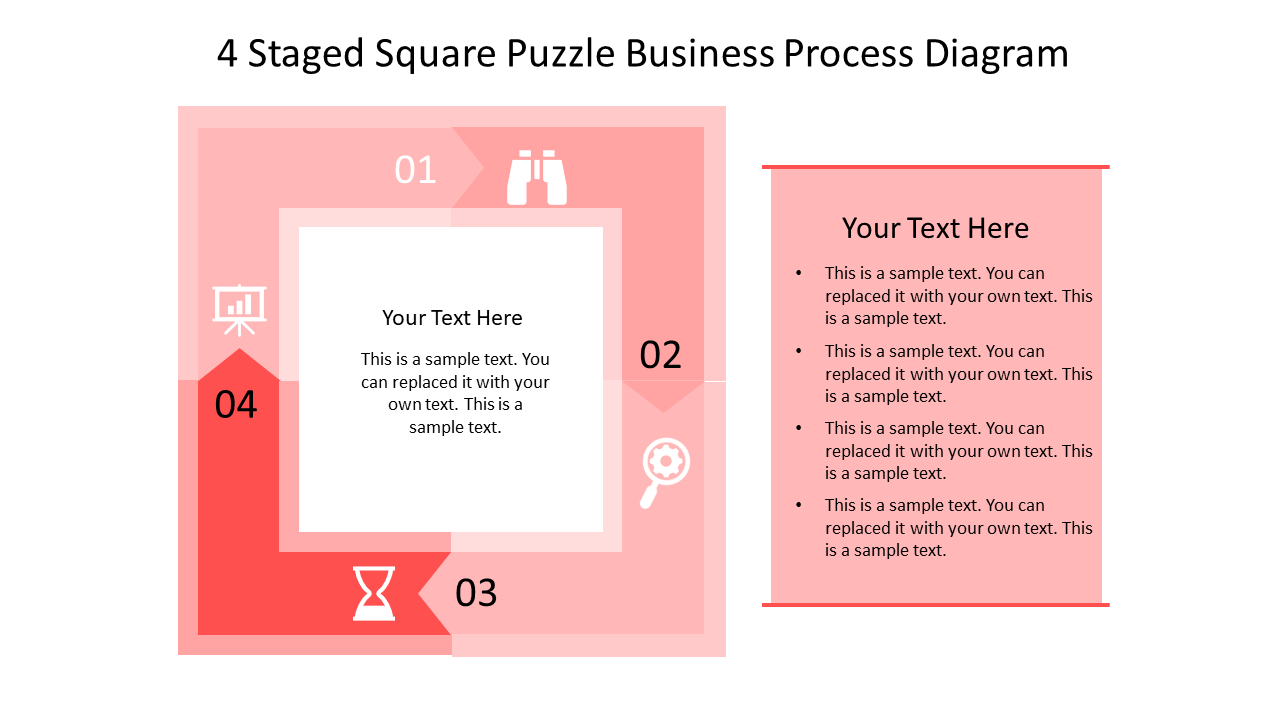
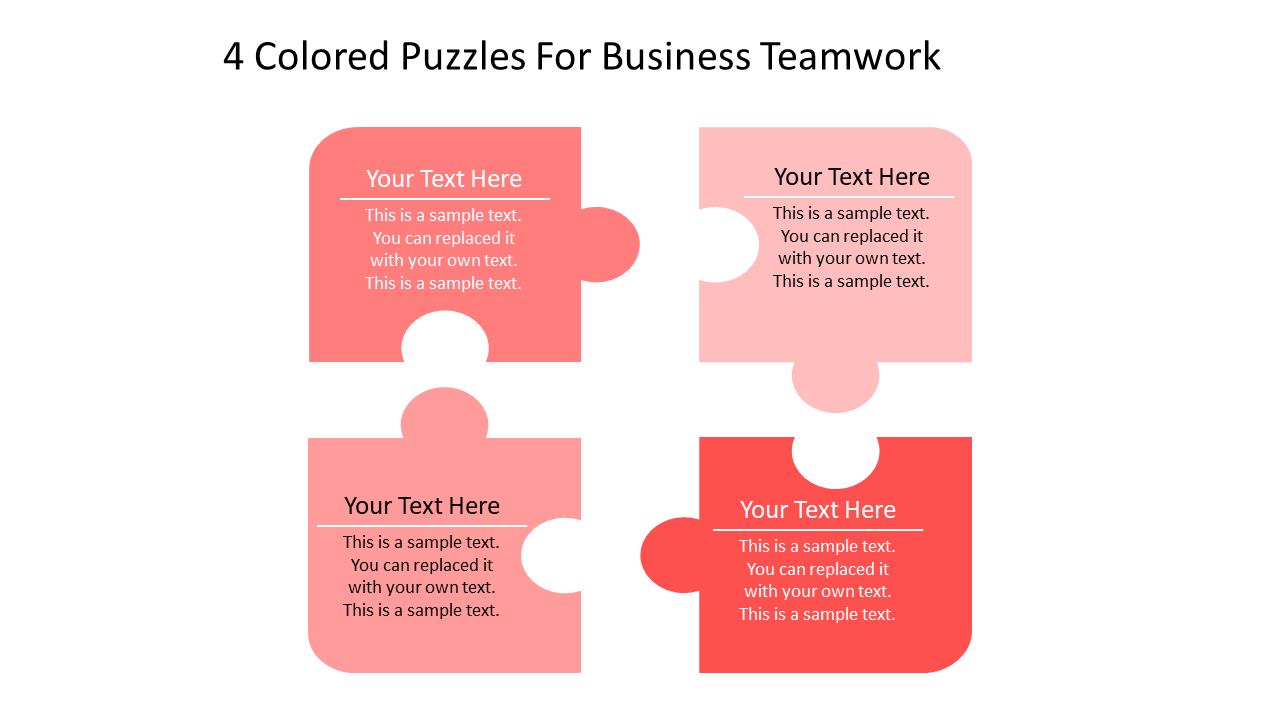
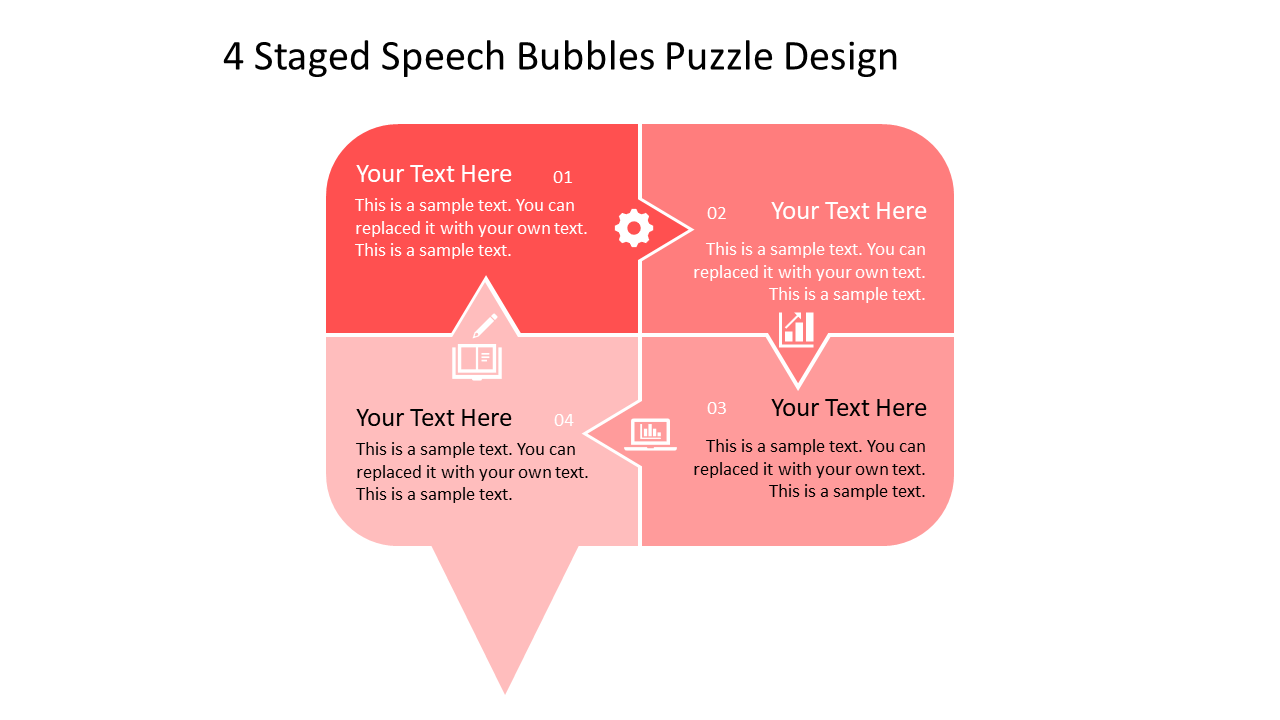
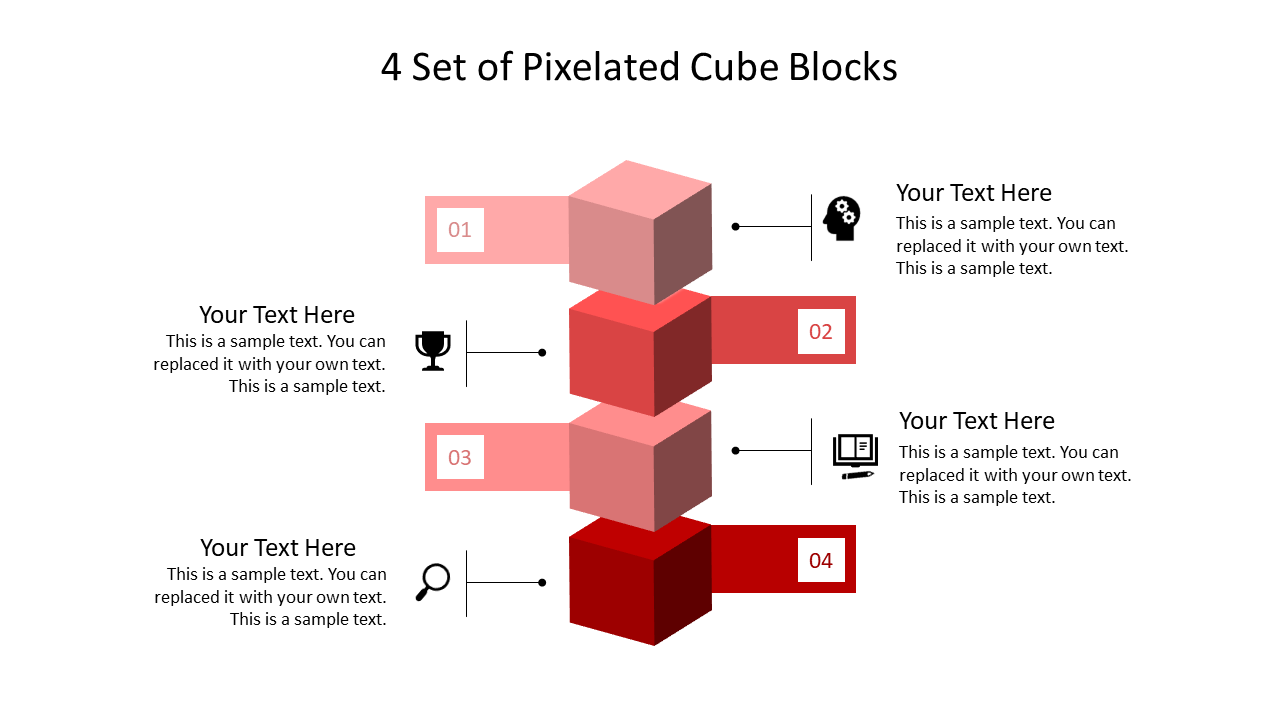
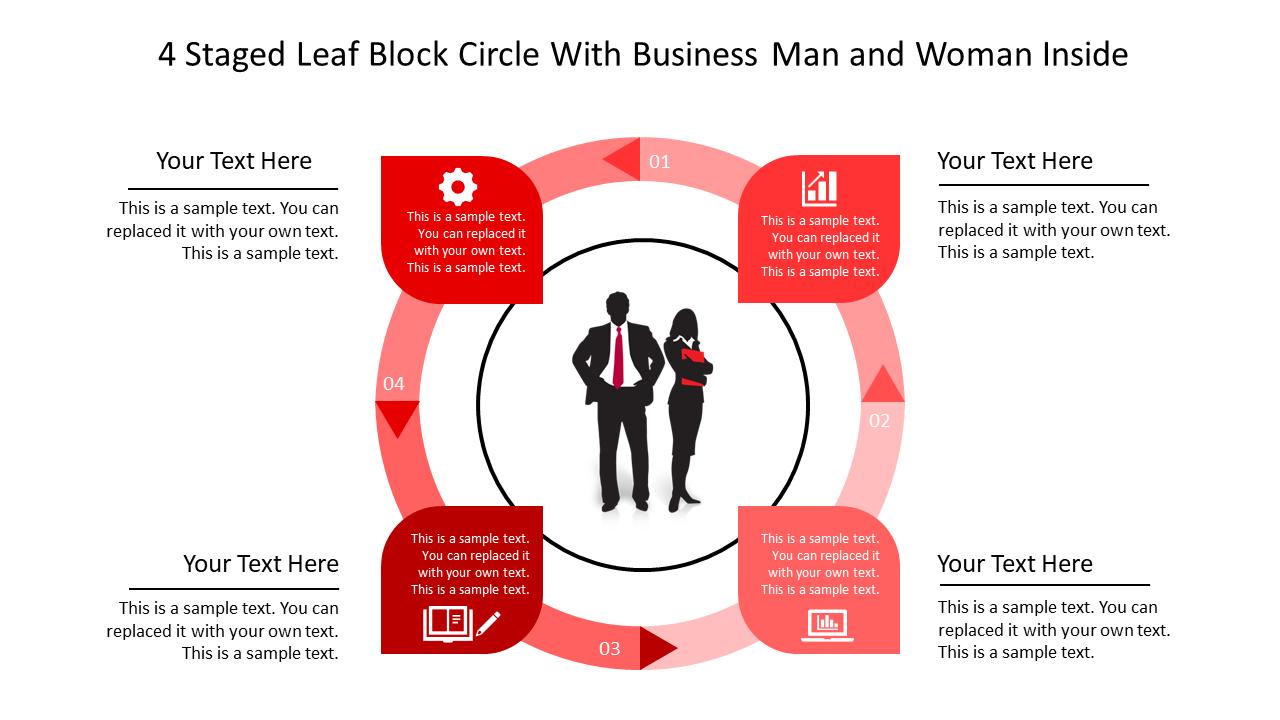
Simple Pricing for Full Access
Unlock full access to the entire library for one low price.
Why Presenters Choose Simple Slides
It's simple. Access to the largest library of professionally designed infographics & slides, plus world-class training.
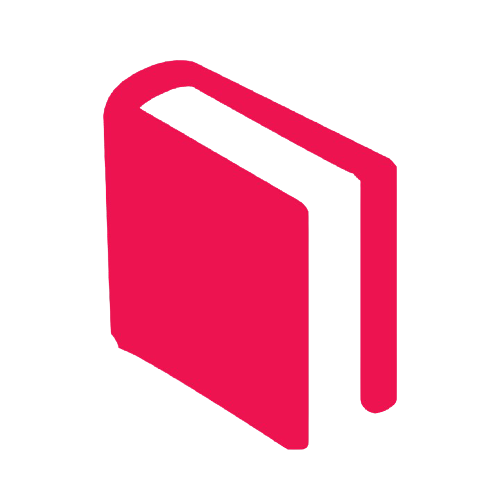
10,000+ Professional Presentation Templates
Optimized for use with PowerPoint, Google Slides & Keynote. Create presentations in minutes, not hours.

World-Class PowerPoint University
With our university, you'll learn how we make templates & deliver stunning presentations.

Easy to Edit
Use your favorite tool to edit your new slides. Compatible with PowerPoint, Google Slides & Keynote.
Frequently Asked Questions About 4 Blocker Templates
Are Simple Slides 4 blocker templates compatible with PowerPoint, Apple Keynote, and Google Slides?
At Simple Slides, we know how important it is to ensure each presentation template is accessible on every platform, which is why all our content is accessible on PowerPoint, Google Slides, and Apple Keynote.
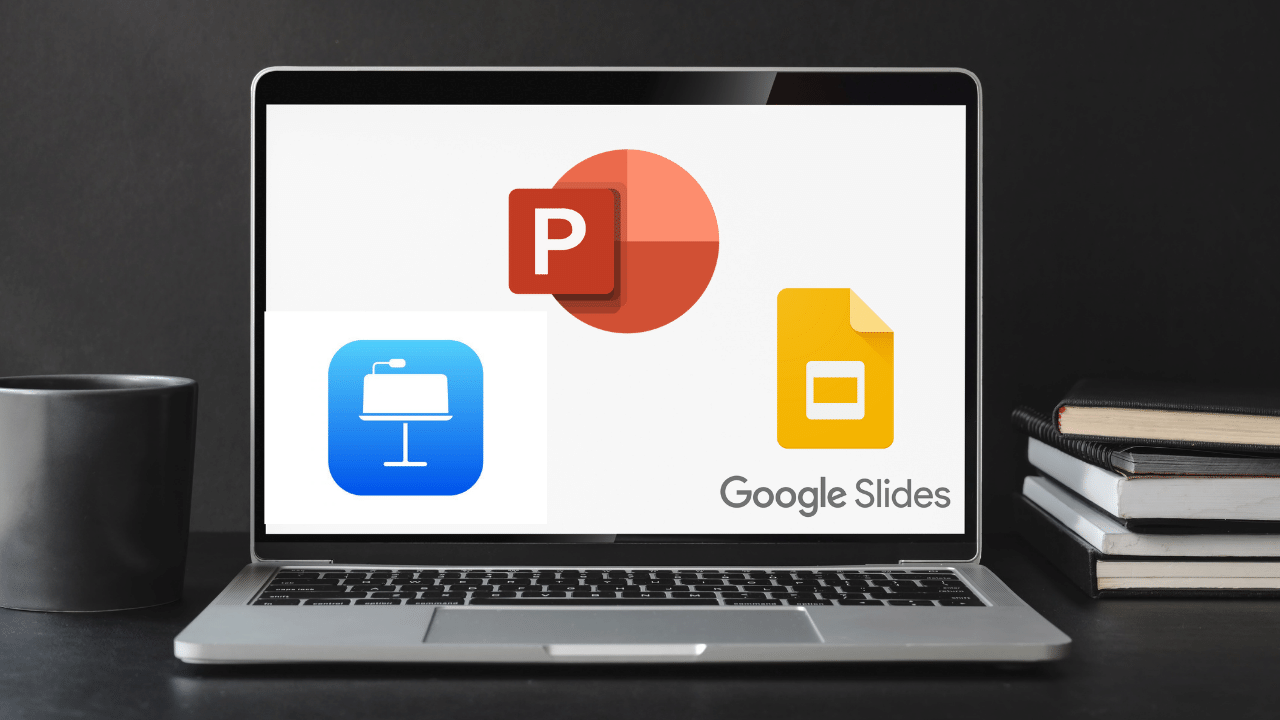

What is a 4 Blocker template?
A four-blocker PowerPoint template is a slide template that you can use in PowerPoint or other tools, to present the stages of a project, or highlight upcoming tasks. It could even be used to highlight group effectiveness, potential risks, or scope out a new project.
Ultimately, what you do with your four-blocker PowerPoint template is completely up to you!
How much do Simple Slides 4 Blocker templates cost?
Absolutely nothing! You can get free PowerPoint templates at Simple Slides. Sign up for your free three-day trial today, and you can download free PPT templates on a wide range of presentation topics to suit any PowerPoint presentation.

Popular Templates

Abstract Infographics
Abstract's goal is to portray a visual representation through means of shapes, colors, lines, and patterns.

Strategy Infographics
Customizable for any presentation, these templates are the perfect way to give your audience an up-close look at what you've got.
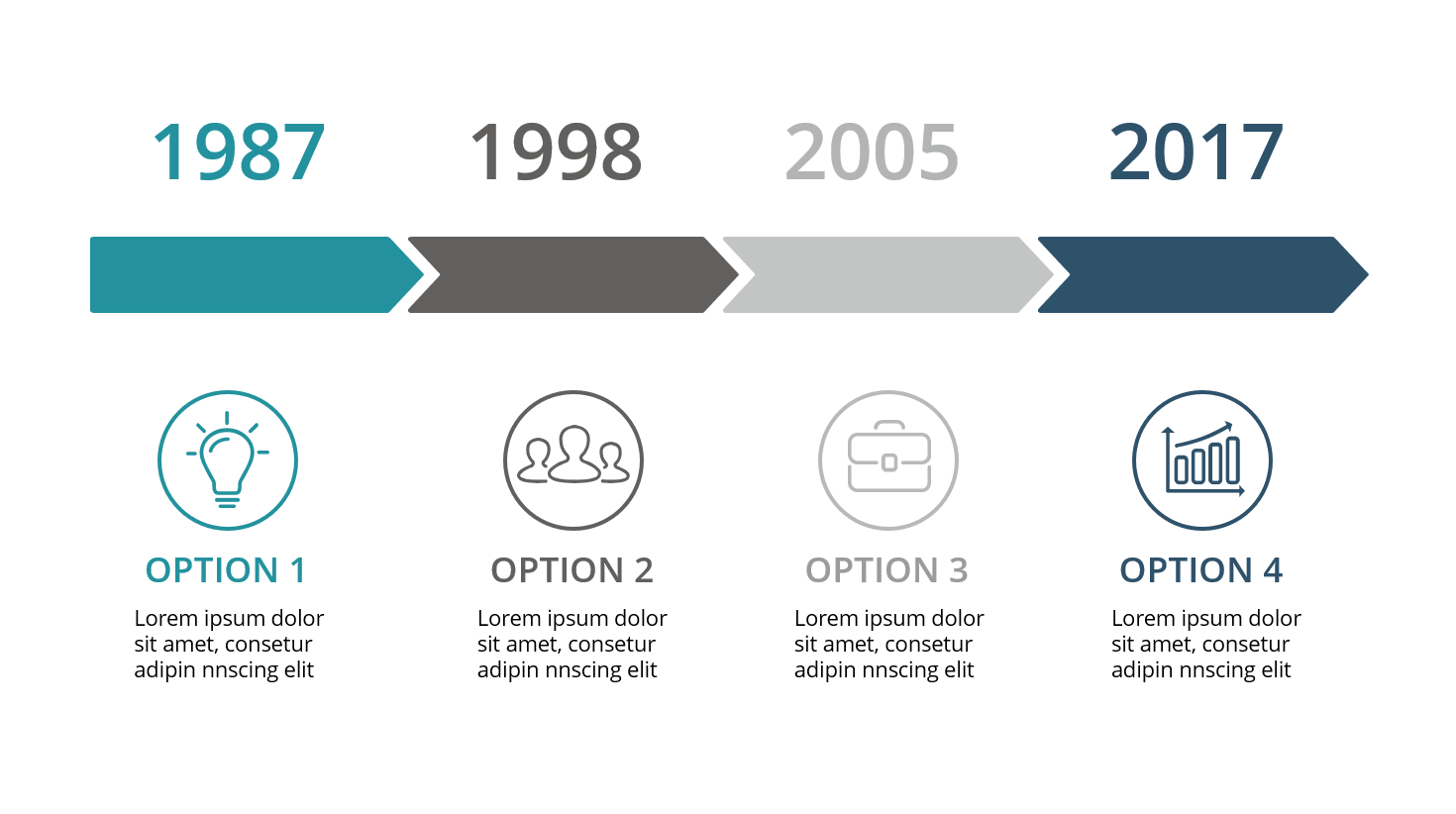
Business Infographics
Whether you're pitching a new business strategy or presenting data analysis, these templates will help you make an impactful impression.
Other Templates You May Like

Biznus Presentation
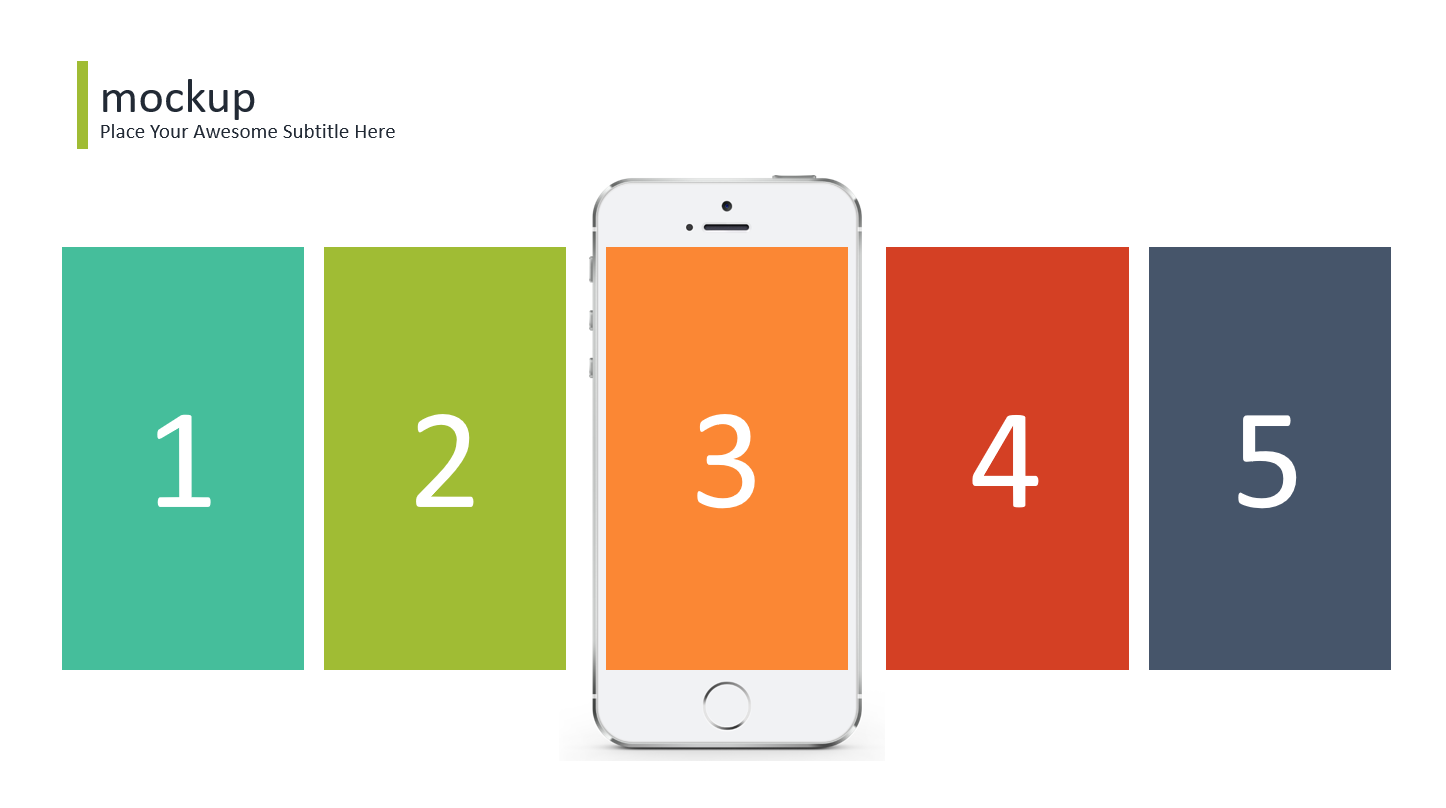
Dicor Presentation

Priority Presentation