Alphabet Infographics
Alphabet PowerPoint Bundle
This template contains colorful alphabet and numeric vectors designed perfectly for most themes and layouts. Alphabet templates are fantastic for the classroom setting and improve the processes of the teaching and learning experience. These infographics are easily interchangeable and conform to a majority of settings. Encompassing an array of niches, our Alphabet and Numeric infographics have a place for all needs business and personal.
Get Access Now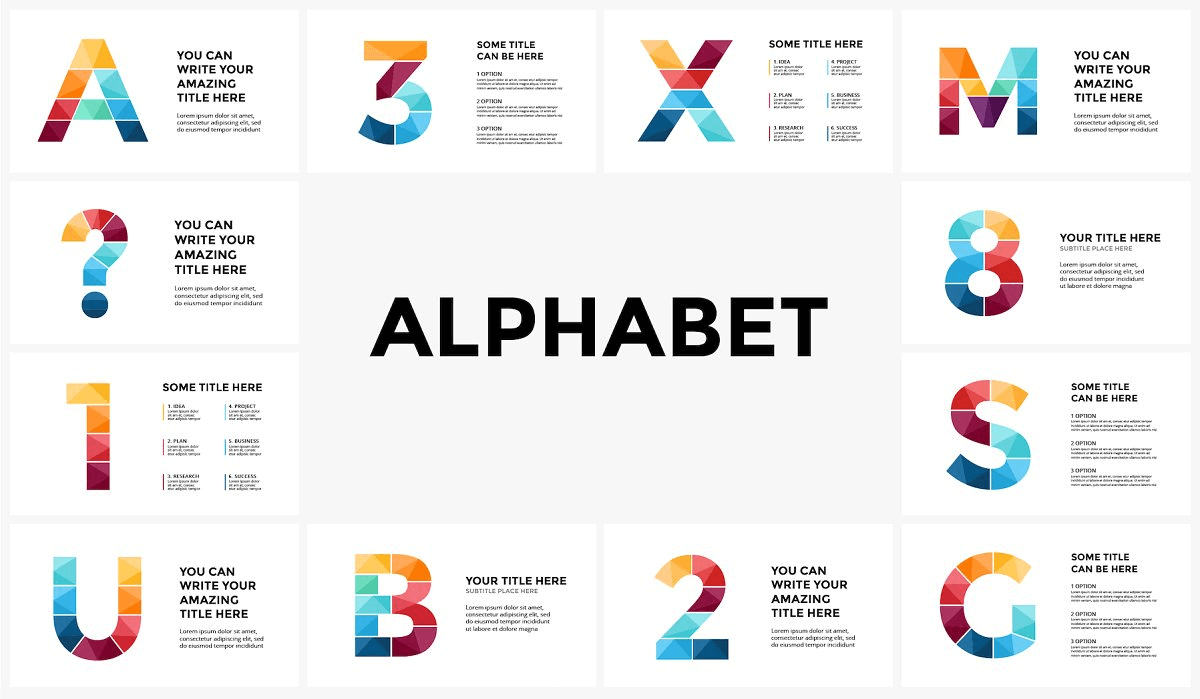
What's Inside the Alphabet Bundle?
Details | 37 Slides
Category | Alphabet, Infographics
Supported Versions | PowerPoint 2017, PowerPoint 2010, PowerPoint 2013, Office 365, Google Slides, Keynote
Tags | Text, Alphabet, Infographic, Numbers, Icons

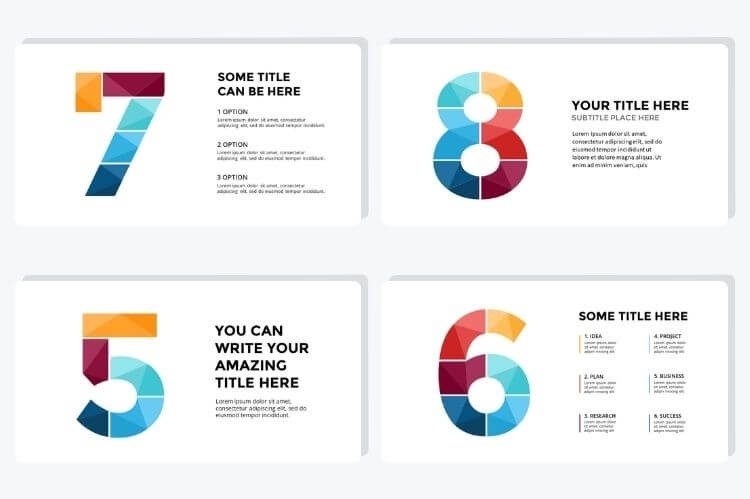
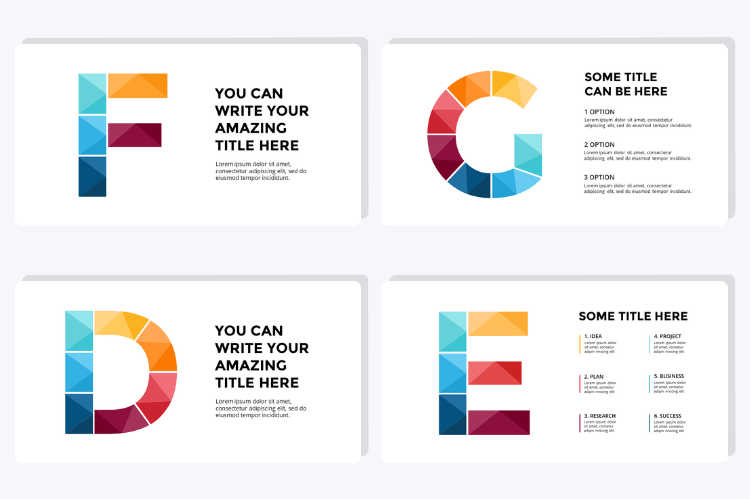
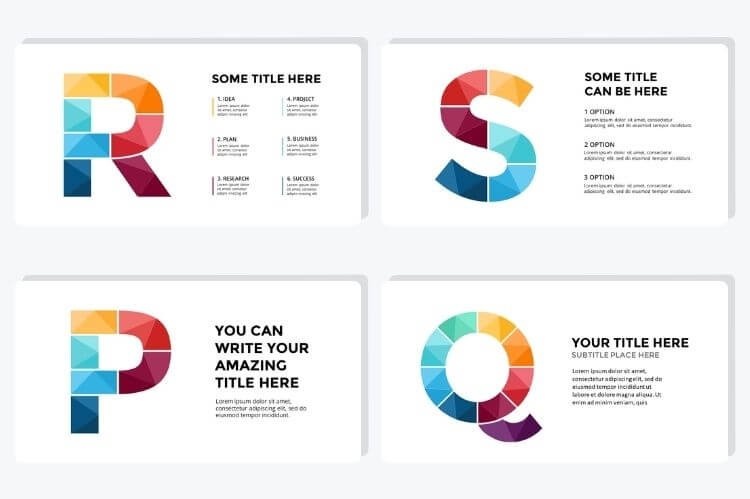

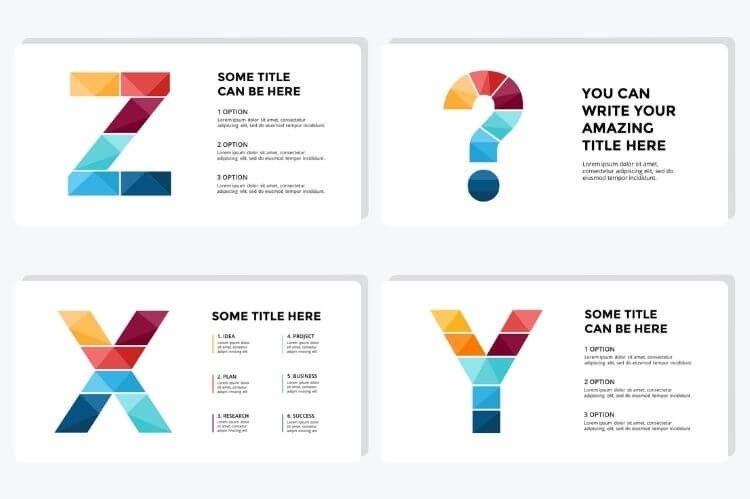
Why Presenters Choose Simple Slides
It's simple. Access to the largest library of professionally designed infographics & slides, plus world-class training.
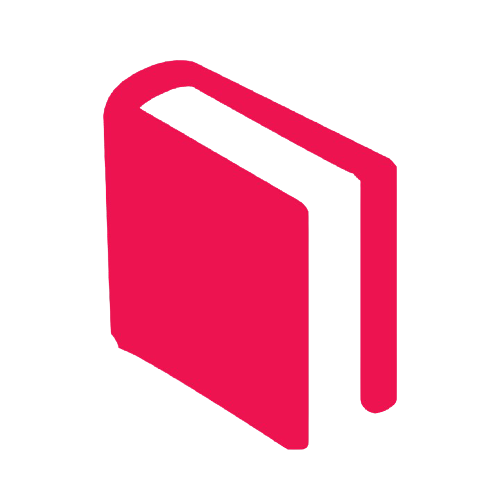
10,000+ Professional Presentation Templates
Optimized for use with PowerPoint, Google Slides & Keynote. Create presentations in minutes, not hours.

World-Class PowerPoint University
With our university, you'll learn how we make templates & deliver stunning presentations.

Easy to Edit
Use your favorite tool to edit your new slides. Compatible with PowerPoint, Google Slides & Keynote.
Fun, Creative Alphabet Infographics for PowerPoint | A Beginners Guide
What Are Alphabet Infographics?
Create fun and creative alphabet infographics in minutes with our smart animated template. Save time & impress your audience.

Alphabet infographics are a fun and interactive way to engage your audience. They use alphabet letters as the basis of an infographic, with each letter representing data points in alphabetical order. It is easy for you to create these infographics on your own: all you need is a pen and paper!
- A - Anticipation
- B - Benefits
- C - Common Questions
- D - Demonstration
- E - Example (of alphabet infographic)
- F - Five Phase Flowchart
- G - Goals and Objectives
- H - How to Use Alphabet Infographics in Your Presentation.
A few tips for using alphabet infographics: always include the letter at the beginning of your title slide; make sure all letters are easy to read, with ample space around them; create a hashtag so that people can follow along during live presentations (#abcinfographics). You might also want to provide an intro video on how alphabet infographics work before you start your presentation. This is particularly useful if there will be multiple presenters or groups collaborating on slides together.
Adding this type of interactive element encourages audience engagement and makes your message memorable.
Other Ideas to Include: alphabet infographics are a great way to create engaging presentations that will help you stay on topic and make it easy for people to follow. There is also the option of using number infographics, which can be just as useful in conveying information effectively; this type of infographic works particularly well if you want to convey trends or show data points over time. The most important thing when creating alphabet infographics is making sure they're easily read and have enough space around them- with these elements in place, even the youngest audiences should be able to understand what's being communicated.
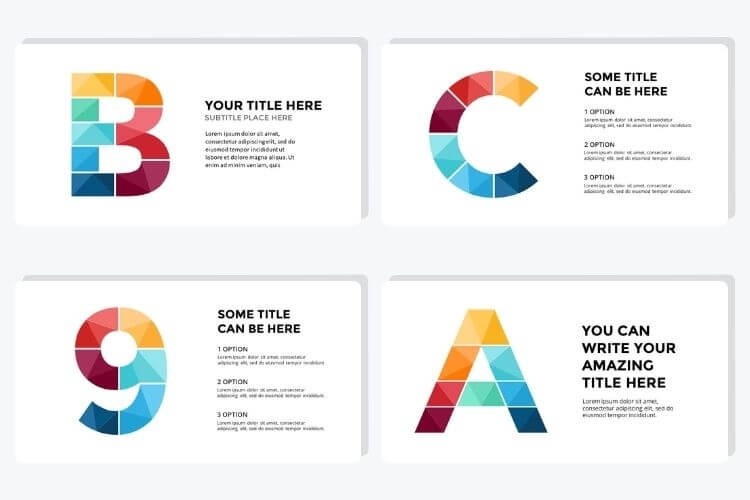
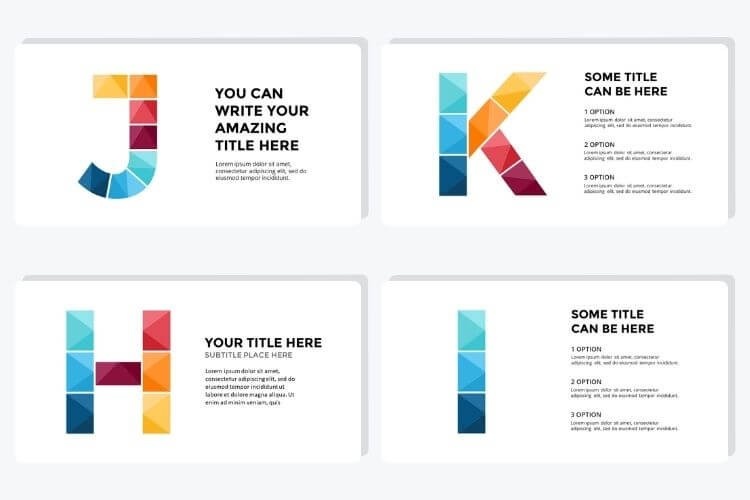
Our Alphabet Bundle also includes number infographics that allow you to highlight numbers you want your audience to hone in on.
This is an alphabet infographic that highlights the alphabet. It is a useful tool to use when teaching children about letters and words, because they can reference it as needed during their learning process. This type of infographic also allows adults with dyslexia or other reading difficulties to find out more information on alphabetical order without having to read every letter individually from left-to-right. Alphabet infographics are a great way to help keep your audience engaged while conveying important messages at the same time!
Simple Pricing for Full Access
Unlock full access to the entire library for one low price.


