Google Slides Templates
Since its inception, Google Slides has rapidly grown to become highly popular with businesses and educators alike. It is an extremely powerful and free tool that allows you to create and deliver presentations.
At Simple Slides, we have recognized this trend and made sure that all of our templates are not just compatible with Microsoft PowerPoint but also Google Slides and Keynote.
Get Access Now
What's Inside the Google Slides Templates?
Details | 3 templates (2 animated, 1 non-animated) with 10 slides each
Category | Animations, Performance, Matrix, Diagrams, Business, Project Tracking
Supported Versions | PowerPoint 2017, PowerPoint 2010, PowerPoint 2013, Office 365, Google Slides, Keynote
Tags | Harvey, Harvey Balls, Pie Chart, Data Visualization
Harvey Balls Template (non-animated)
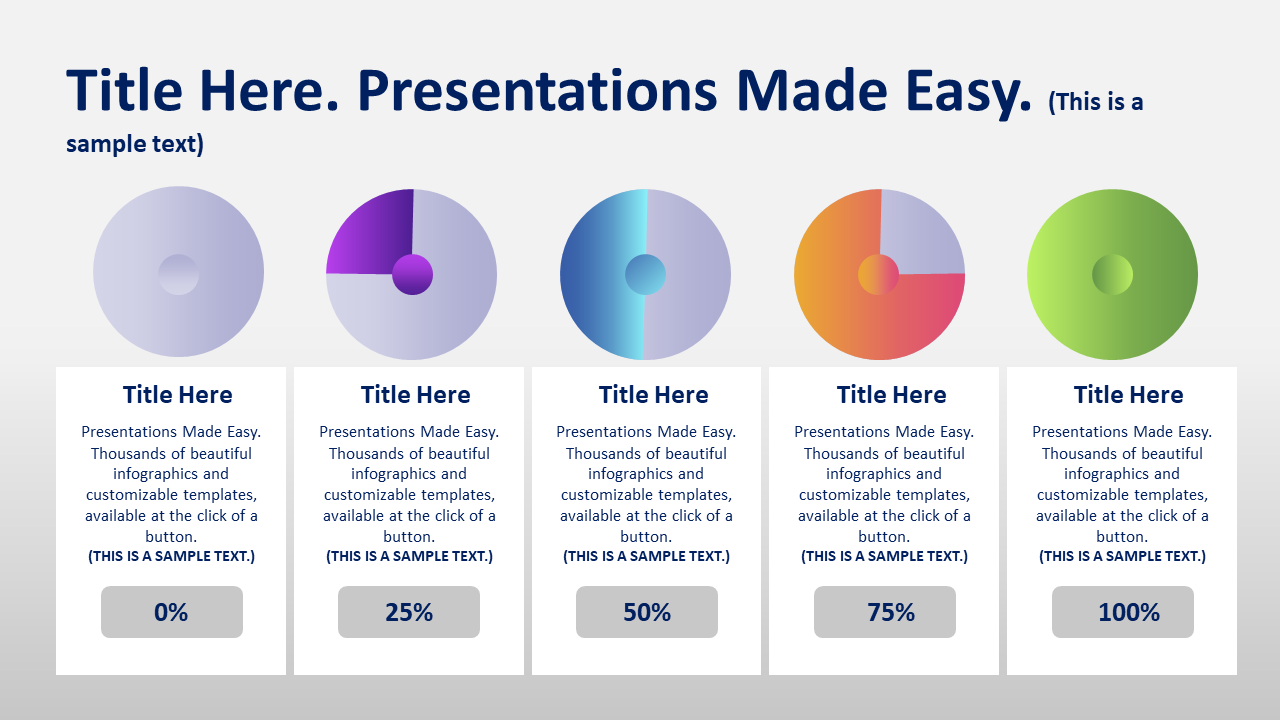
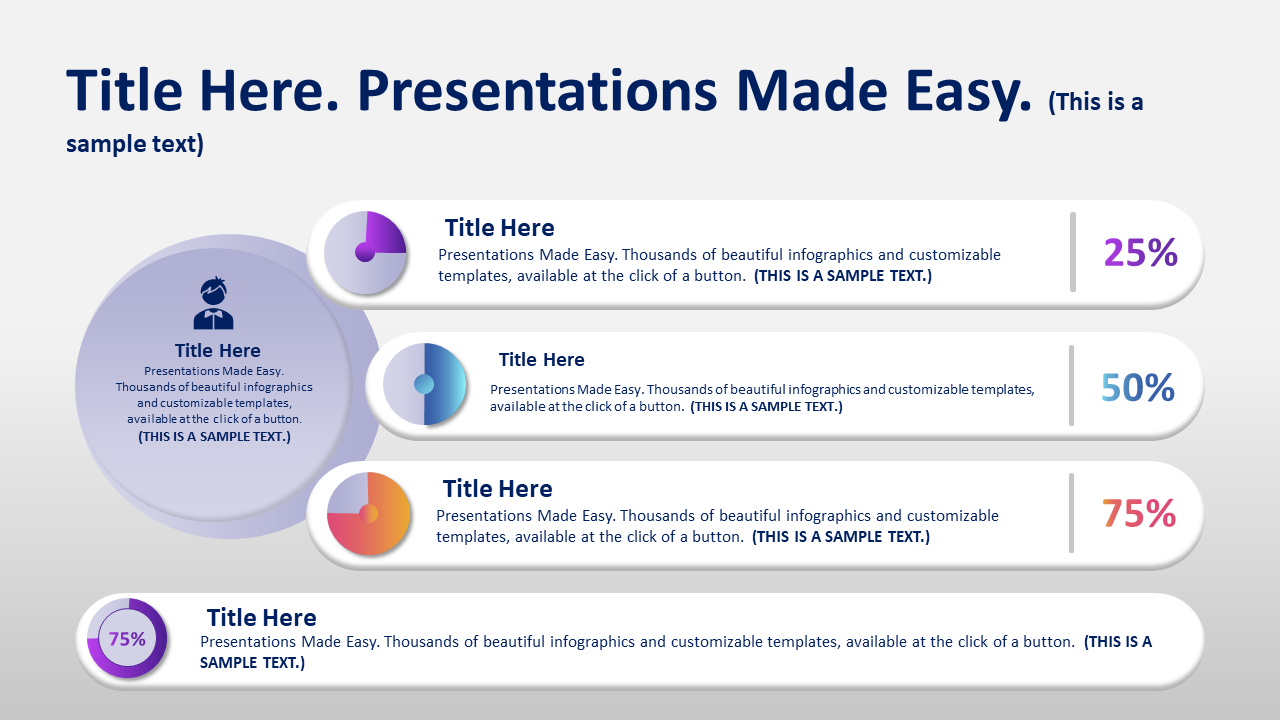
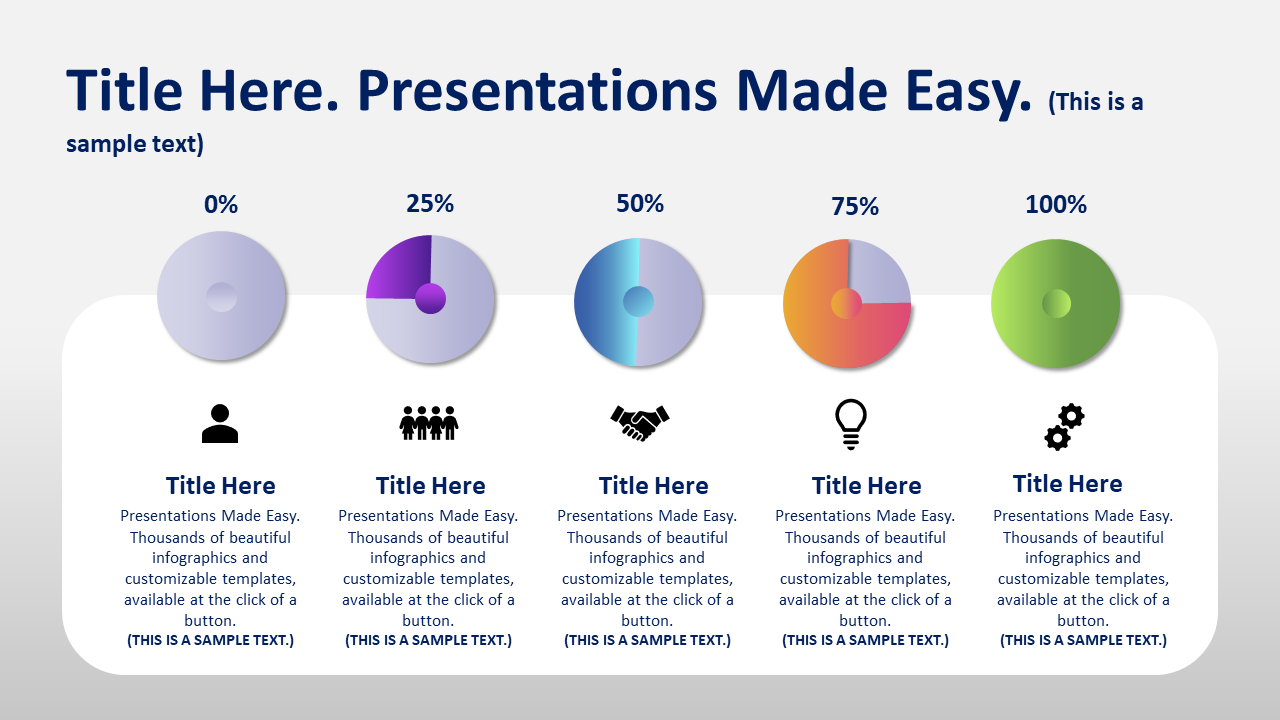
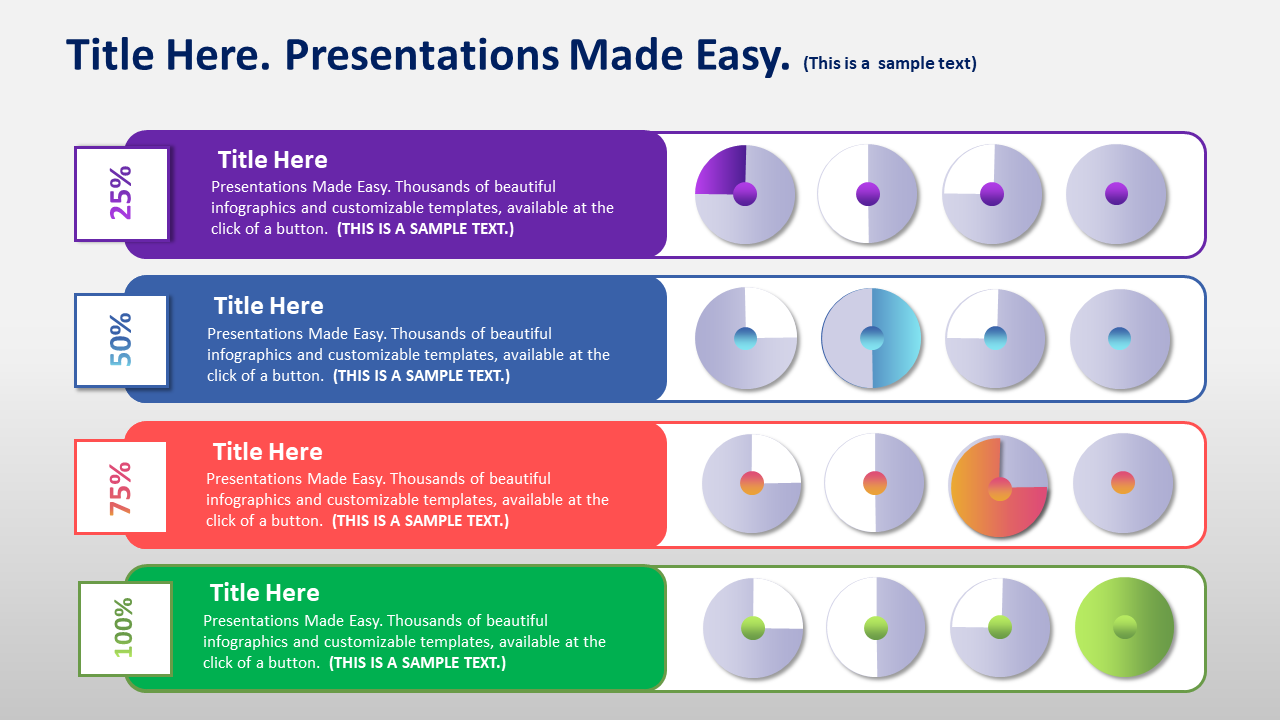
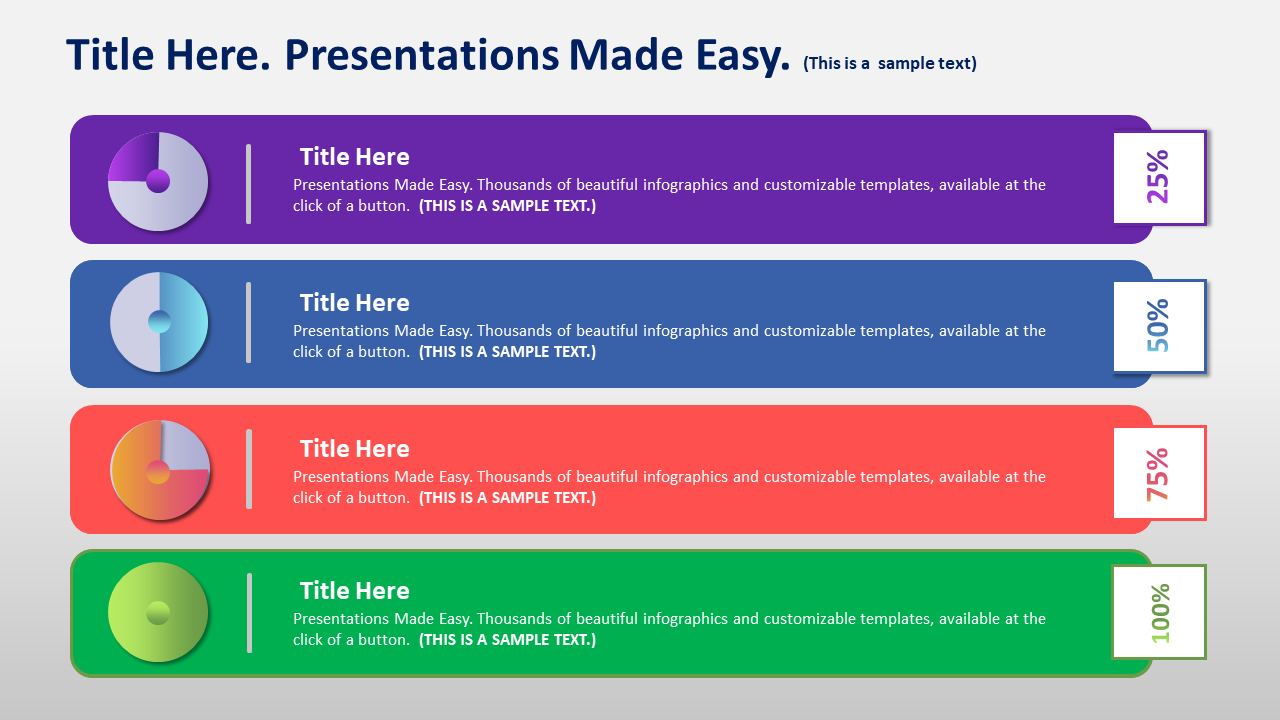

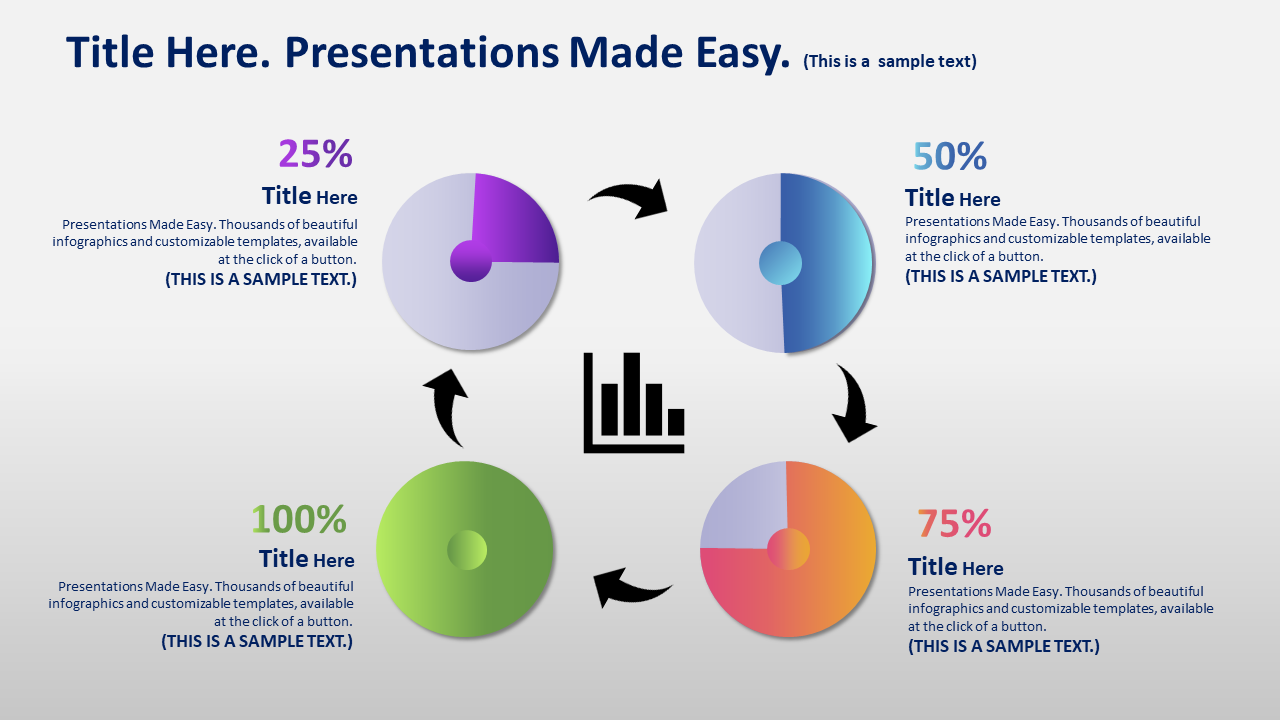
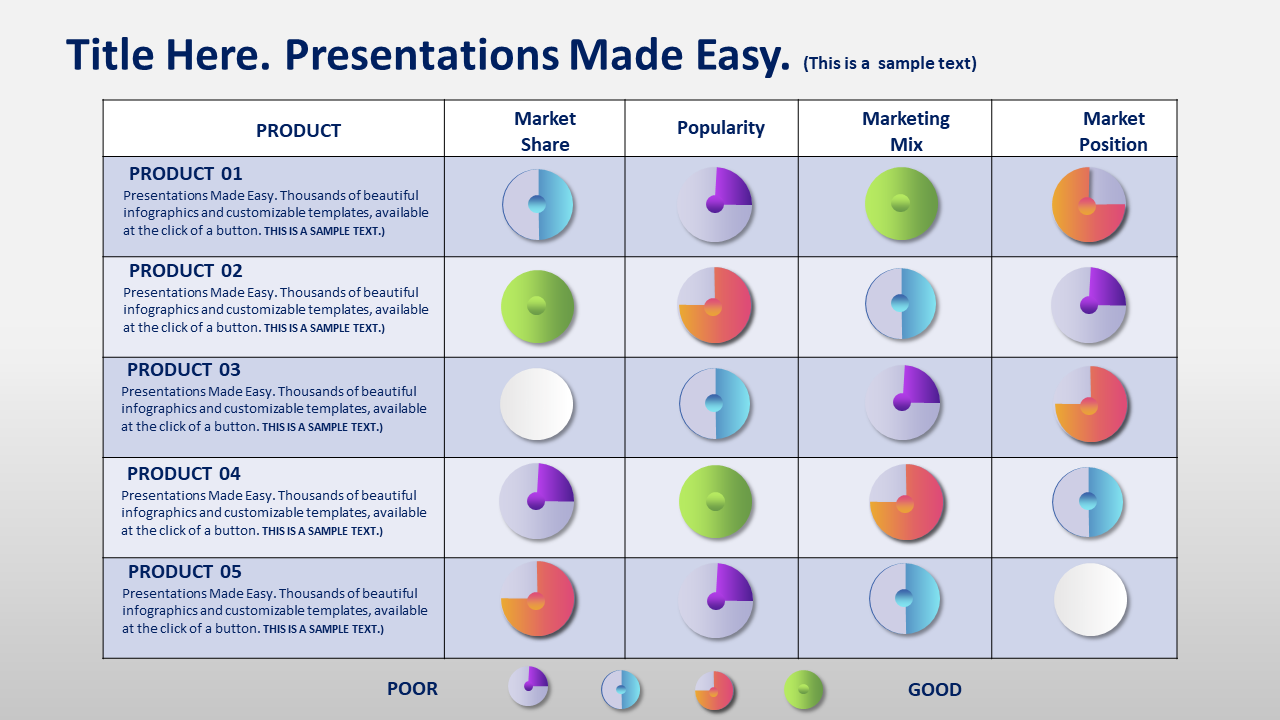
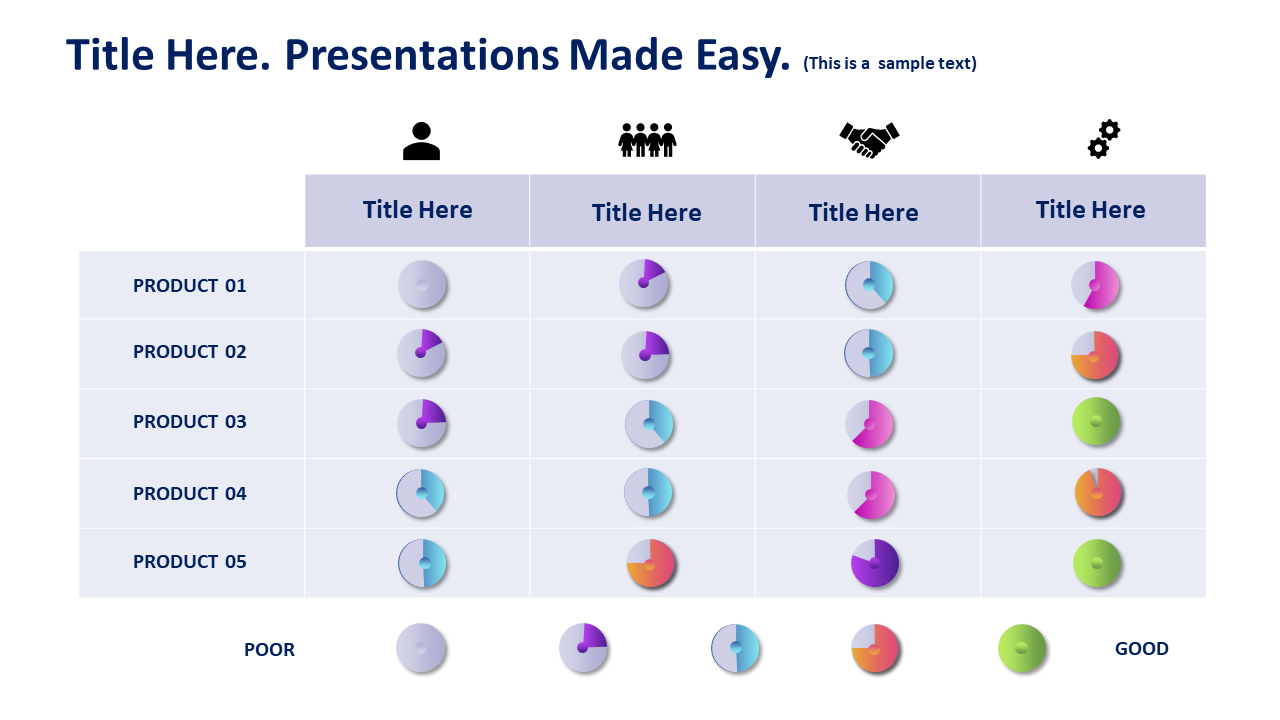

Harvey Balls Template (animated)

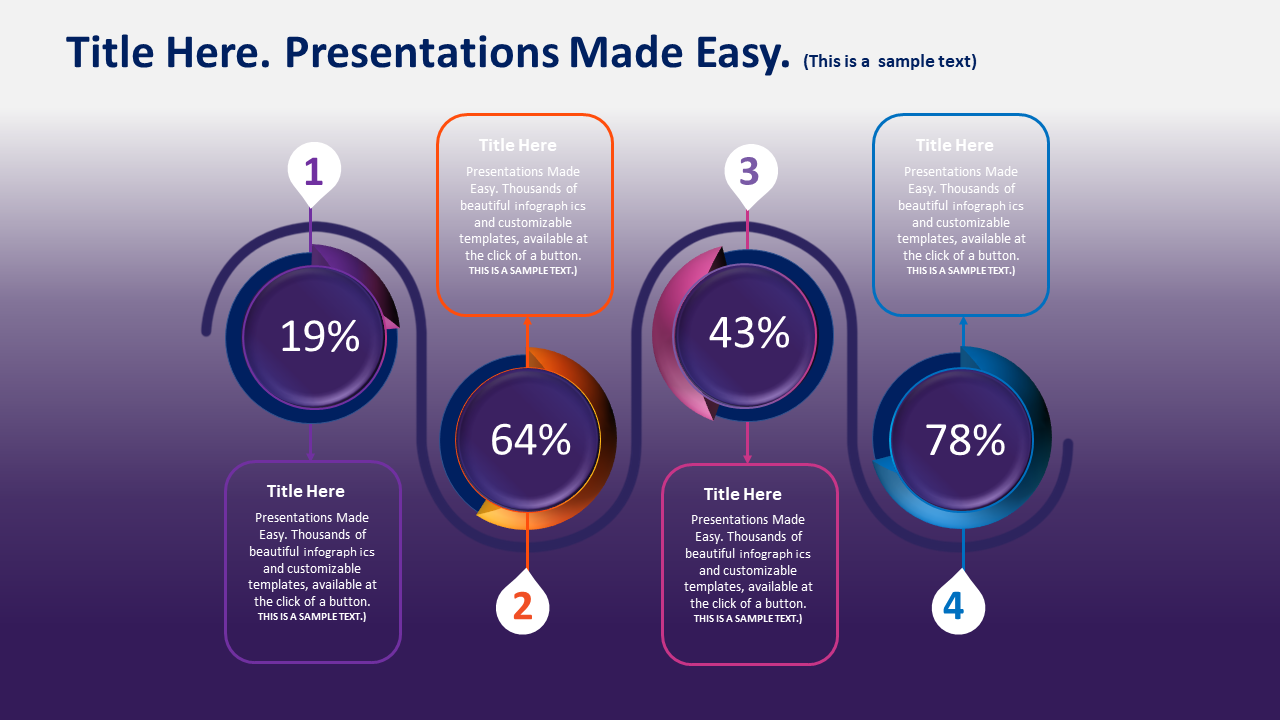
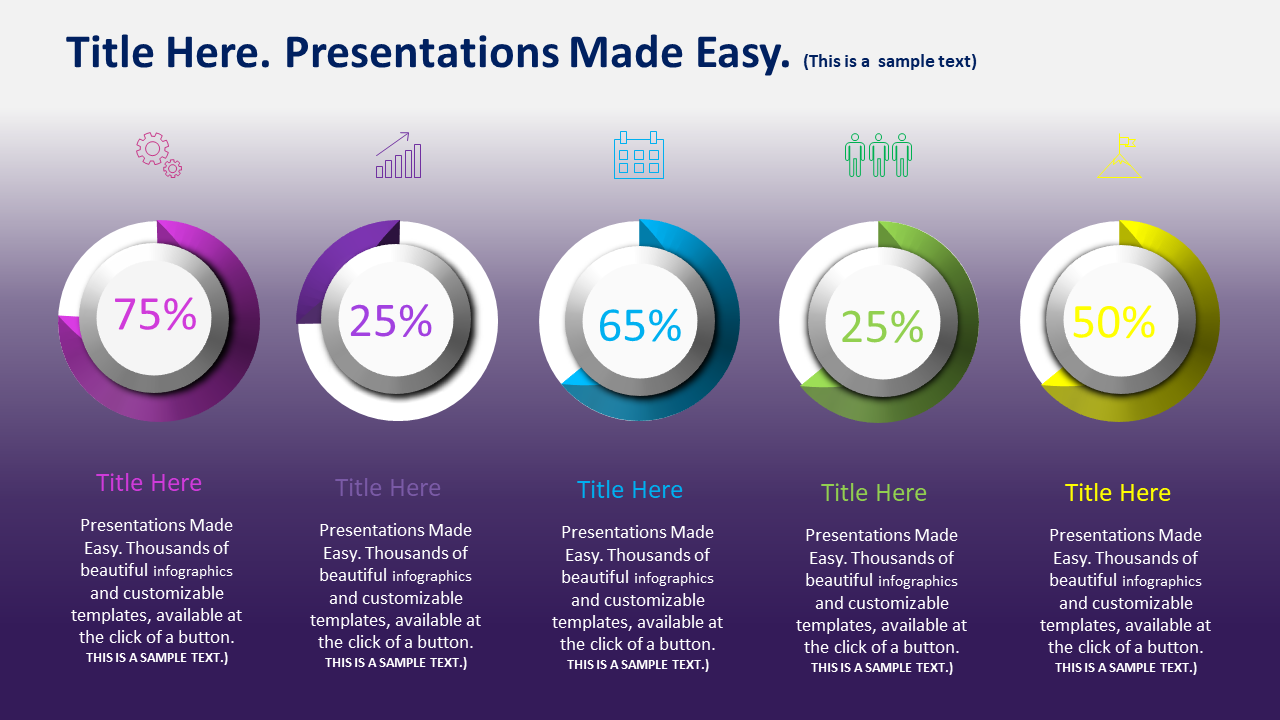

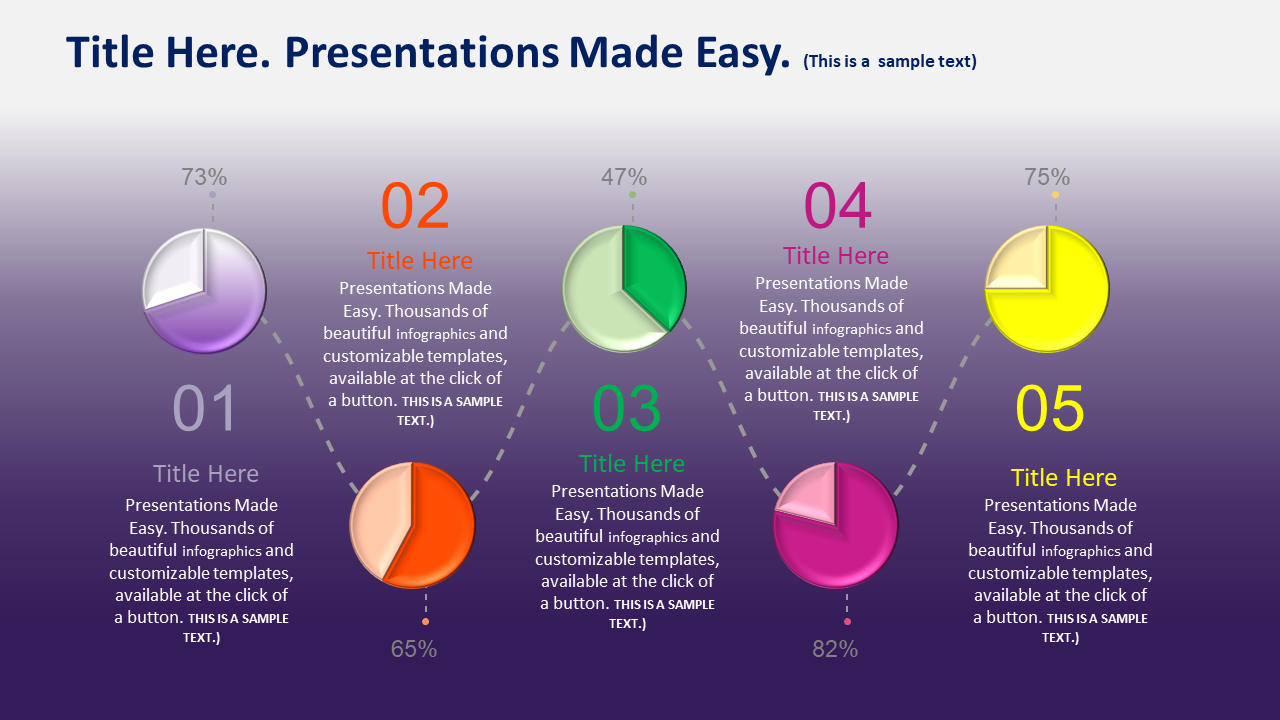


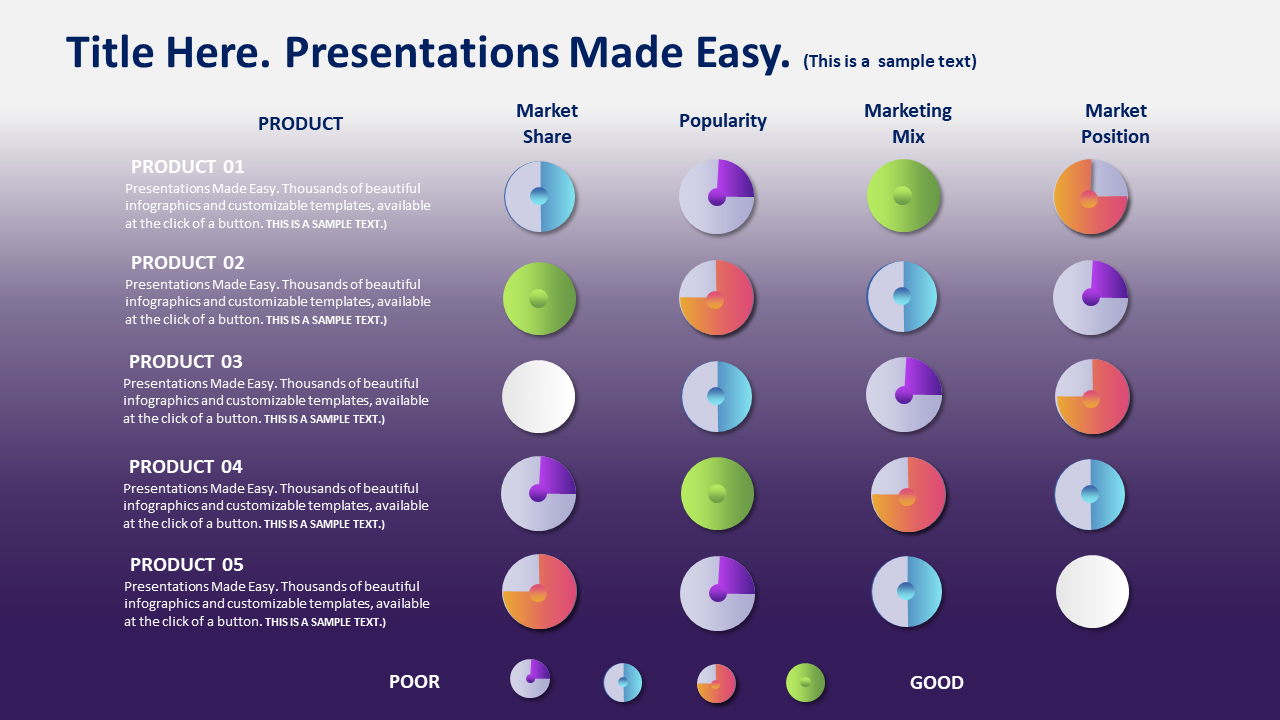
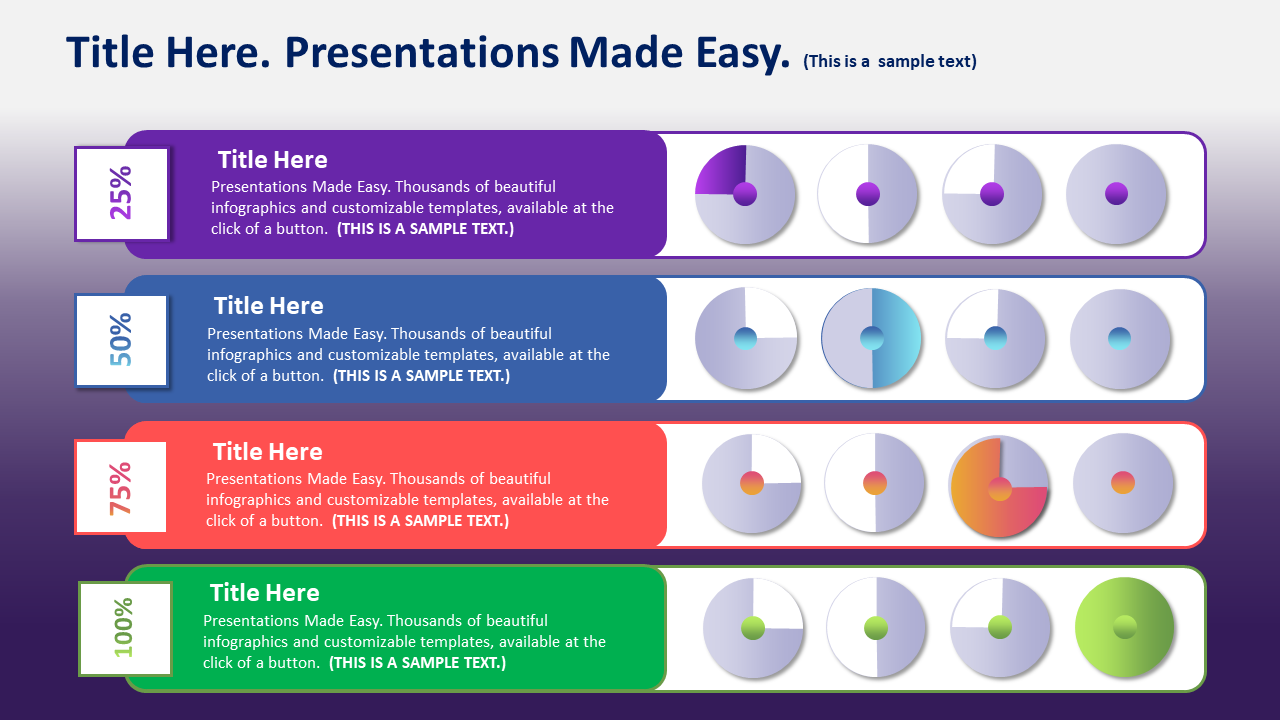

Animated Harvey Balls with 3D sliced Spheres Infographics


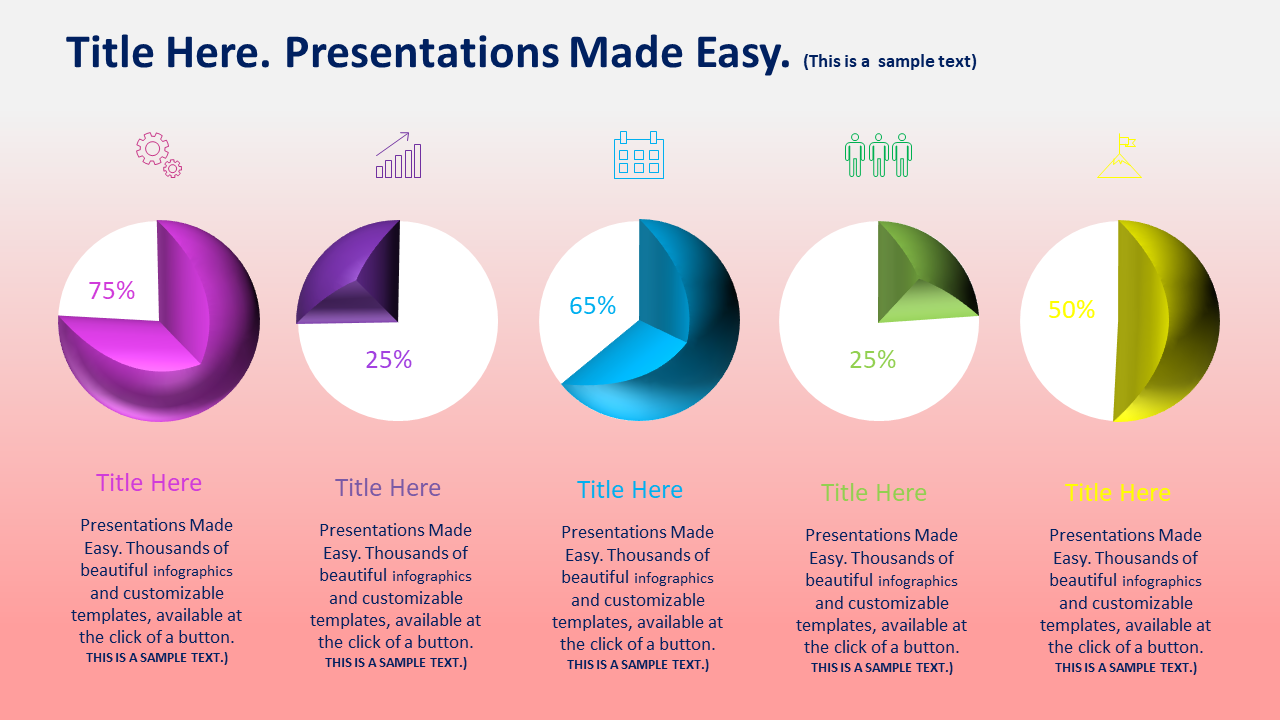

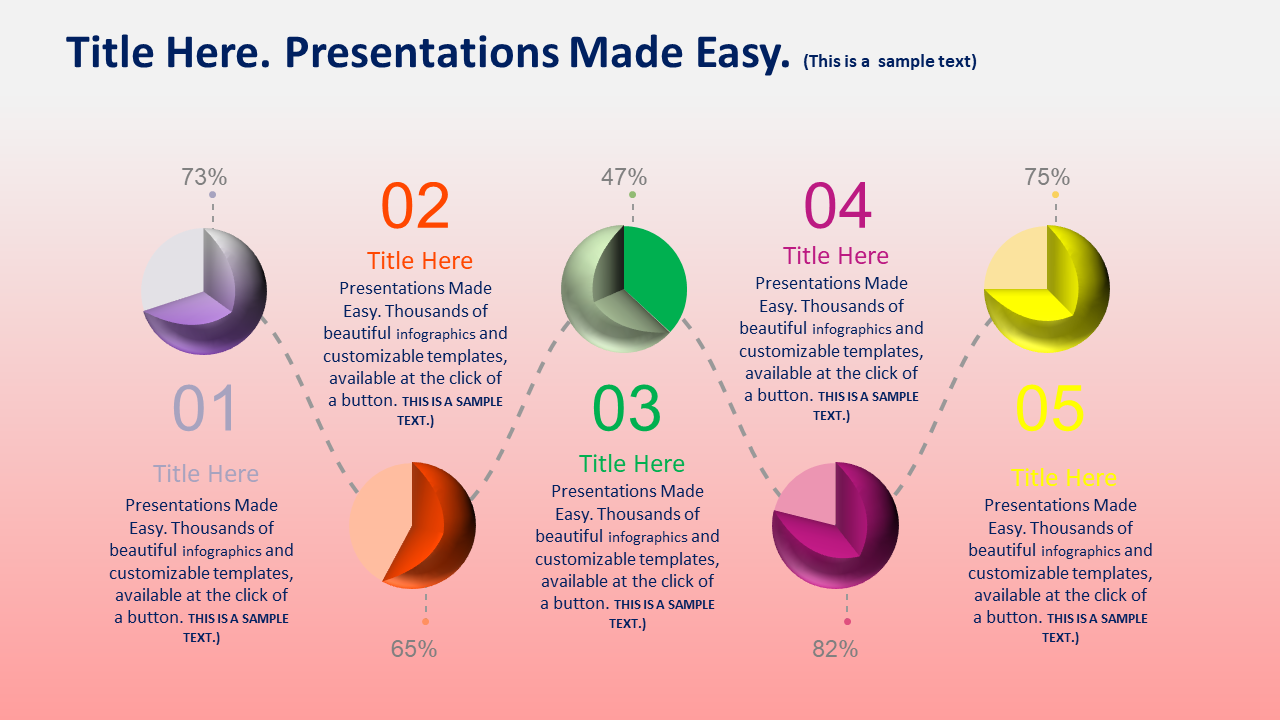

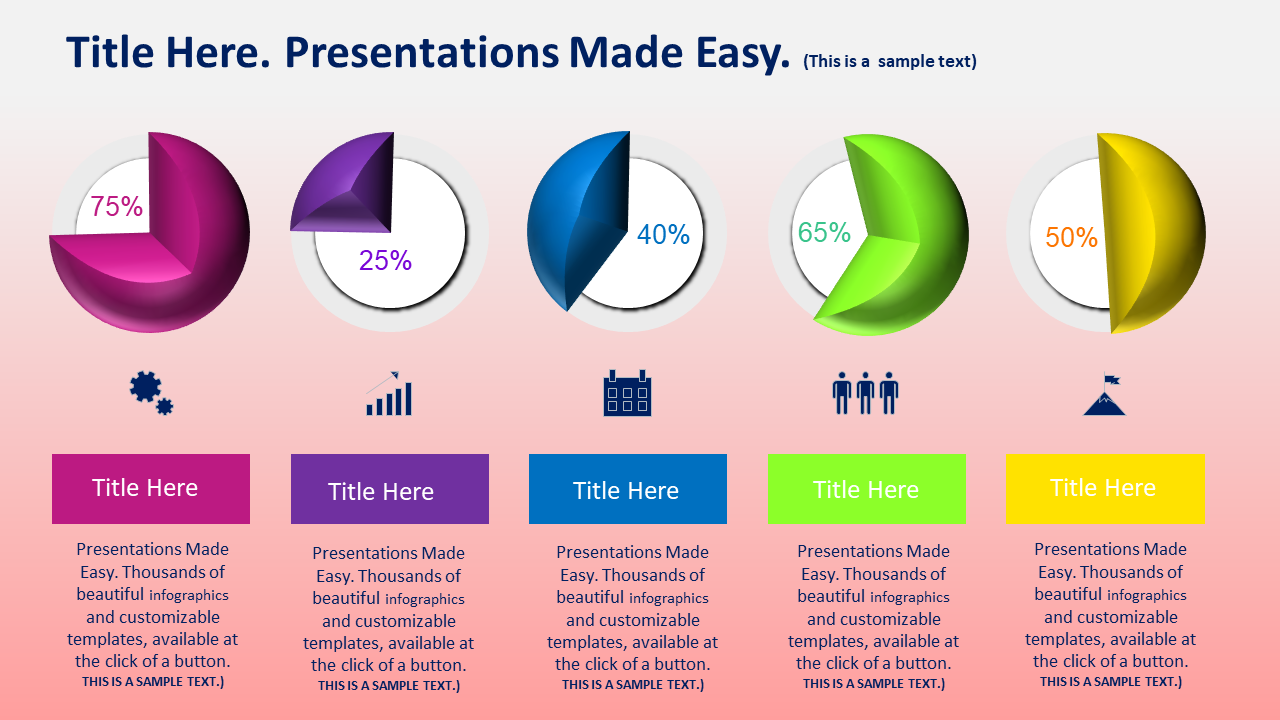
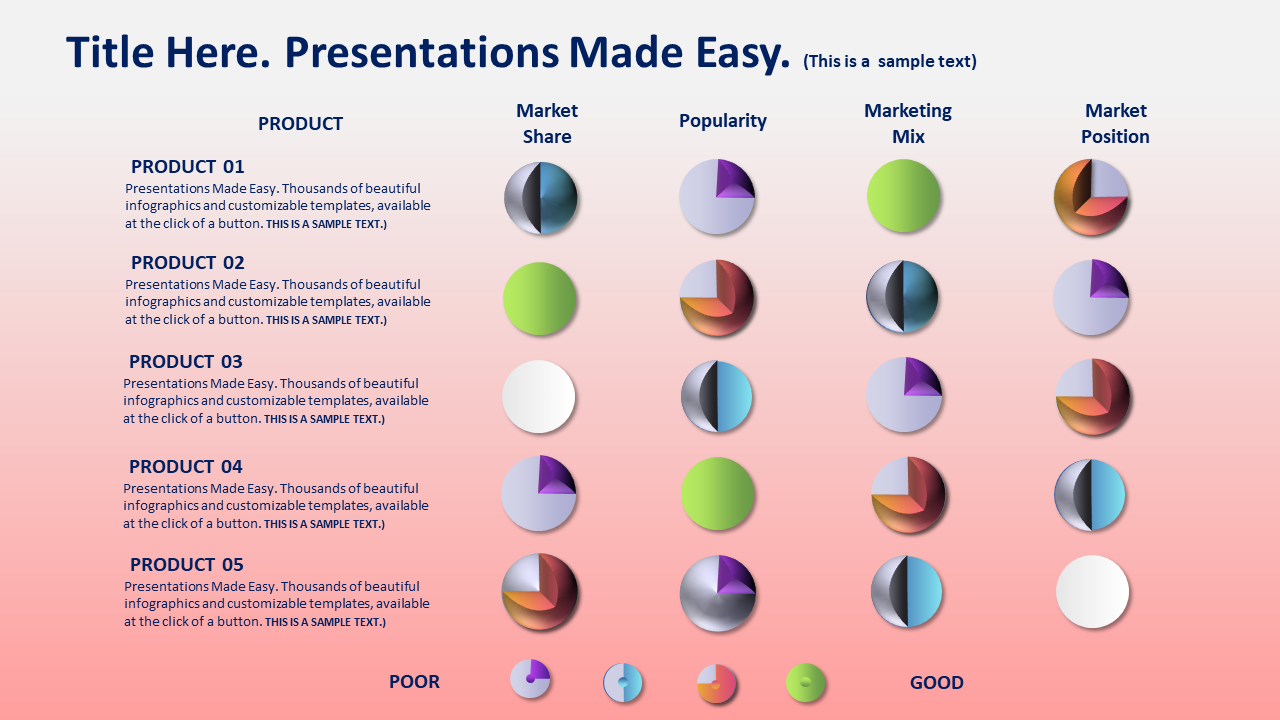
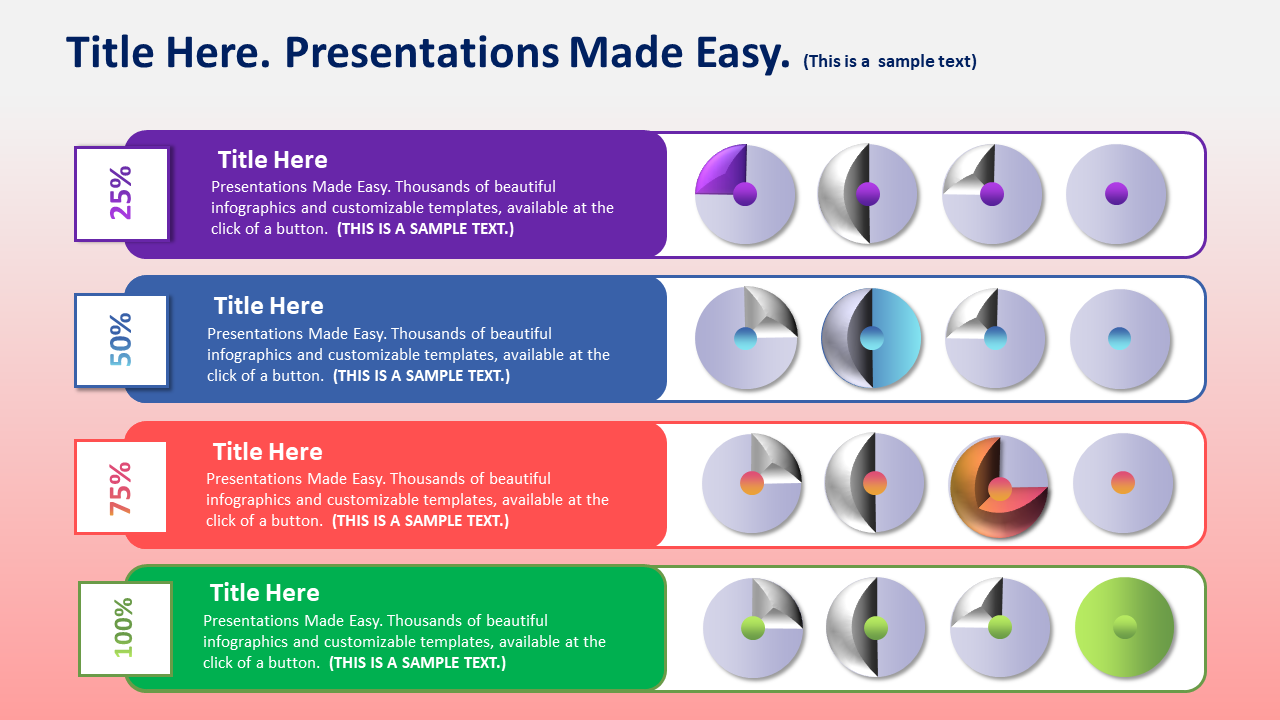

Simple Pricing for Full Access
Unlock full access to the entire library for one low price.
Why Presenters Choose Simple Slides
It's simple. Access to the largest library of professionally designed infographics & slides, plus world-class training.
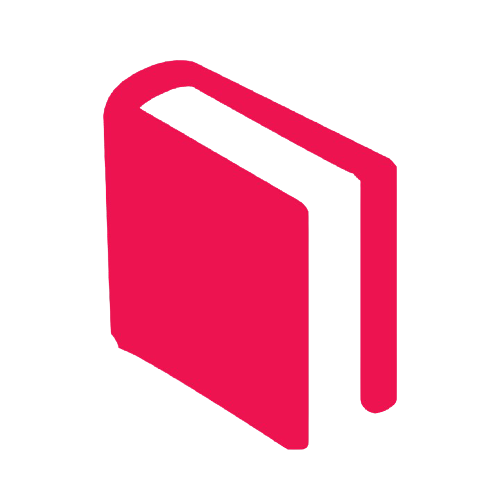
10,000+ Professional Presentation Templates
Optimized for use with PowerPoint, Google Slides & Keynote. Create presentations in minutes, not hours.

World-Class PowerPoint University
With our university, you'll learn how we make templates & deliver stunning presentations.

Easy to Edit
Use your favorite tool to edit your new slides. Compatible with PowerPoint, Google Slides & Keynote.
Frequently Asked Questions About Google Slides Themes
What are the main themes of Google Slides templates?
Google Slides templates are excellent for several reasons. For starters, the design themes allow you to create a professional presentation design that is fully customizable. At Simple Slides, you can select the template that suits your slide theme requirements, with unique and varied backgrounds, layouts, and resources to pick from.
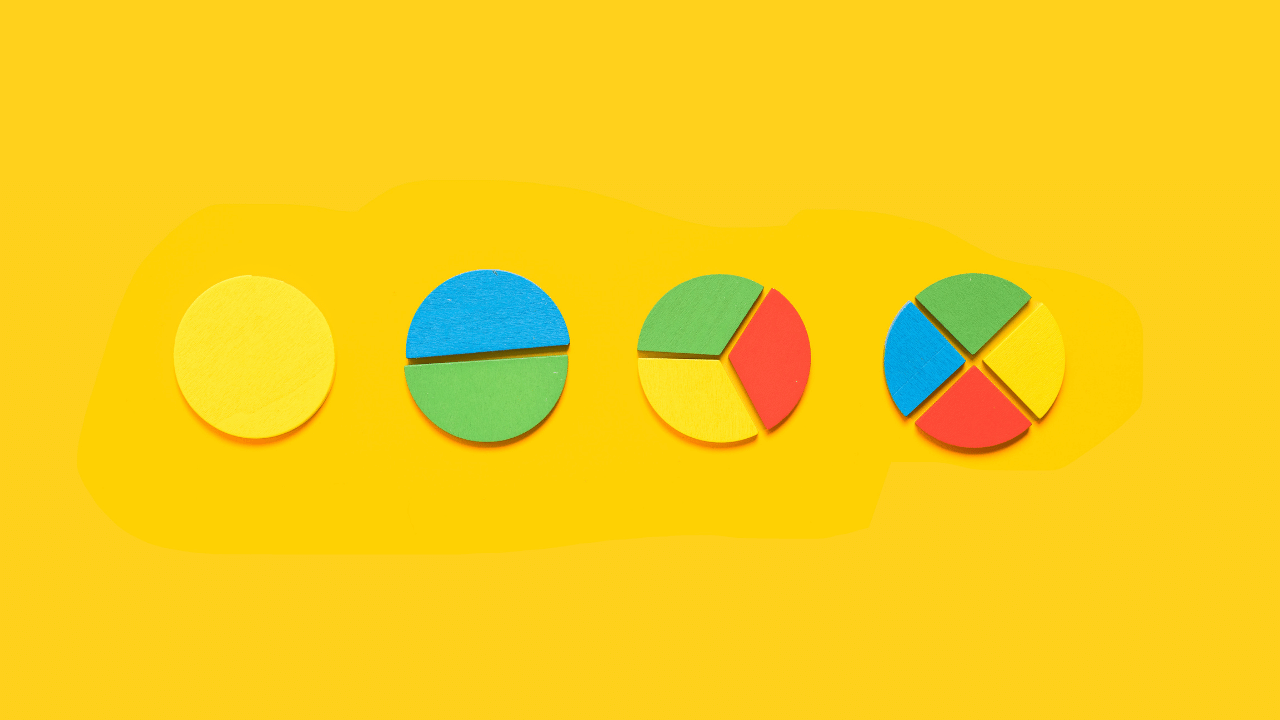
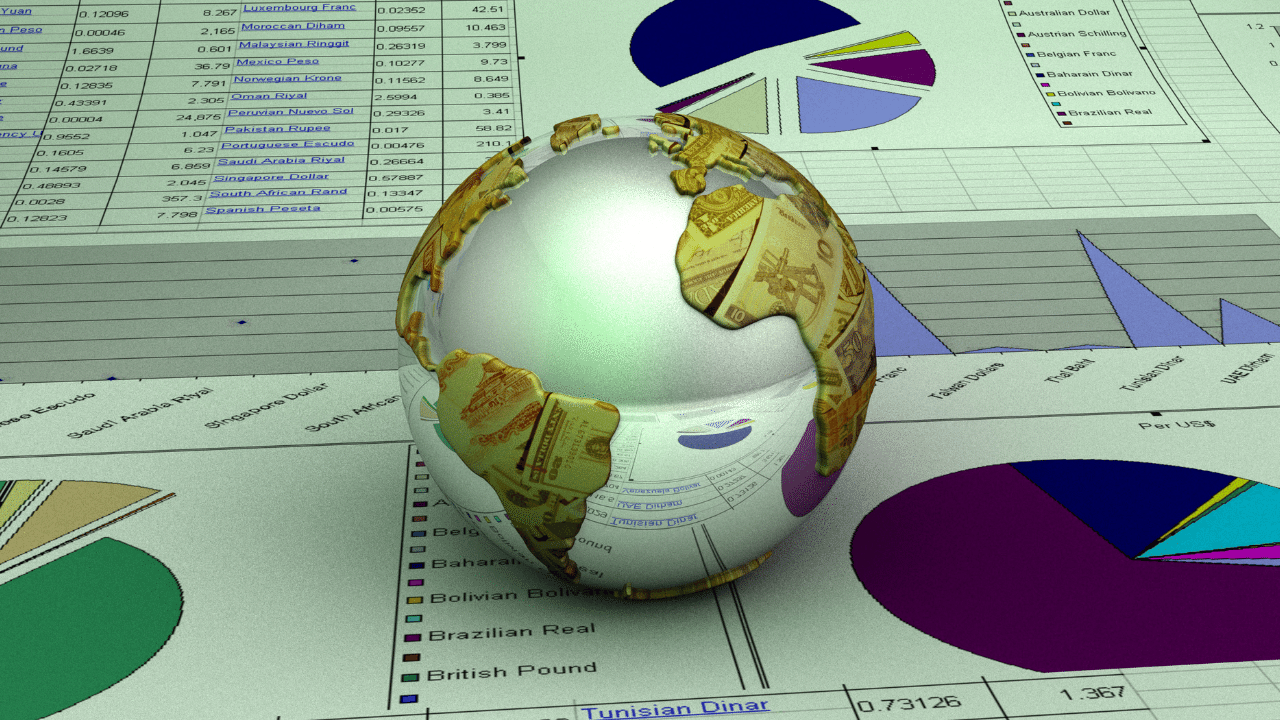
How do you use Google Slides templates in Google Slides?
Simple! Head to the Simple Slides library, hit the download button on your chosen images and icons, and it will open perfectly in Google Slides on your presentation.
Where can I find free Google Slides templates?
Right here! Google Slides offer a range of free Google Slides templates as part of our three-day free trial. Simply sign up for a Simple Slides account, and you will have access to a range of templates that you can customize, edit, and develop until you're happy.
One great part of Simple slides templates is that all templates can be used as Google Slides templates, PowerPoint templates, or Keynote templates.

Google Slides Template Benefits
Amazing templates make amazing presentations.
Even if you have fantastic content within your presentation, whether it is on PowerPoint or Google Slides, if it is not presented well, you will lose the interest of some of your audience.
Even a well-placed video or several videos might not win them back!
However, if you set your presentation up with an amazing template that is fully customizable, you can edit it to perfectly capture your chosen Google Slides theme and engage your audience.
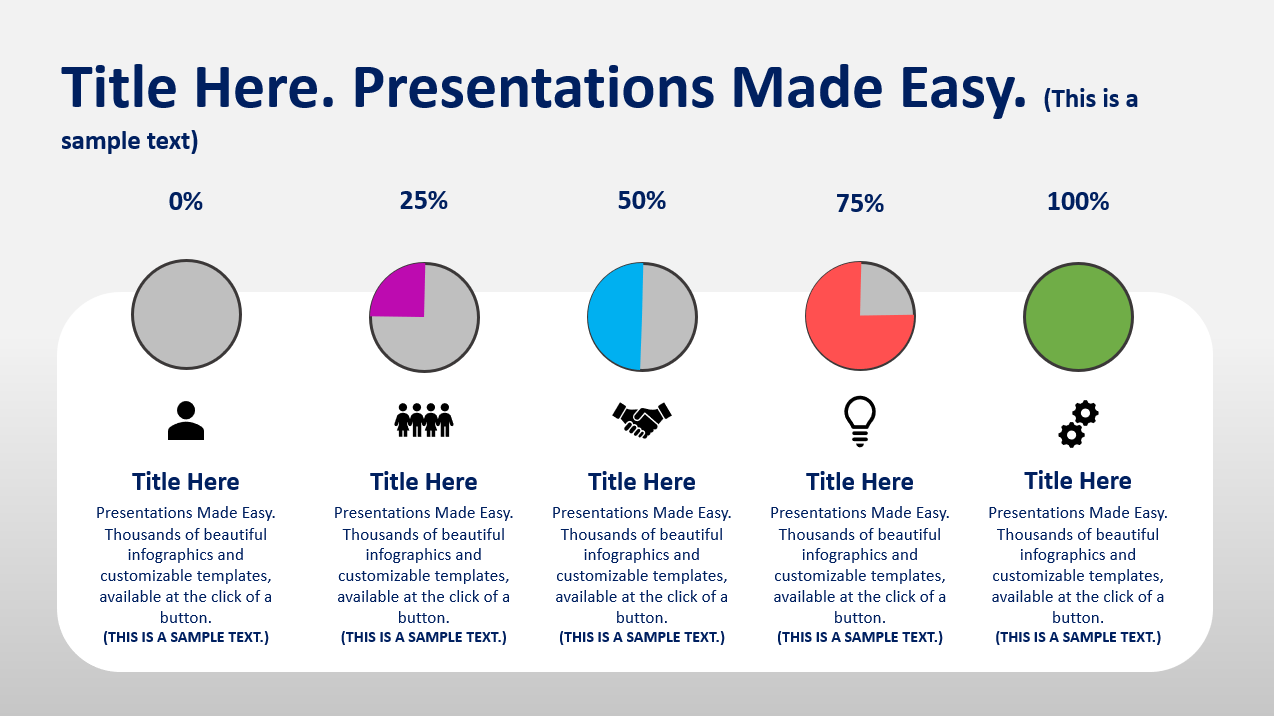
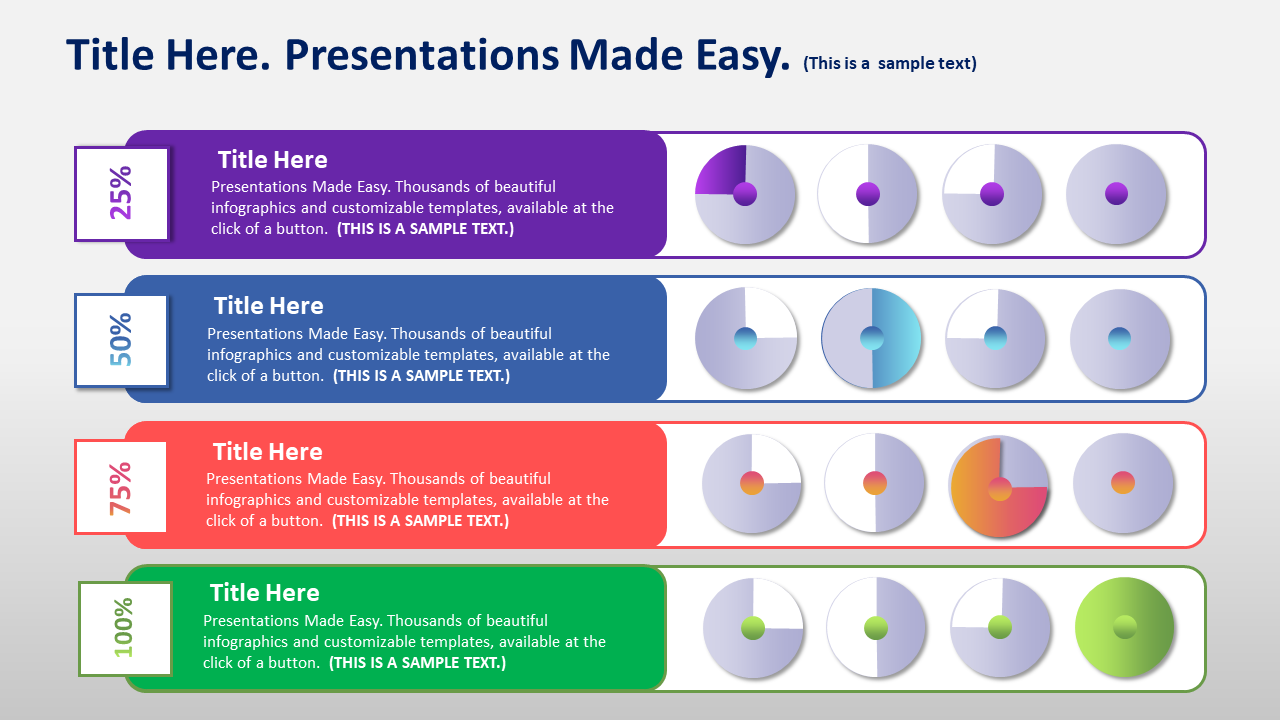
Creative assets can help inspire you.
From time to time, we all struggle to be creative. Creativity does not come naturally to all of us, but the good news is that it doesn't mean you can't create an excellent Google Slides presentation!
With Simple Slides templates, you can stop worrying about coming up with creativity. Instead, you can take inspiration from the pre-made themes, icons, logos, and other excellent assets.
It gives your presentation a professional design.
Finally, a Simple Slides Google Slides template can help your presentation look significantly more professional, which is a huge factor in most presentations.
Professionalism within a presentation is often marked if it is a school or college project, and can also have a major impact at work for projects as well, so make sure you don't miss out!

Popular Templates

Animated Carnival Slides
The carnival slides template is the perfect way to make your next presentation stand out from the rest. With its stylish and colorful graphics, your data will come to life and engage your audience throughout the entire presentation.

Agenda
This versatile template can be easily customized to fit your specific needs, and it comes with a wide range of features that will help you deliver a winning presentation. With our Agenda Template, you'll be able to effectively communicate your ideas and get the results you're looking for.

Flat Funnel Timeline Template
This unique template offers a simple and widely used funnel diagram that is perfect for any sales presentation. Its retro effect and pastel colors give your presentation a vintage feel that is sure to stand out from the rest.
Other Templates You May Like

Biznus Presentation

Column Chart
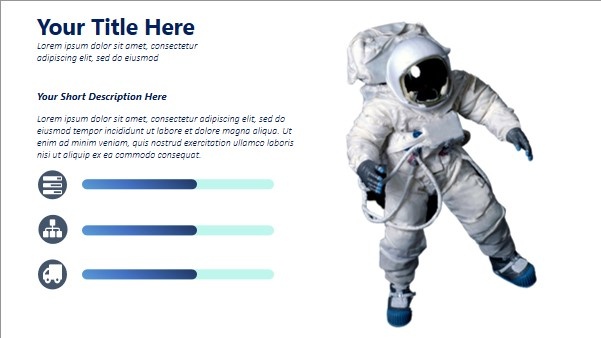
Astronomy Template



