Introducing Iceberg PowerPoint Templates
Iceberg diagrams have been used within business presentations regularly, and the iceberg metaphor has been popular for many years, and with good reason.
If used correctly, iceberg graphics can perfectly explain a point you are making in a clear and visually appealing manner.
However, creating your iceberg PowerPoint templates is much easier said than done. Making iceberg templates from scratch takes a lot of effort. The effort that would probably best be spent elsewhere.
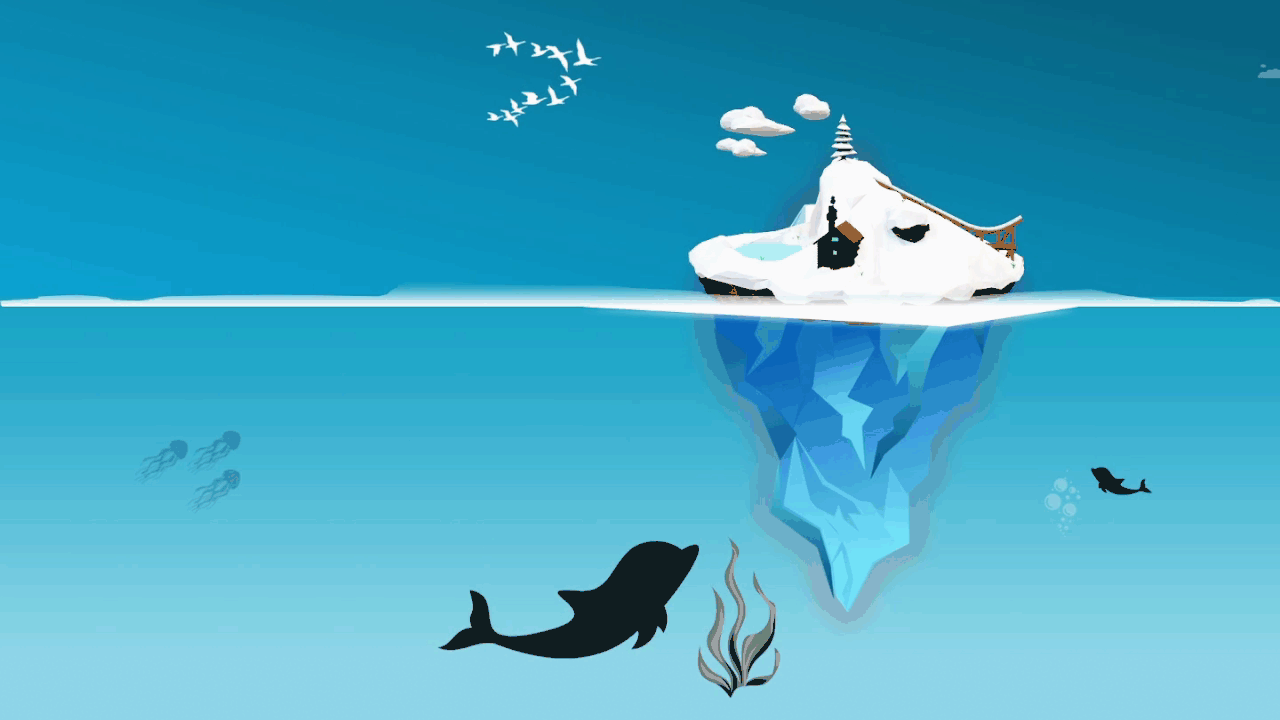
Equally, copying and pasting an image into your iceberg PowerPoint might seem quick, but it may not encapture your presentation fully.
Instead, check out some of the incredible iceberg PowerPoint templates on offer at Simple Slides, and find the perfect iceberg PowerPoint template for your presentation today.
Our iceberg PowerPoint templates are 100% editable and can be used in Google Slides or Microsoft PowerPoint.
Get Access NowFeatured Iceberg templates

Floating Iceberg
contains 6 slides

Iceberg Infographics 1
contains 10 slides

Iceberg Infographics 2
contains 10 slides

Iceberg Diagram
contains 10 slides

Iceberg Infographics Animated
contains 10 slides
Simple Pricing for Full Access
Unlock full access to the entire library for one low price.
The benefits of using an Iceberg PowerPoint Template
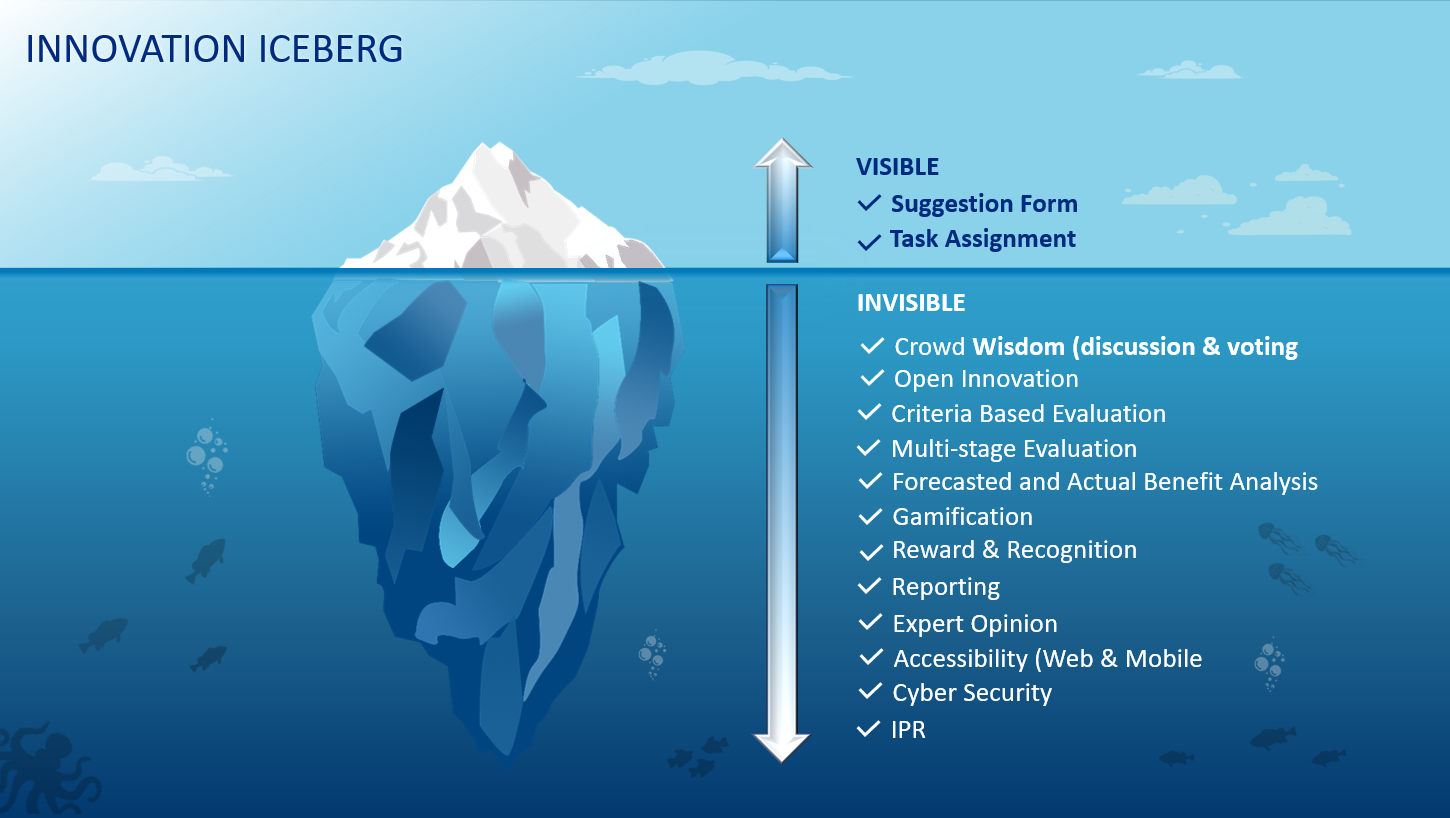
Iceberg slides are visually appealing
For starters, using an iceberg PowerPoint template can be very aesthetically pleasing if done correctly! The issue with attempting to design your own, or copying one from the internet that doesn't quite fit your presentation, is that your iceberg slide will lose its impetus, and it will not have the desired effect.
However, with one of the stunning iceberg PowerPoint templates from Simple Slides, you will be able to wow your audience with your custom-made, visually appealing Microsoft PowerPoint presentation.
An iceberg slide is excellent for visual learners
If the rest of your PowerPoint is full of words, tables, and other less visual aspects, utilizing iceberg diagrams on your next project will ensure that the members of your audience that are visual learners will stay engaged.
Sometimes presentations are packed with information. And sometimes that information needs to be there. It is unavoidable.
But, instead of accepting defeat, giving up, and delivering a boring presentation full of business models and data, search through the Simple Slides iceberg PowerPoint templates, and find a template that brings your work to life.
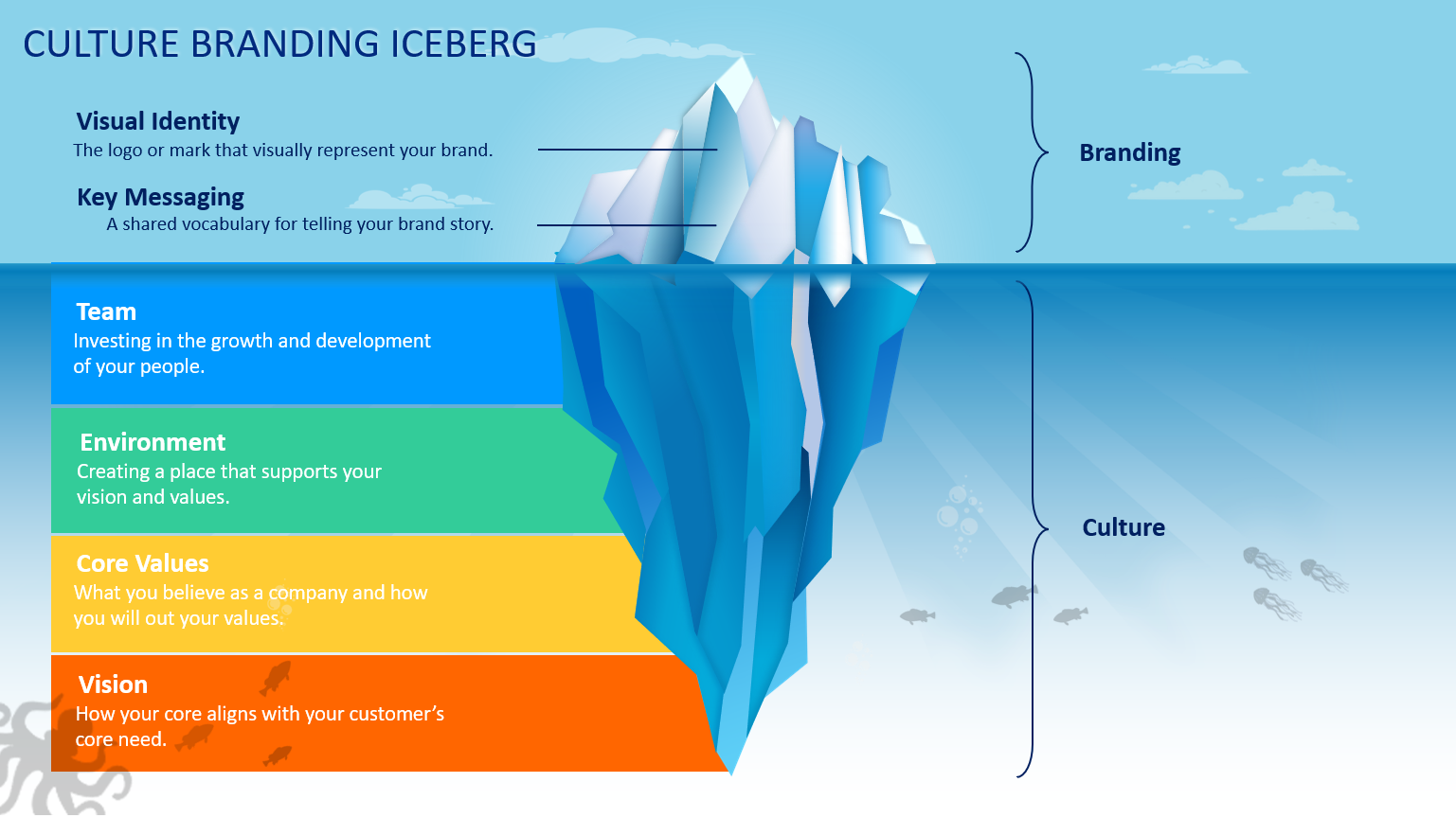
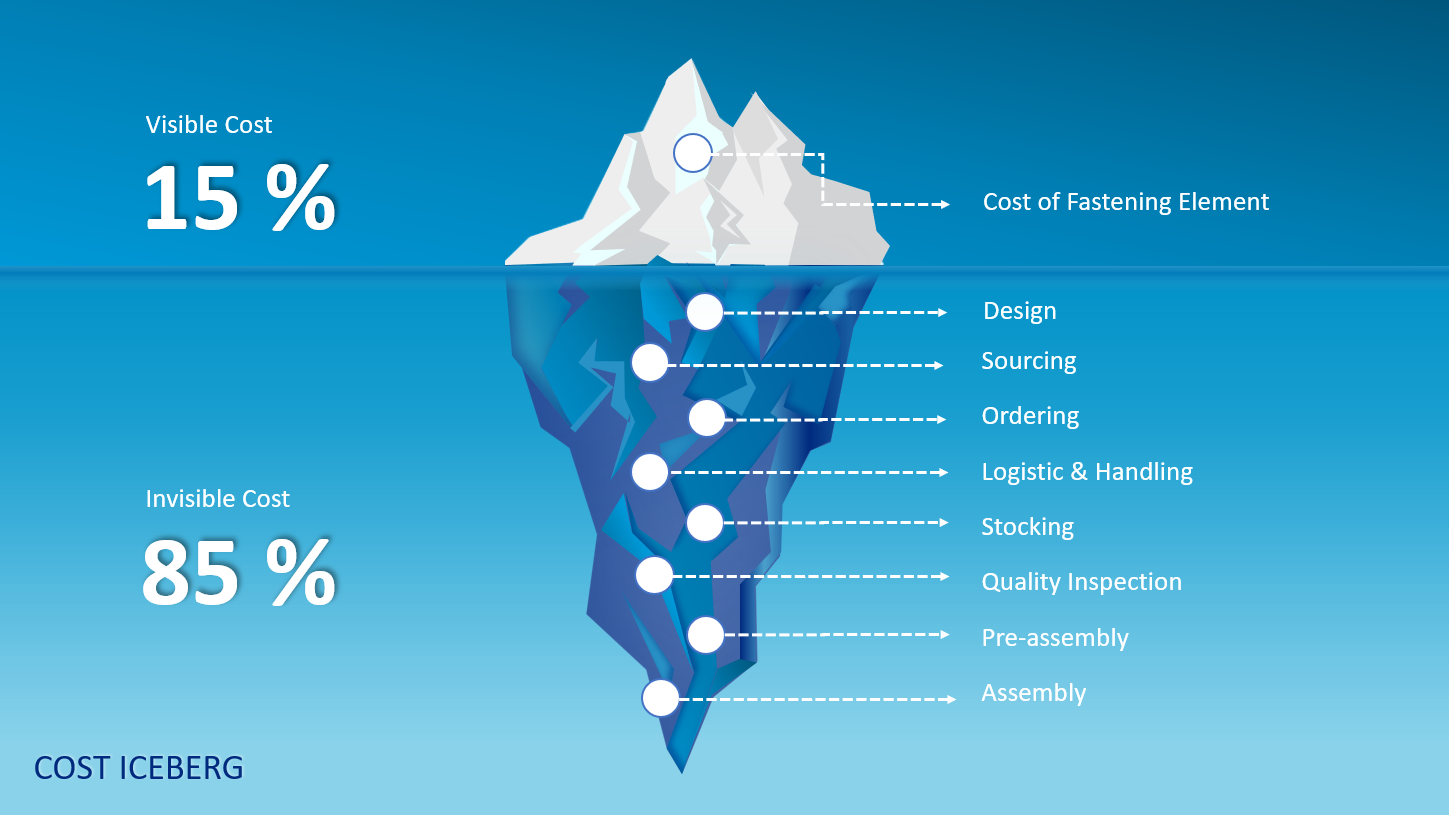
An iceberg slide helps support the point you are making
As with any visual cues, using iceberg diagrams is an excellent way to show off any points you are making.
If you are trying to explain that there is more going on behind the scenes, lots of working parts in the background, or more to come in the future, and so on, iceberg PowerPoint templates are fantastic for showing off these points visually.
One excellent way that many presenters use iceberg PowerPoint templates is by showing hidden costs of competitors.
Popular Templates

Banners Infographics
Banners are highly effective when it comes to messaging, branding, slogans, or even logos.
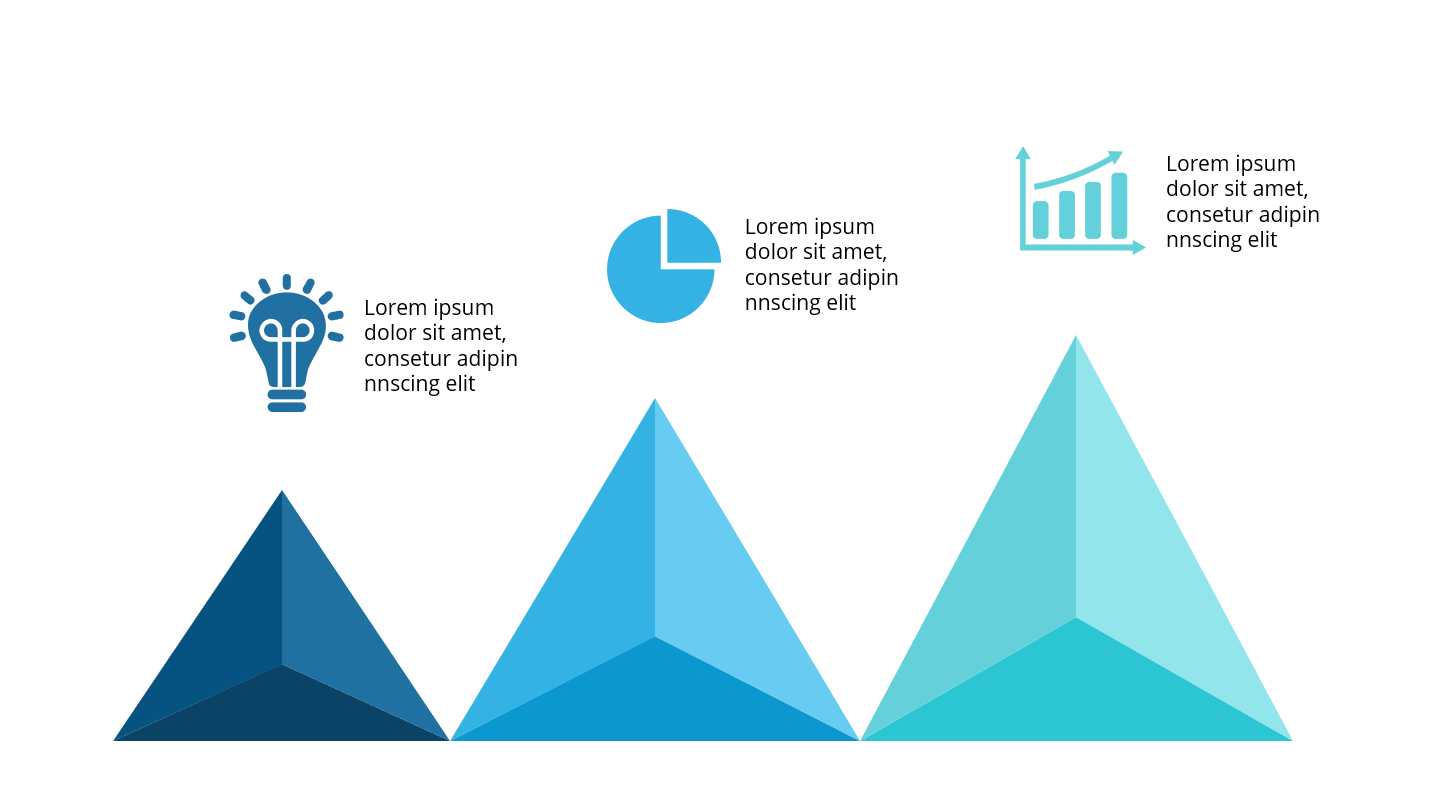
Charts Infographics
We have hundreds of handcrafted chart infographics designed to communicate the story of your data visually.

Diagrams Infographics
Every diagram has been hand crafted by our expert design team and is easily customizable to your presentation needs.
Frequently Asked Questions About Iceberg Templates
What is an iceberg ppt template?
An iceberg PowerPoint template acts as a visual representation within a PowerPoint presentation. Many presenters use the iceberg metaphor as it is incredibly striking and visually appealing.
When comparing an iceberg template to other options, such as a pie chart, it is easy to see why people prefer the iceberg infographics.
An iceberg ppt template shows an iceberg diagram or iceberg infographics, with the top of the iceberg above the water and most of the iceberg below the water.
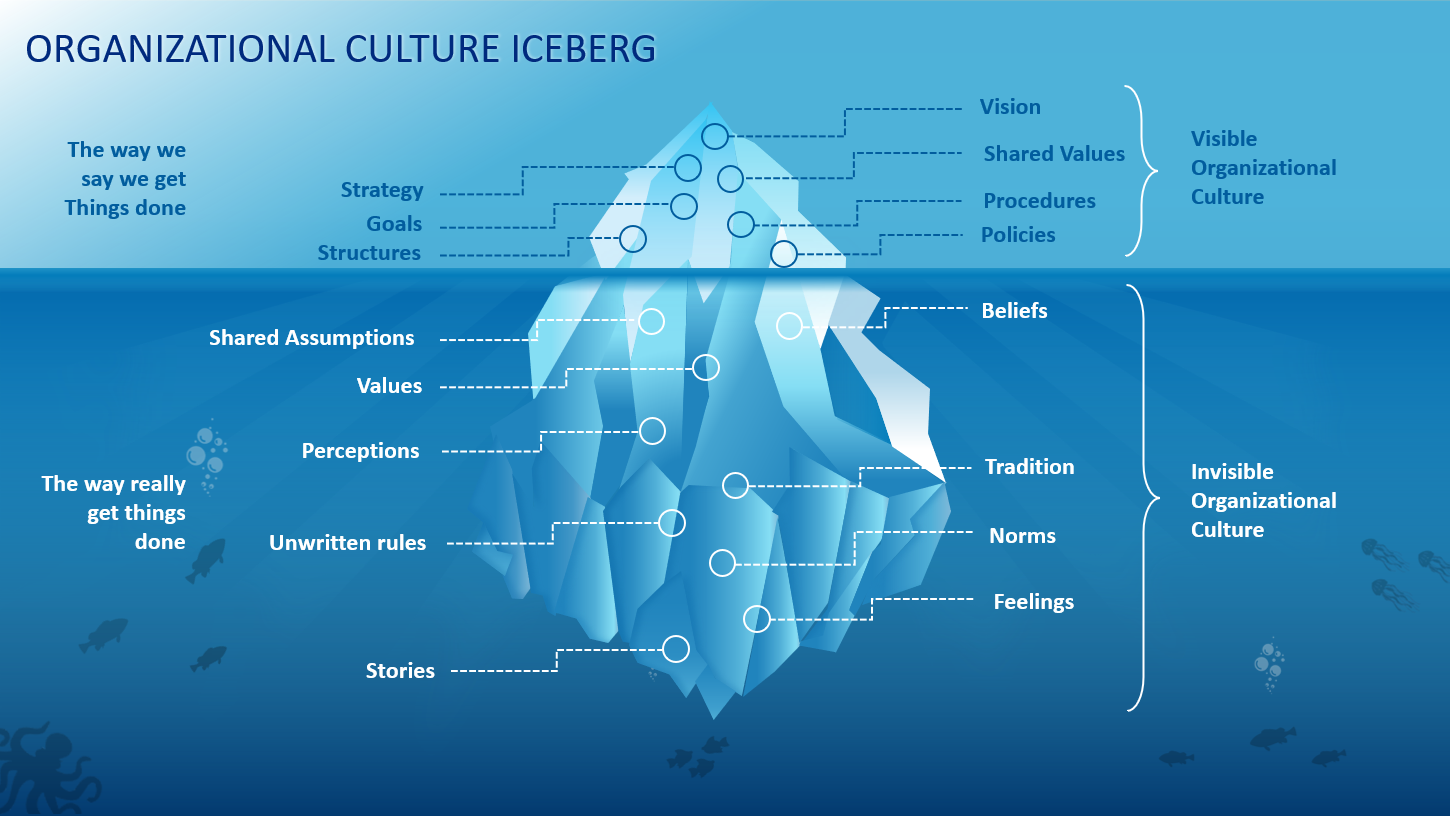
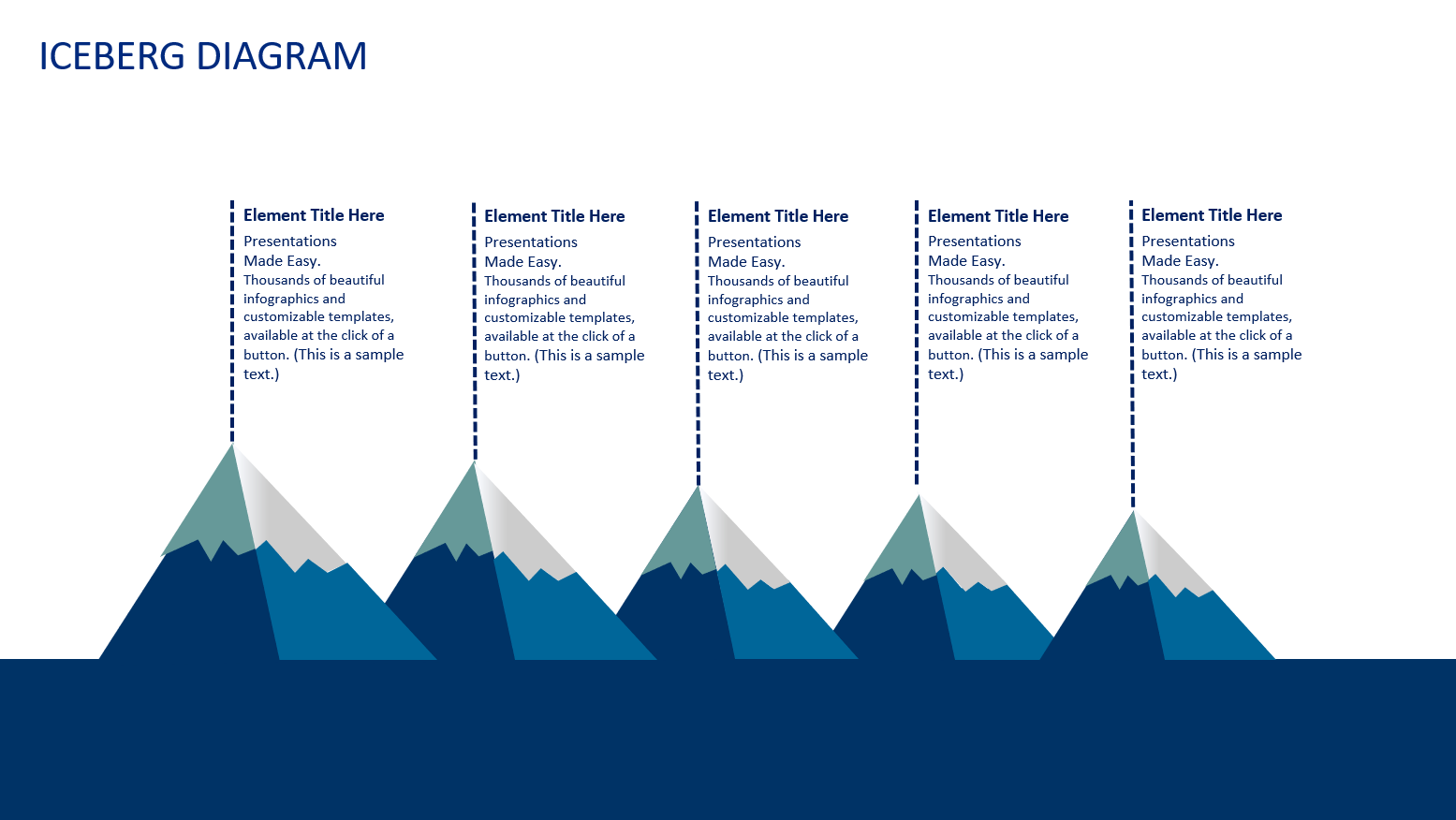
How do you use an iceberg diagram?
The concept of iceberg templates is to show that people often see what is above the surface, but underneath what you can see, there is a lot more going on. You may have heard the common phrase, "this is only the tip of the iceberg."
The iceberg metaphor can be used for many different purposes, but an iceberg PowerPoint template is often used in presentations to help the audience visually understand a slide via an iceberg diagram.
How do you make an Iceberg in Powerpoint?
It can be very tricky to make an Iceberg diagram within Microsoft PowerPoint, especially one that is editable and perfectly matches the content of your presentation.
For the best iceberg PowerPoint templates, download the Simple Slides Iceberg Template bundle and the perfect iceberg PowerPoint template for your presentations.
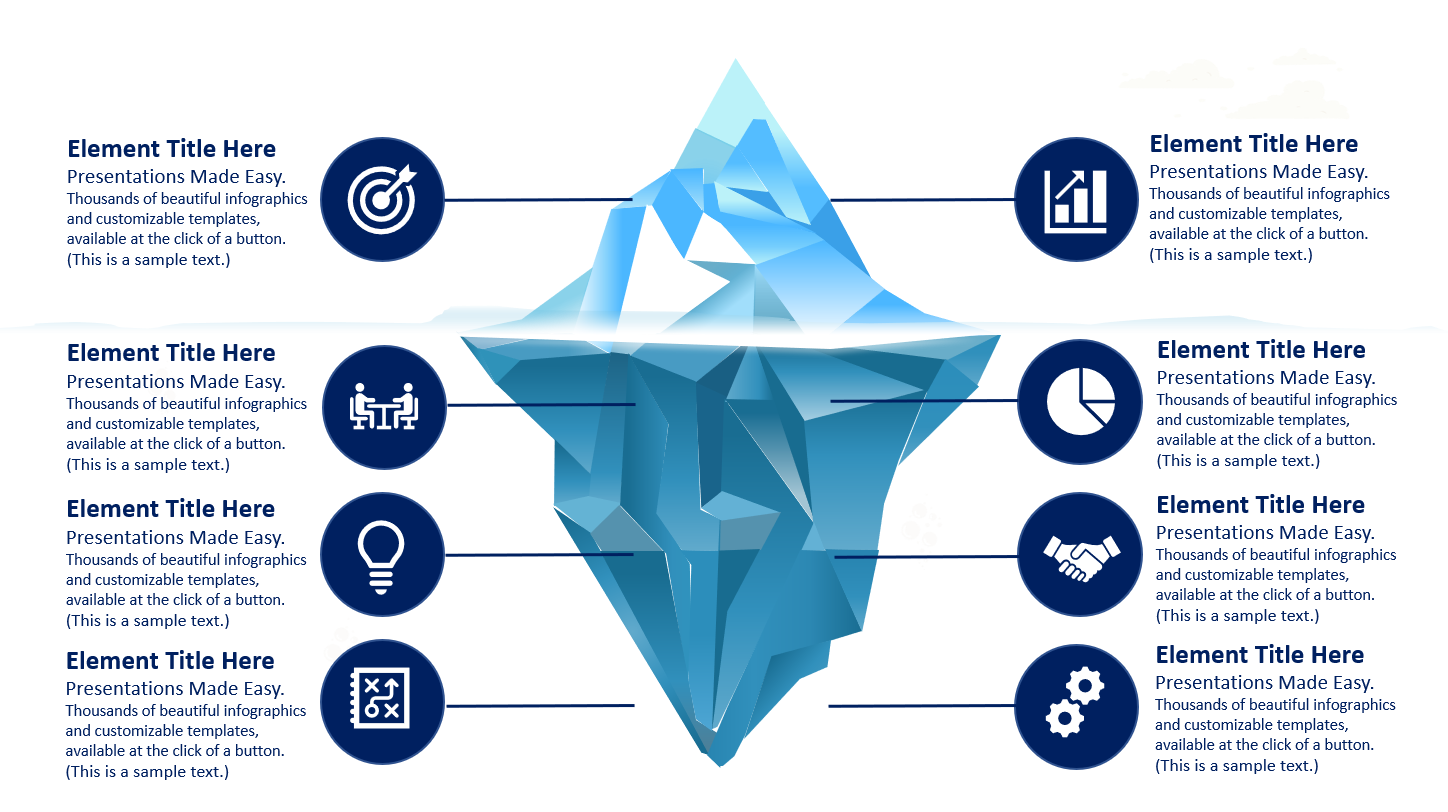
Other Templates You May Like
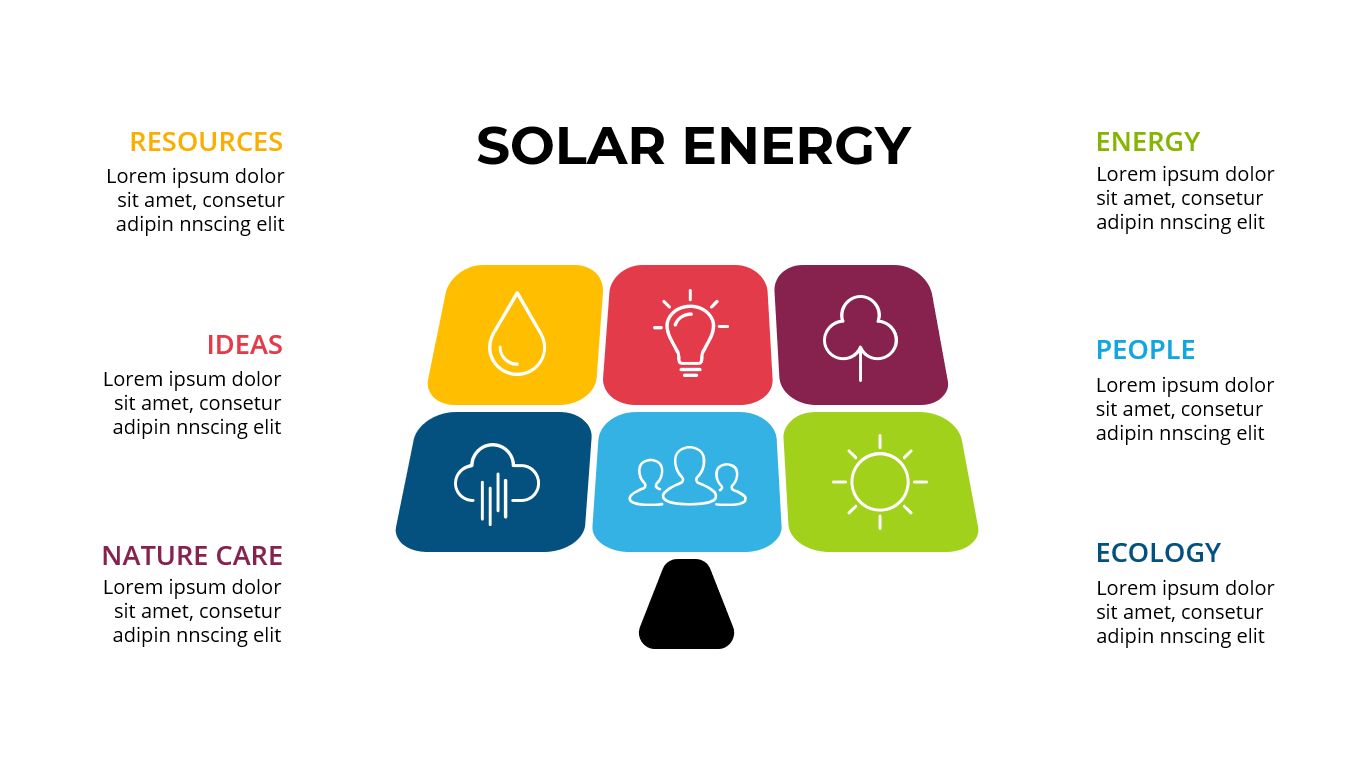
Ecology Infographics
Our Ecological Infographics were designed with the initiative to promote environmental hygiene.
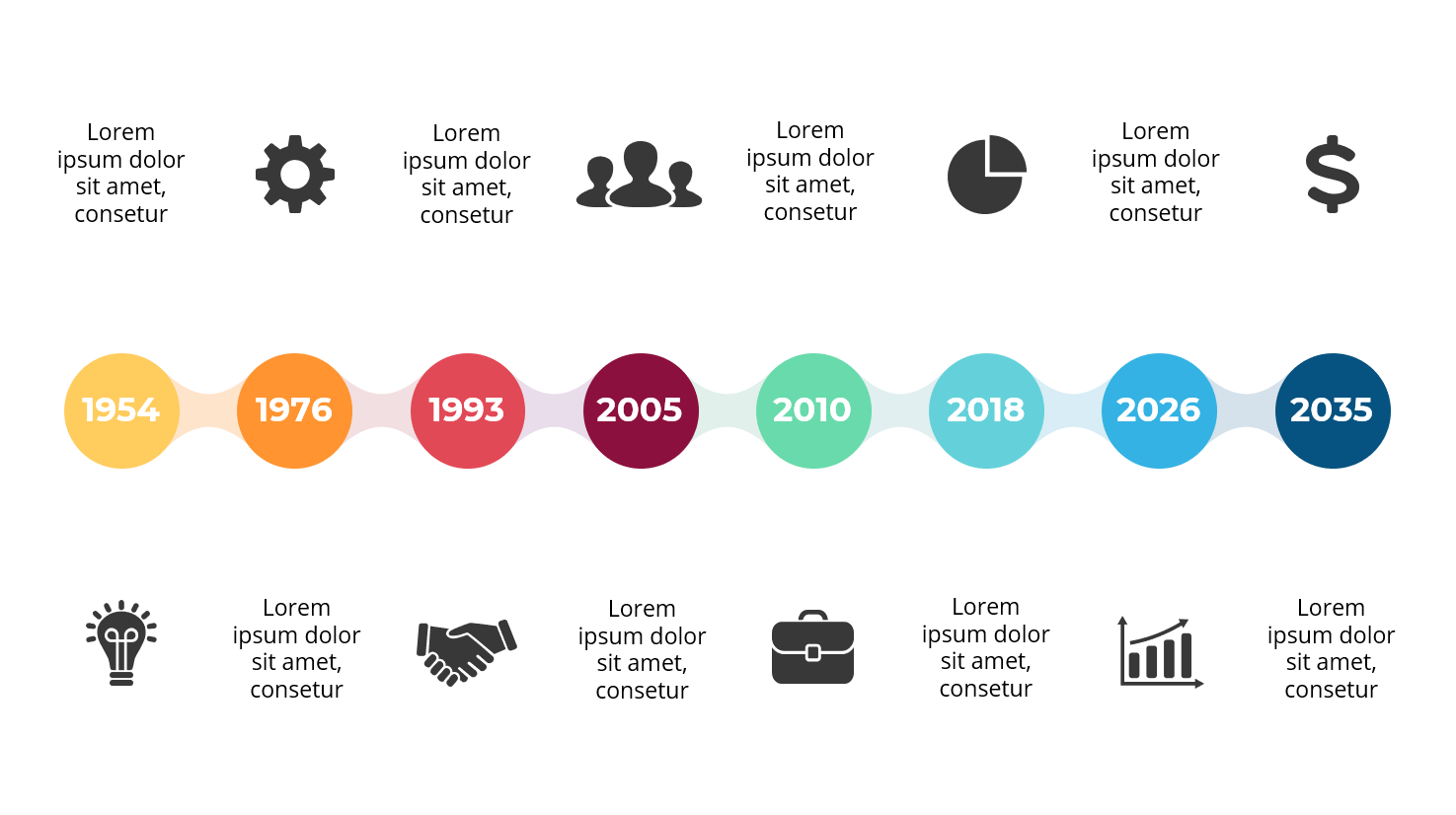
Timelines Infographics
These timeline infographics have a wide array of uses. Perfect for the business or education sector.

Strategy Infographics
Our team of professional designers has handcrafted these templates to be useful for discussions pertaining to strategy and the execution of ideas.

Social Media Infographics
Social media plays a huge role in a modern successful business. Reporting on analytics is crucial for growth and branding.
Why Presenters Choose Simple Slides
It's simple. Access to the largest library of professionally designed infographics & slides, plus world-class training.
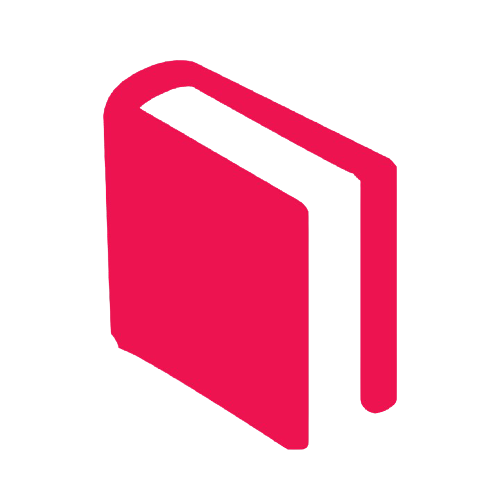
10,000+ Professional Presentation Templates
Optimized for use with PowerPoint, Google Slides & Keynote. Create presentations in minutes, not hours.

World-Class PowerPoint University
With our university, you'll learn how we make templates & deliver stunning presentations.

Easy to Edit
Use your favorite tool to edit your new slides. Compatible with PowerPoint, Google Slides & Keynote.


