Aesthetic Google Slides: Where to Find Them
May 23, 2022
Do you have a group presentation due soon, and do you need a professional design for your project? Finding a suitable Aesthetic Google Slides or PowerPoint template can be tricky. While many companies claim they will offer you a stunning and fun template with an aesthetic and minimalist style.
However, very few offer what you need, leaving you with a poor Google Slides document.
In this article, I will show you how to get the perfect template for your next Google Slides presentation and why using abstract shapes and other ways to make your presentation more attractive is essential.
The Benefits of Aesthetic Google Slides and PowerPoint Templates.
Google Slides templates that have a visual interest are great for business presentations.
Creating a top-quality Google Slides presentation full of elements and features that engage your audience is influential.
Many aspects help you create excitement on each slide, such as stunning layouts, backgrounds, images, or icons.
Rather than trying to source all of this content for your presentation and trying to research the latest trends to impress, check out a free template from Simple Slides to get you started with your project.
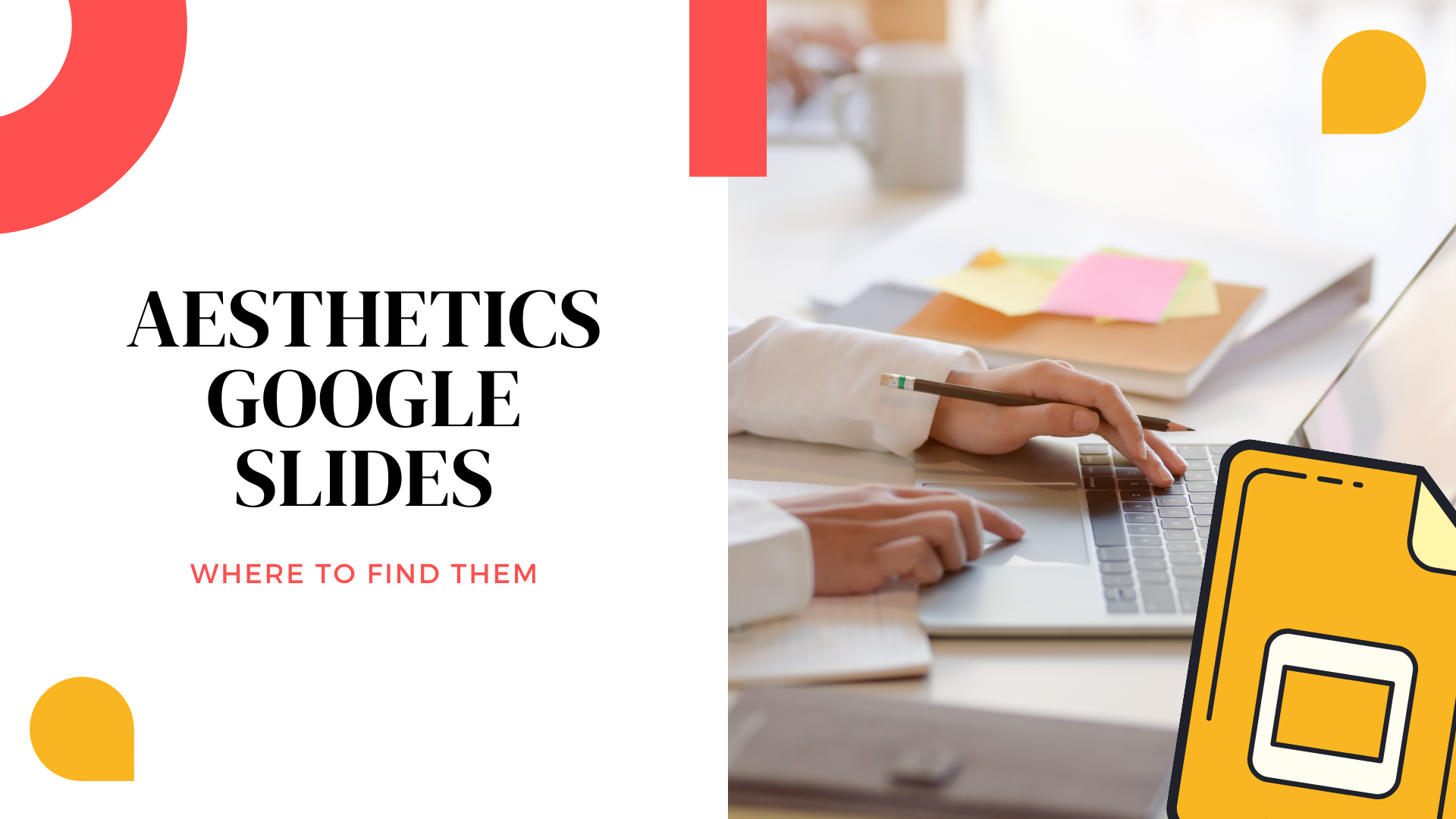
Pastel colors, elegant designs, and pretty slides are great ways to present data.
Utilizing these colors as part of your Google Slides or PowerPoint presentation is a great way to display data and other complex information.
If your audience has a clear theme to follow throughout your presentation, they will find it much easier to understand your ideas and take in your complex data and graphs.
Simple Slides free templates offer you more inspiration for your next presentation or project.
Using PowerPoint or Google slide templates rather than creating your presentations from scratch will save you time and effort! Time and effort that you can use on other aspects of your presentation.
Rather than taking too much time trying to utilize creativity or explore design ideas that go nowhere, utilize a Simple Slides free template. You can then spend this valuable time sourcing other important content, such as videos and illustrations, or spend more time on the customizing and editing part of your project.
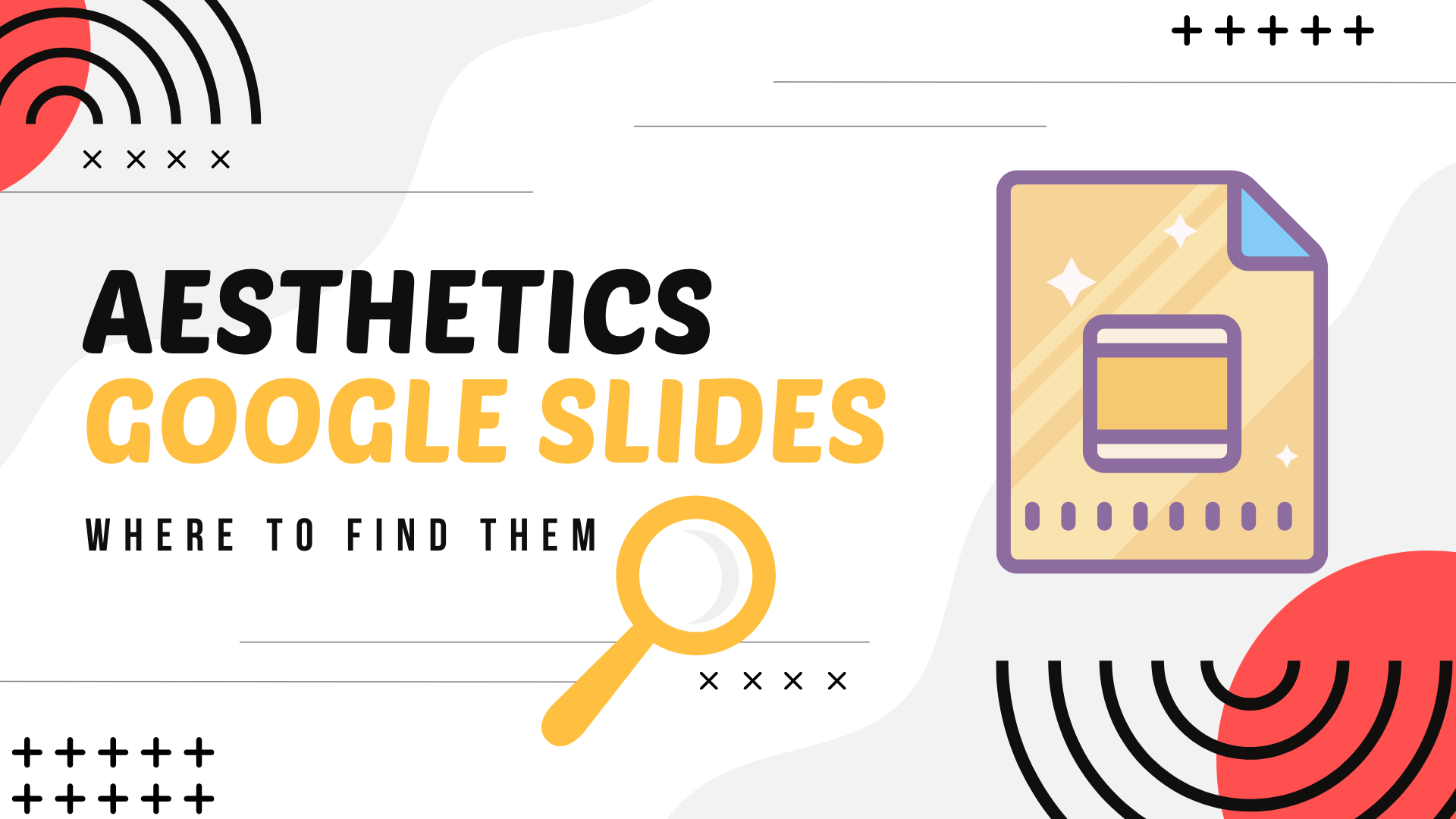
Frequently Asked Questions:
How do you make Google Slides look aesthetic?
One of the easiest ways to make your presentation look better is to use Google Slides or PowerPoint templates. Google Slides templates are a great starting point for any presentation.
How do you get a cute background on Google Slides?
Simple Slides offer members access to a range of elegant google slides themes so that you can find the perfect aesthetic template for you. You can pick a free template from Simple Slides with your three-day free trial, where you can access every PowerPoint template and Google Slides theme we offer.
How do you add cool themes to Google Slides?
You could use specific imagery or fonts to create cool themes but choose the perfect template from the Simple Slides library to get the best results.
How can I make my slides cute?
Cute Google Slides and PowerPoint presentations often utilize light colors such as baby blue or pink. You can also use specific fonts to create a cute look and feel for your presentation or utilize a minimalist style for a modern design.
Related Articles:
How to Delete a Slide on Google Slides
How-to: Make the Perfect Presentation Collage
What is the Keynote App? How to Use Apple Keynote on Your iPad or iPhone
Get A Free Sample of Our Award-Winning PowerPoint Templates + University
Get A Free Sample of Our Award-Winning PowerPoint Templates + University
Join our mailing list to receive the latest news and updates from our team.
Don't worry, your information will not be shared.
We hate SPAM. We will never sell your information, for any reason.





