What is the Keynote App? How to Use Apple Keynote on Your iPad or iPhone
May 06, 2022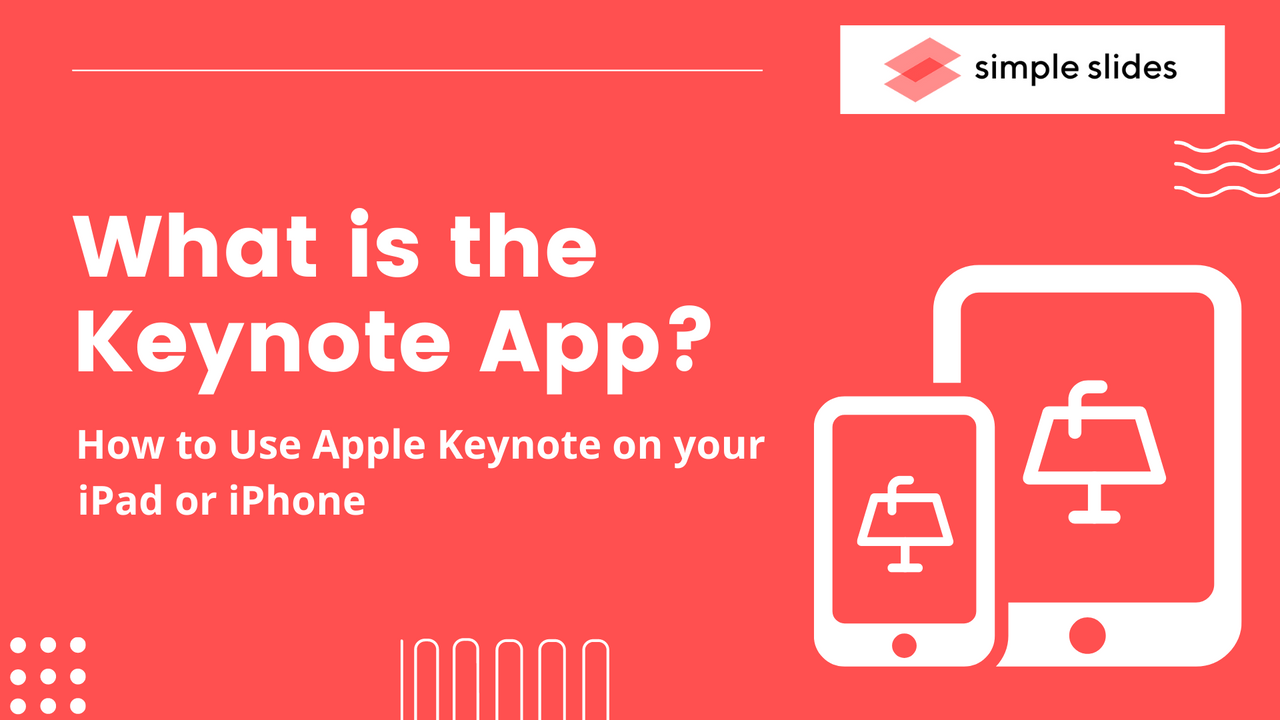
Apple Keynote has quickly risen in popularity over recent years. An app often overlooked at; first, Keynote has quickly become widely used by many Apple users.
There are many reasons for this, not least because of how simple it is to use Keynote on the go. This article will discuss the Keynote App in more detail and how to use Keynote on your iPad or iPhone.
Frequently Asked Questions:
Can I delete the Apple Keynote app from my iPhone?
Initially, you could not delete Apple Keynote from your iPhone, even if you didn't ever create keynote files. After many people complained to Apple support, in the IOS 10 update, Apple made it possible to uninstall Apple Keynote on iPhones, iPad, and iPod touches.
You can also redownload it from the Apple app store anytime, and it will appear alongside other presentation software.
Do I need Keynote?
Suppose you do not like tweaking every aspect of your slideshow presentations. In that case, Keynote presentations might be more suited to your needs than other presentation apps like Microsoft PowerPoint.
The keynote presentation is regarded as being more intuitive and user-friendly than Microsoft PowerPoint, especially on Apple software.
Is Keynote the same as PowerPoint?
Keynote and PowerPoint are part of larger office suites provided by Apple and Microsoft, respectively.
PowerPoint is part of the Microsoft Office suite and can be used on a PC, Mac, or mobile device. Keynote is part of the iWork suite and can be used on Mac or mobile.

Is the Keynote app free?
The Apple Keynote presentation app comes pre-installed on any Apple device, or you can re-download it free from the Apple app store if you ever delete it.
Where can I get Keynote presentation templates?
Right here! At Simple Slides, we offer a range of templates that work for any presentation software, including Apple keynote presentations.
Each template has unique master slides, icons, and imagery, so you can create slides that perfectly suit your keynote presentation.
How to use the Keynote presentation app
The create a new Apple Keynote presentation, start by opening the Keynote App. You will notice this app as it has a blue box containing a white podium image.
Next, click the Create Presentation button, the "+" button in the top right-hand corner, and choose the theme you want to implement. Remember, you can add your images to any slide, so don't be put off by the available stock imagery. Just focus on the shape you want your presentation to take.
You can choose from several pre-set themes or use a Simple Slides template to ensure your presentations are stunning.
Once you have created the new project, double-click on any boxes you see on the first slide to input media or text content.
All you need to do is double-tap and start typing or tap the plus button to add any videos, audio, graphics, drawings, or images.
To add another slide, tap the plus symbol in the bottom left-hand corner of your phone or iPad. Slides can be reordered by dragging them up or down within the Slides pane on the left of your screen.
To add a transition from one slide to another, press the three little dots and choose "Transitions and Builds."
From there, click the slide to which you want to add a transition, select "Add Transition," and then choose your desired transition.
Once you're happy with your presentation, you need to export it. Head back to the three dots and tap "Export." From there, pick the sort of Keynote file you want to make and then share it or save it on your phone.
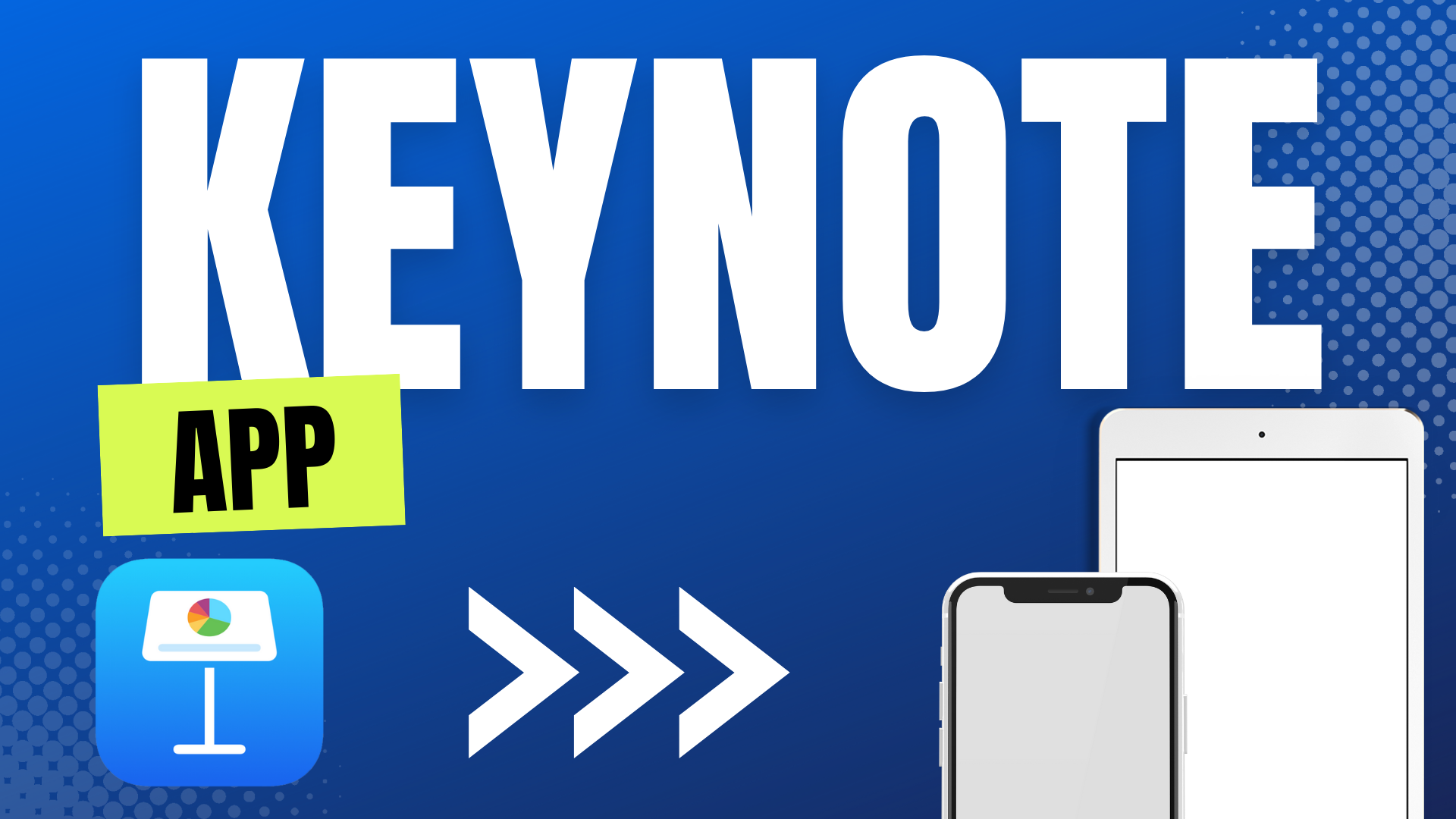
Keynote App Benefits.
Edit presentations on the go.
As Apple keynote files are stored on the Apple cloud, you can work on a presentation on your Apple Mac and then pick up where you left off on the go on your iPad.
As both the app and desktop versions use the same presentation software, you can continue working on any keynote file as you go or multiple presentations if you fancy!
This makes it much quicker to complete presentations, as you can do little jobs like adding presenter notes on the train or other little jobs that you can do while commuting from one place to another.
User-friendly.
Apple Keynote is extremely easy to use, especially compared to other apps. You can use your Apple pencil to easily navigate from slide to slide. There is a slight learning curve as you get to grips with the software, but as an Apple user, you can quickly contact Apple support on any Apple device, and someone will be on hand to help you build beautiful presentations.
Free!
Finally, Keynote is free for Apple users! Unlike Microsoft products such as Microsoft Word or PowerPoint, Keynote is part of the iWork suite and is entirely free.
Be sure you have the latest version of the app on your iPhone to create your slides and watch your presentations come to life as you use Keynote.
Related Articles:
How to Get PowerPoint for Mac: Everything You Need to Know
Get A Free Sample of Our Award-Winning PowerPoint Templates + University
Get A Free Sample of Our Award-Winning PowerPoint Templates + University
Join our mailing list to receive the latest news and updates from our team.
Don't worry, your information will not be shared.
We hate SPAM. We will never sell your information, for any reason.





