Ideas for a PowerPoint Presentation: 14 Ways You Can Improve Your Presentation
May 17, 2022
We have all been asked to deliver a presentation to a room full of our peers at one time or another. Perhaps your audience is led; maybe it is your colleagues. It could even be your superiors.
Regardless of who your audience members are, one thing that is often hard to conjure up is a creative presentation idea. Presentation ideas are essential for presenting important points.
Here are some presentation tips for you to use when collating your next slide deck.
Presentation Ideas for Your Slide Deck.
Only Use Images.
Okay, this option is quite radical, but one option is to only use images in your PowerPoint presentation.
Humans are widely regarded as visual creatures, so utilize this with creative presentations that only utilize images to engage the human brain.
You will be forced to improve your speaking skills on the presentation topic by using presentation ideas that only use images.

Stick to Guy Kawasaki's 10/20/30 Rule.
Guy Kawasaki recommends that a PowerPoint presentation should not include more than ten slides and should never be longer than 20 minutes. You should also only use a 30-point font size when creating presentations.
Stick to these design tips, and you will create an excellent presentation.
Use Inspiring Quotes.
The incredible thing about adding quotes to a ppt presentation is that they are memorable. Add influence quotes next time you want your audience to remember your presentation slides.
Personalize Your Slides.
Another excellent creative presentation idea to grab your audience member's attention is to use personalization as much as possible.
Use slide designs that help you show your audience that you are relatable to them and the subject matter you are presenting.
Talk Instead of Reading.
One golden rule of any business presentation is to ensure you never read the written text on your slide deck. Your audience members will instantly get bored as they can read the content from your presentation design.
Instead of reading the content from your slide deck, write some additional bullet points that you can refer back to that will add value to your creative presentation.
Add Passion To Your Presentation.
The passion within any presentation is a highly influential factor. When you show off your excitement, it is almost impossible for your audience not to engage with your presentation.
A passionate presentation makes everything sound more fun and enticing to the reader. The perfect presentation must include some passion. Even the most exciting topic, or a presentation full of hand-drawn illustrations, will be boring if it is not presented without passion.
Use Data and Stats.
For scientific topics especially, your audience will love data and stats. One data slide will keep your audience engaged even if you only include them on a single slide.
Data and stats help back up any important points you include throughout your presentation and help identify and support the focal points of your presentation.
Storytelling.
If you tell a story, any PowerPoint ideas will come across better in a presentation.
Creative presentation ideas are much easier to talk about in this manner than any presentation ideas that are dull or bland.

Use the Right Fonts.
Font weights are much more important than you might think. A creative PowerPoint presentation will lose a lot of impact if your audience can't read the text because it is too small.
While you should never include too much text on a slide, you do need to make sure it is legible.
Choose Well-Designed Templates.
PowerPoint templates are an excellent way to portray your presentation ideas clearly and concisely.
Here at Simple Slides, we offer a presentation template for every theme imaginable, so you have plenty of options.
Add a Question.
The First Slide is the Key.
Don't waste any time with your pitch deck, and get straight to the great ideas in your presentation!
Ensure your first slide is the catchiest, and your audience will immediately be engaged with your presentation idea.
Rely on Icons.
As mentioned, humans are visual learners, so using icons is another way to engage your audience without boring stock photos. Adding icons to your slide deck offers alternate slide layouts for viewers to engage with as part of your ppt presentation.
While stock images add value to your presentation slide decks, a slide design will improve with unique icons alongside your main points.
Take Some Props.
Great presentations think outside the box. Beautiful presentations help your audience connect with your content, but if you want to set yourself apart from other presentation ideas, utilize props to keep your audience interested.
Hit Them With Humor.
Adding humor to a business presentation might seem risky, but adding a joke or two in certain areas is an exciting feature.
Nothing cuts the awkward tension in a room like a well-timed joke!
Use Bullet Points.
Bullet points are a fantastic tool for breaking up complicated topics and holding your audience's focus.
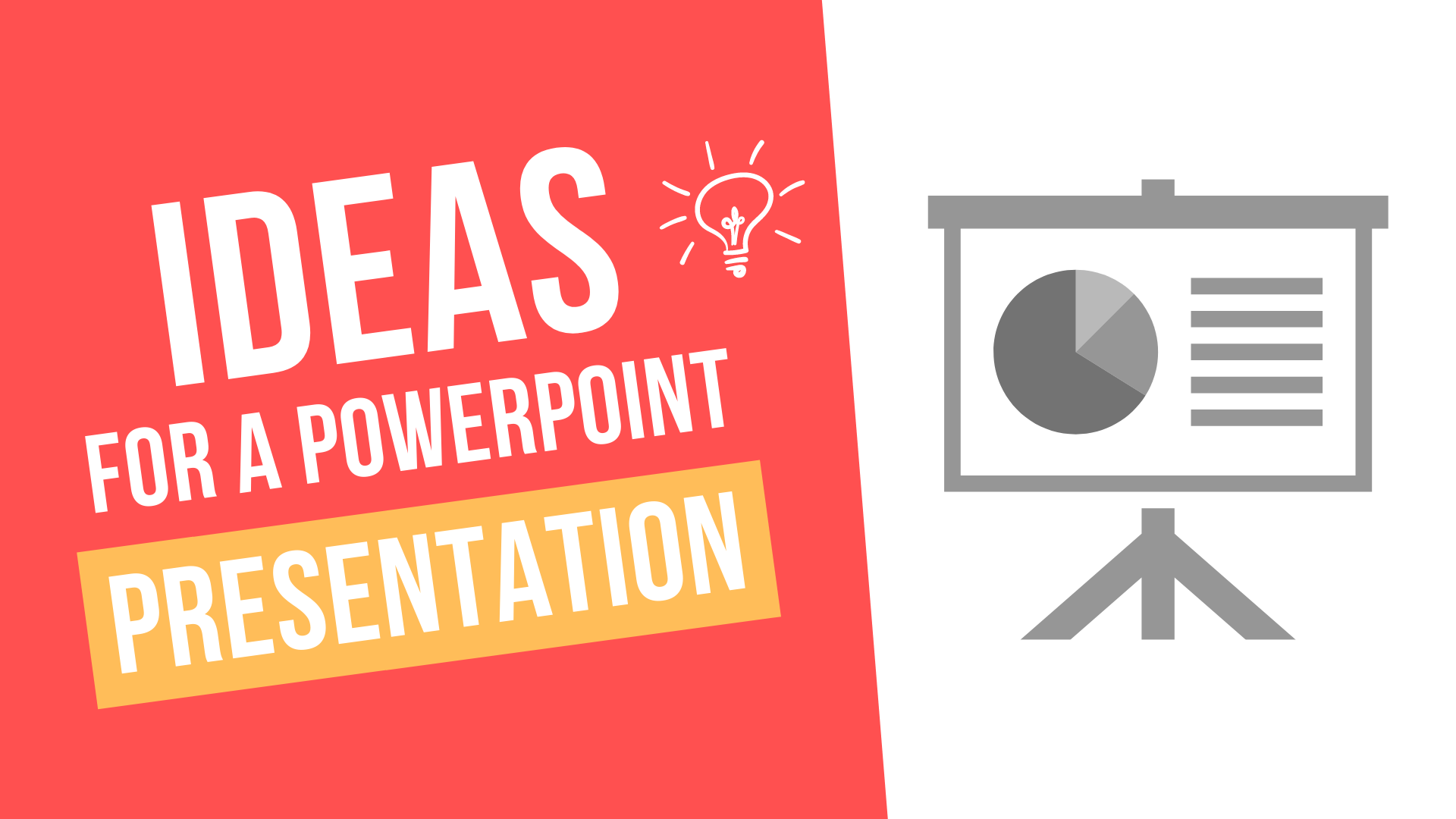
Bullet points are great for highlighting a critical point, so don't be afraid to use them on multiple slides for multiple critical points in your presentation.
Quality, not Quantity!
It is important to remember that your audience's time is valuable, so don't waste it by adding far too many slides to your presentation.
Ensure you don't use too many PowerPoint slides, and try to include visual and graphic elements so your audience focuses on your entire presentation.
Practice Before Presenting.
Before you present your creative presentation, to ensure it goes well, you must practice your presentation to ensure you sound confident.
Before your next presentation, record yourself presenting and play it back until you are happy with your ppt presentation.
Study at Other PowerPoint Presentations.
Sometimes, you must see what others have done with their PowerPoint presentations to get the best ideas.
Not many tactics beat analyzing existing creative presentations to decide what works and don't before developing your PowerPoint design idea.
Frequently Asked Questions:
Where can I get great PowerPoint presentation templates?
Right here! At Simple Slides, we have a wide range of PowerPoint presentation templates that you can use, and you can get unlimited access to them for free as part of your three-day free trial.
Short on creative presentation ideas? We've got you covered.
What should I do if I have no presentation ideas?
If you are short on PowerPoint ideas, don't let that ruin your PowerPoint presentation! Instead, get your PowerPoint presentation ideas from a Simple Slides PowerPoint template.
Are PowerPoint templates worth using?
The proper PowerPoint presentation templates will add a lot of value to your next PowerPoint presentation. PowerPoint templates can offer you some beautiful slide designs and a slide deck with visual elements that tie together and offer your presentation a theme throughout.
When all the slides have the same theme across the entire presentation, your presentation ideas will be much easier to follow.
Is a Simple Slides presentation template usable on PowerPoint, Google Slides, or Keynote?
Every Simple Slides PowerPoint presentation template is compatible with Apple Keynote, PowerPoint, and Google Slides. You can utilize your creative PowerPoint ideas in your next presentation, even if you use another tool.
Related Articles:
Google Slides Shoes Templates: How to Use Them and Where to Find Them
Get A Free Sample of Our Award-Winning PowerPoint Templates + University
Get A Free Sample of Our Award-Winning PowerPoint Templates + University
Join our mailing list to receive the latest news and updates from our team.
Don't worry, your information will not be shared.
We hate SPAM. We will never sell your information, for any reason.





