Step-By-Step Guide: How to Convert a PDF to PowerPoint
Feb 23, 2022
PDFs are excellent for many reasons, but one of the main issues with a PDF file comes when you try to edit a PDF.
Maybe you have a PDF you want to amend and convert to PowerPoint so that you can make those changes.
But how do you convert PDF to PowerPoint? It might seem as though it would be simple to convert PDF documents, yet there is very little information on changing a PDF to PPT.
Is there a specific PowerPoint converter that you can use? Can you export PDF files directly into PowerPoint? Is it free to convert pdf documents?
This article will cover all these common queries and many more and help you become a master PowerPoint converter.

Frequently Asked Questions:
What are the advantages of PowerPoint?
- A PowerPoint presentation can be accessed anywhere
- Microsoft PowerPoint is a collaborative solution
- You can create your PowerPoint file or use a stylish template
- You can convert PDF to PowerPoint
- It is an excellent way to edit PDF files
- It is an excellent presentation tool
Can I convert PDF to PowerPoint?
Yes! It is quick and easy to convert PDF files into Microsoft PowerPoint. This article will show you how to convert PDF files for free.
Is it free to convert a PDF file to PowerPoint?
Some companies might try to charge you to convert PDF files, but it is free if you follow the steps outlined in this article.
Why should I turn a PDF into a PowerPoint file?
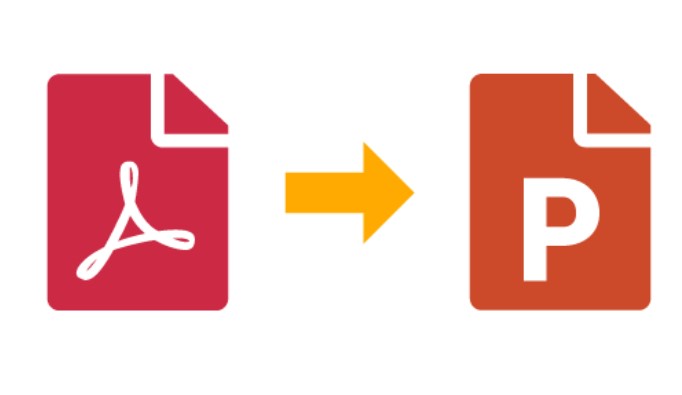
When you convert a PDF file into a PowerPoint presentation, it lets you edit PDF files, allowing you to make the perfect presentation for whatever situation! After creating the perfect PowerPoint presentation in Microsoft PowerPoint, you can convert your PowerPoint back into a PDF file if needed.
How do I convert PDF to PPT if there are several slides?
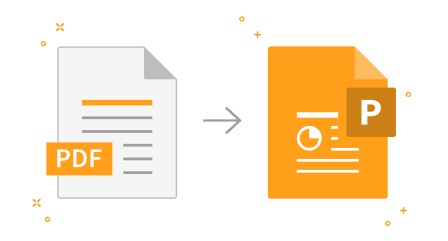
Don't worry. The steps outlined below in this article will allow you to convert PDF to PowerPoint regardless of the many slides.
You can convert a PDF file into a PowerPoint presentation with this online tool, whether one or 100 slides.
Will the converted PPT file show the content from my original PDF?
Yes. When you convert PDF to PowerPoint, that converted ppt file will show all of the content from your PDF.
Will I be able to edit my converted PPT file?
You can edit PDFs in PowerPoint using the adobe document cloud online tool as your PDF-to-PowerPoint converter.
Similar Articles
- How to Add Notes to a PowerPoint Presentation
- How to Track Changes in PowerPoint: A Step-By-Step Guide
- How to Narrate a PowerPoint: A Step-By-Step Guide
How to Convert a PDF to PowerPoint
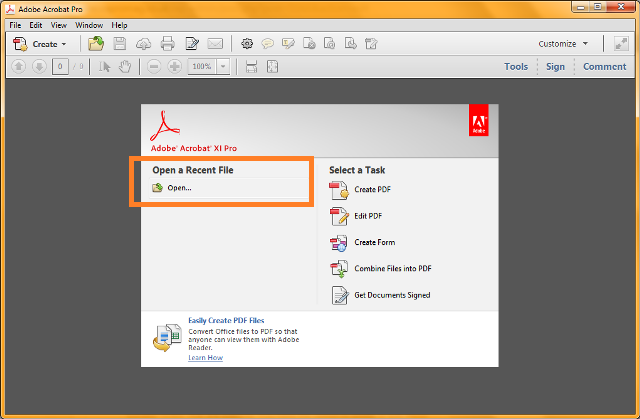
- To start, head to the Adobe website, which can be found here
- From there, click the File button, or drag and drop your PDF into the drop zone
- Next, choose the PDF file you want to convert to a PPTX file.
- Watch as the Adobe Acrobat PDF converter from PDF to PPT.
- Once the PPT converter has finished, you can download the PDF file as a PPTX file.
You can learn how to convert a PDF on MAC here.
How to Convert PDF Files to PowerPoint Presentation: Conclusion and Key Takeaways
Now you know the best way to convert PDF to PowerPoint. If you export PDF documents to Microsoft PowerPoint using Adobe Acrobat, you can edit them within PowerPoint presentations and make your PDF flawless.
Get A Free Sample of Our Award-Winning PowerPoint Templates + University
Get A Free Sample of Our Award-Winning PowerPoint Templates + University
Join our mailing list to receive the latest news and updates from our team.
Don't worry, your information will not be shared.
We hate SPAM. We will never sell your information, for any reason.




