What is Google Slides?
Apr 18, 2022
With Slides, you can create, collaborate, and present online presentations, from any device, in real-time.
Google Slides allows you to collaborate and make beautiful slides together. Slides keep your slides in sync with real-time editing and easy sharing. You can utilize the comments feature or assign action items to help build on ideas and develop your presentation remotely.
You can confidently present slideshows on Google Slides or the app with an easy-to-use presenter view, live captions, and speaker notes. You even have the power to present via Google Meet video calls.
Slides have gotten created thoughtfully, allowing you to connect with other Google apps, like Google Docs, Google Sheets, and Gmail.
This feature allows you to embed charts, reply to comments straight from Gmail, or search Google Drive for relevant images and content directly from Slides.
Finally, it is simple to edit PowerPoint files in Slides without converting them.

Frequently Asked Questions:
How do I use Google Slides?
Step One: Create your presentation. To do this, open the Slides home screen from slides.google.com.
From the top left of the screen, click "Start a new presentation" and select New. This action will create your new presentation.
Step Two: Edit and format a presentation. You can edit, add, or format images, text, or videos within Slides to suit your presentation.
Step 3: Share & work with others.

What is the primary purpose of Google Slides?
Slides is a Microsoft PowerPoint presentation alternative that you can use online to build excellent presentations for any occasion. While Slides does not have the same advanced features as PowerPoint, it does offer a great free alternative.
Are Google Slides free?
Yes. You only need to head to Google Workspace and create a Google Drive account. You will have free access to the Google Slides app, Google Docs, and Sheets.
Simple Slides Google Slides Template Benefits.
Unique templates create excellent presentations.
Google presentations are easy to create, but ensuring your presentation looks excellent is trickier. Take the guesswork out of your design and select a stunning Simple Slides template to get you started.
You can use the additional google slides features to tweak your presentation. Insert images, add smooth transitions, and add comments if two of you are working on a single presentation online.
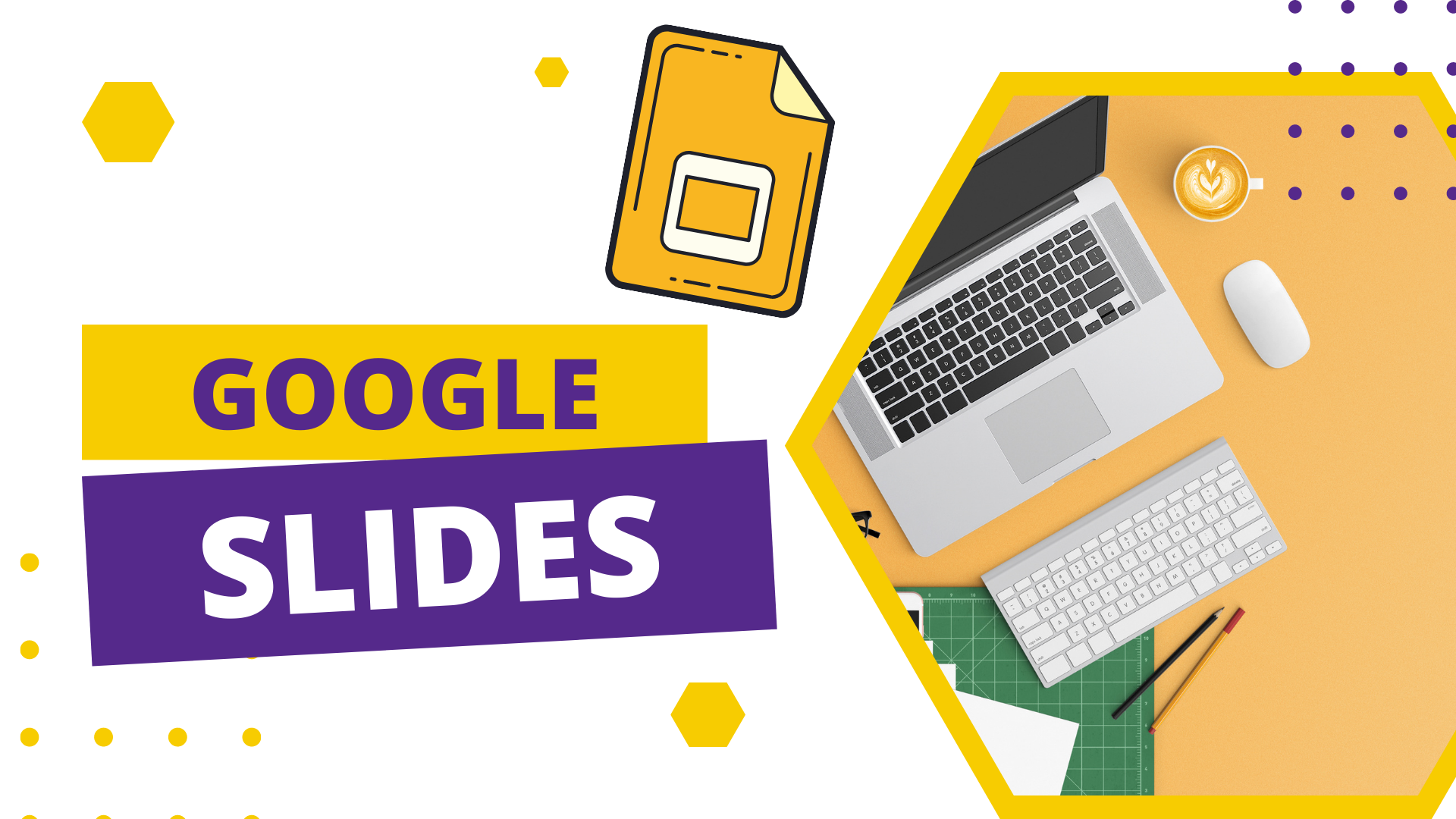
Creative assets can help inspire you.
Everyone struggles to be creative from time to time. It could be you, your friend, or even your business partner, and creative blanks hit us all.
With Simple Slides, you don't need to worry about losing your creative spark. Every Simple Slides template works in google workspace, as the file formats work on Google Slides, Microsoft PowerPoint, or Keynote.
The feature is essential if you and your partner are working on the same presentation and must present slides together remotely.
And don't worry if you accidentally close your masterpiece before you are done, and the Slides documents are automatically saved. So if you rearrange slides, you can be sure that the change will still be there when you reopen the same slide.
It gives your presentation a professional design.
Finally, a Simple Slides template lets google workspace subscribers create a professional presentation that will impress their audience, external contacts, and anyone who sees it.
Professionalism within a presentation tends to be marked if it is for college or school, and it also has a significant impact on work projects.
Related Articles:
Create Perfect Business Cards with Simple Slides Business Card Templates
Get A Free Sample of Our Award-Winning PowerPoint Templates + University
Get A Free Sample of Our Award-Winning PowerPoint Templates + University
Join our mailing list to receive the latest news and updates from our team.
Don't worry, your information will not be shared.
We hate SPAM. We will never sell your information, for any reason.





