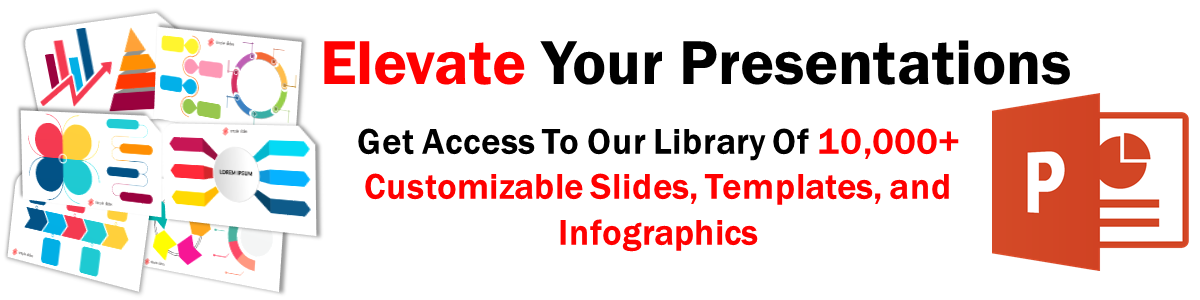Learn How To Insert Icons In Google Slides In 8 Simple Steps!
Mar 10, 2023Do you want more icons in Google Slides?
Learn how to insert icons in Google Slides quickly. This way, you can skip downloading and uploading the same old method of adding icons.
In this article, we will walk through the following:
-
Icons for Google Slides.
-
Frequently asked questions about how to add icons in Google Slides presentation:
How to Add Icons on Your Google Slides Presentation
Icons for Google Slides
To insert icons on your Google Slides, you need to do the following:
-
Click the Google Apps button in Google Chrome, then select "Google Slides."
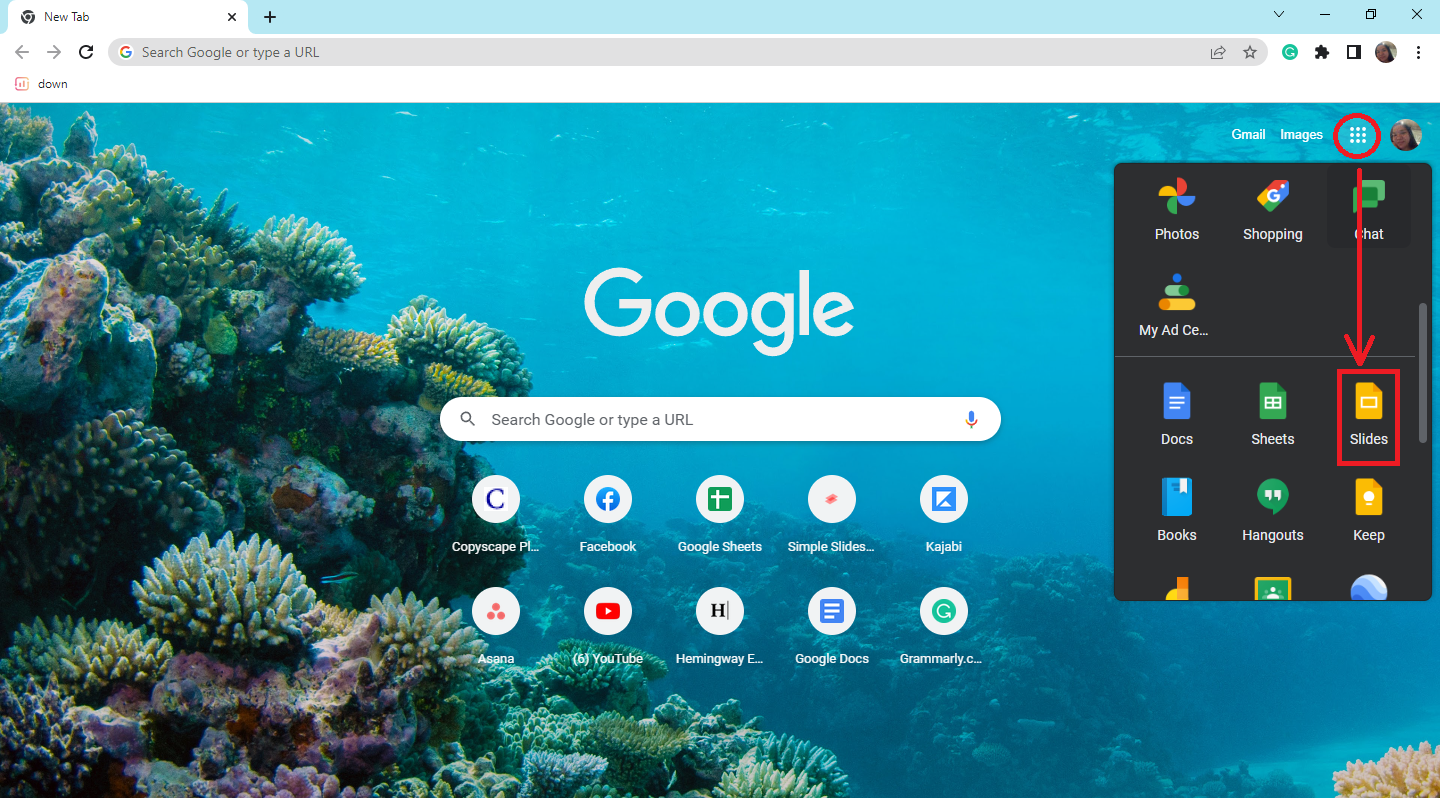
-
Click the blank presentation in the Google Slides tab.
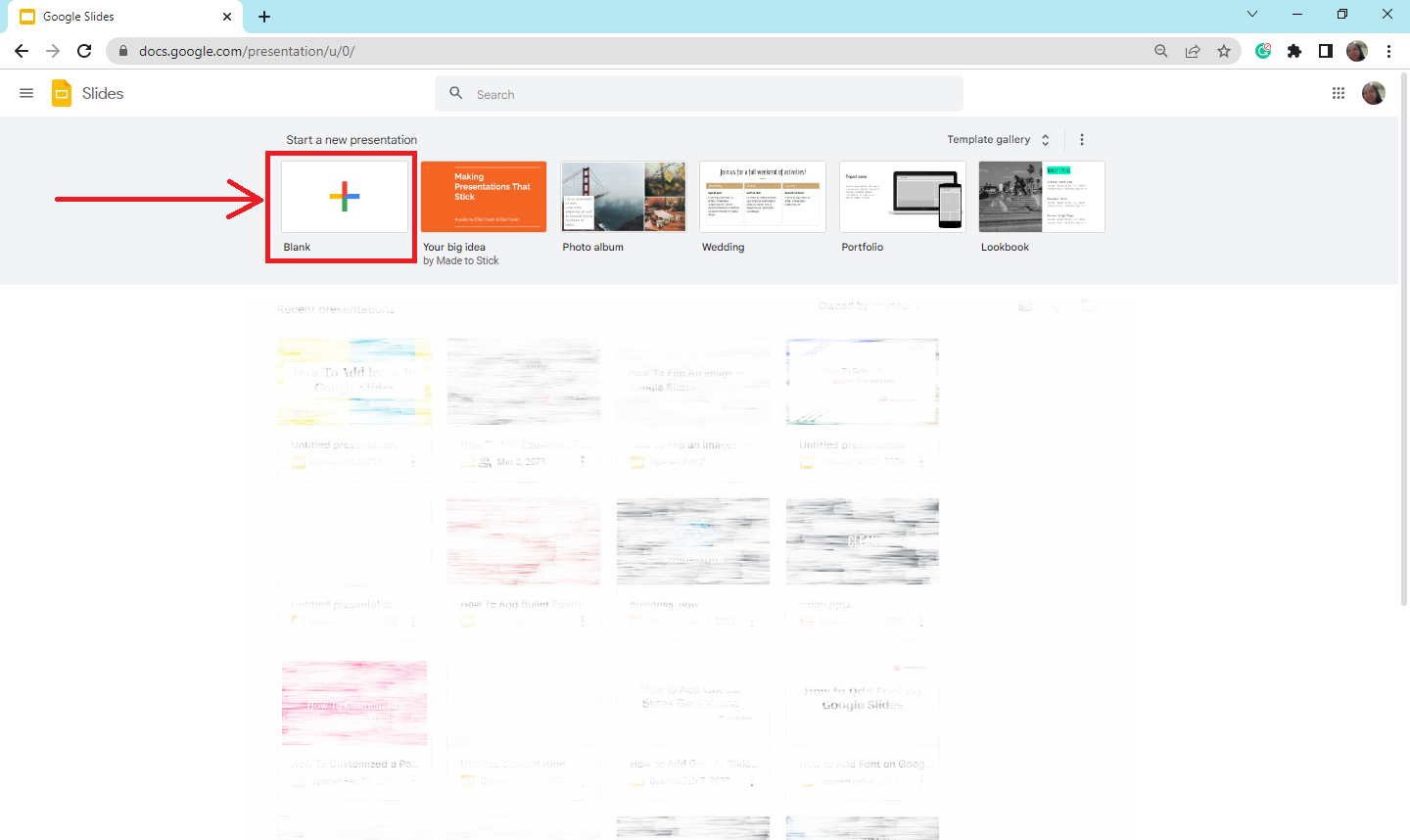
-
Choose a Google Slide for your presentation, then go to extensions. Under the drop-down menu, select "Add-ons" and click "Get add-ons."
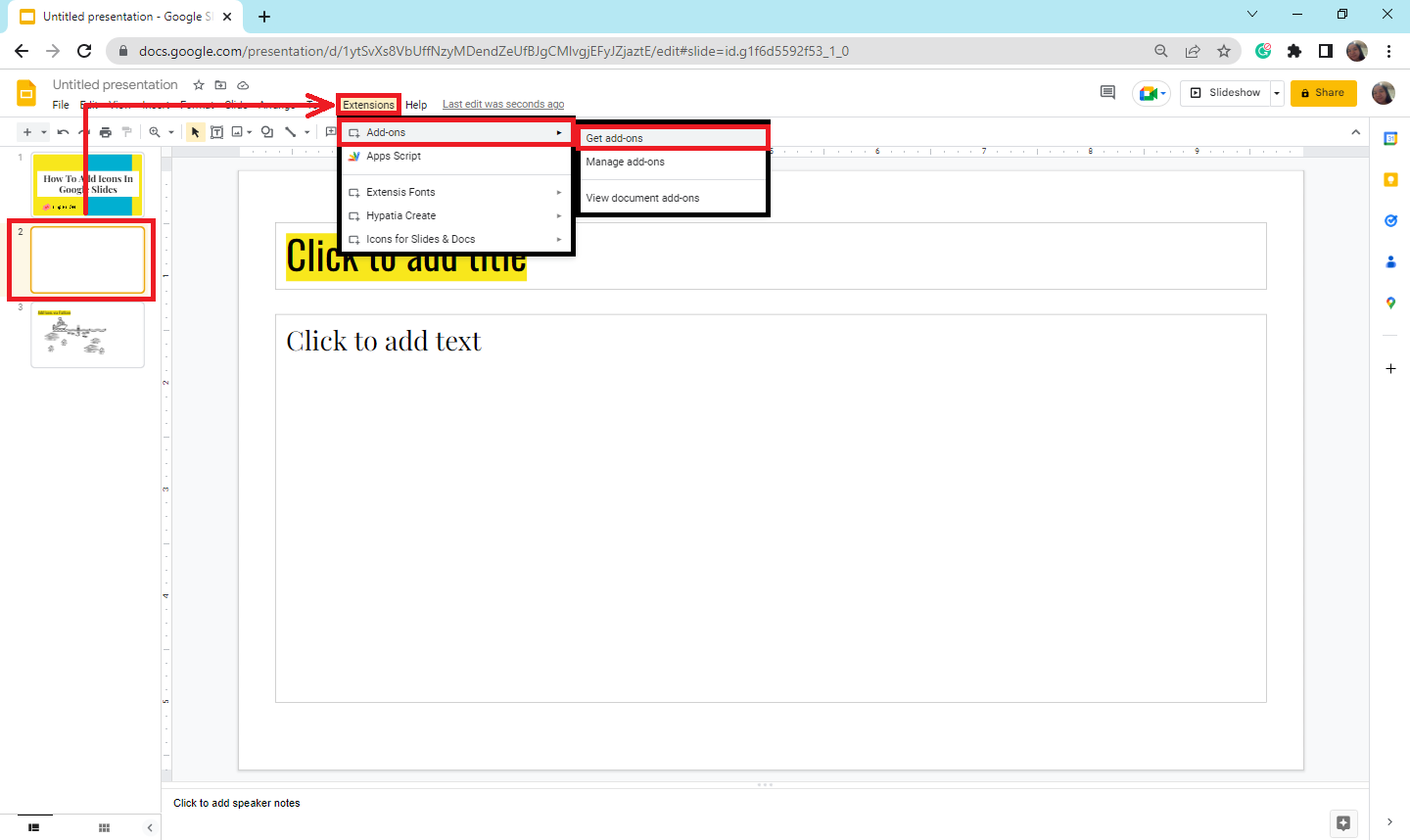
-
Once the "Google WorkSpace Marketplace" appears, click "Flaticon."
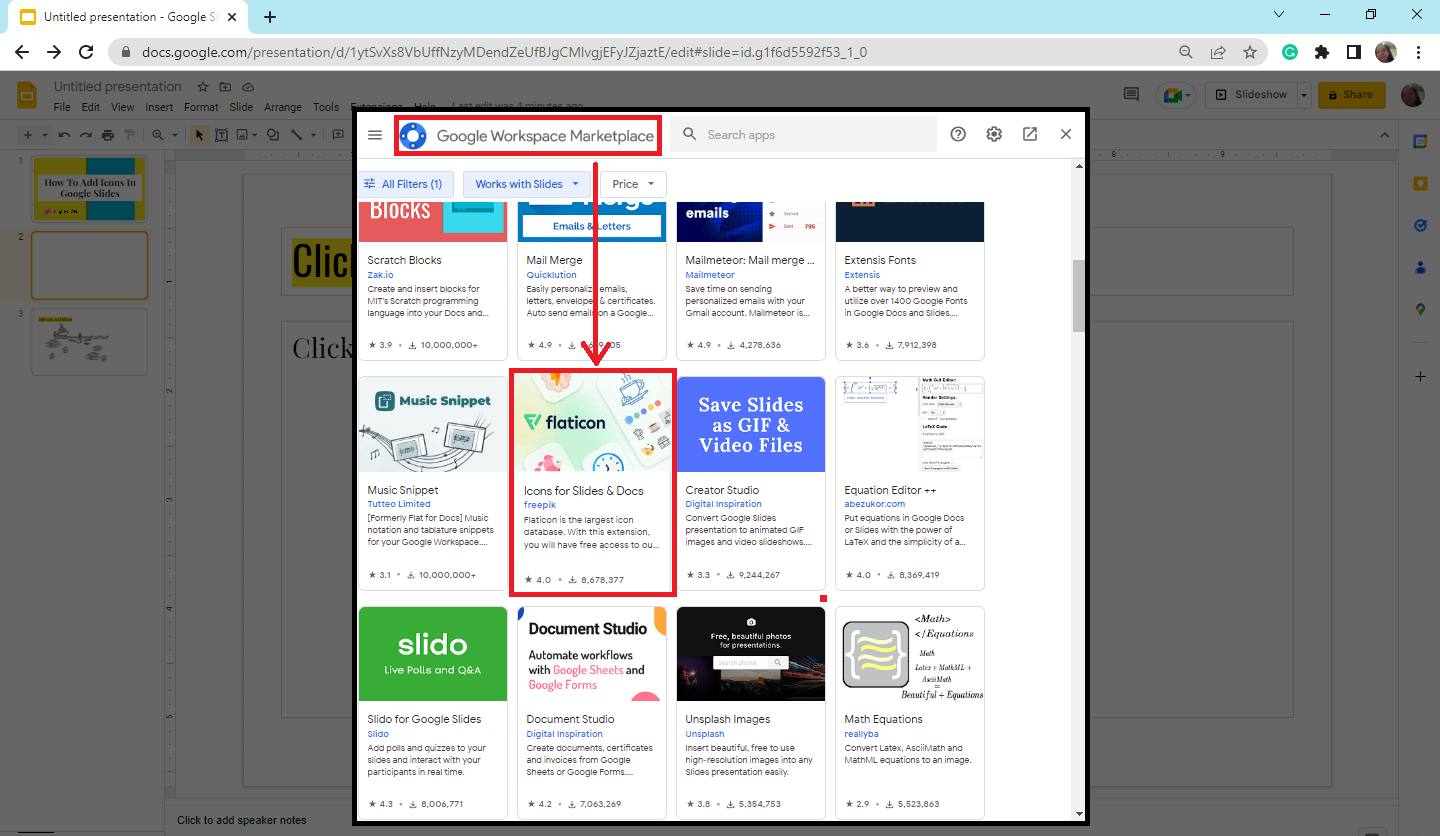
-
After a preview for "Icons for Slides and Docs," select "Install" and click "Continue."
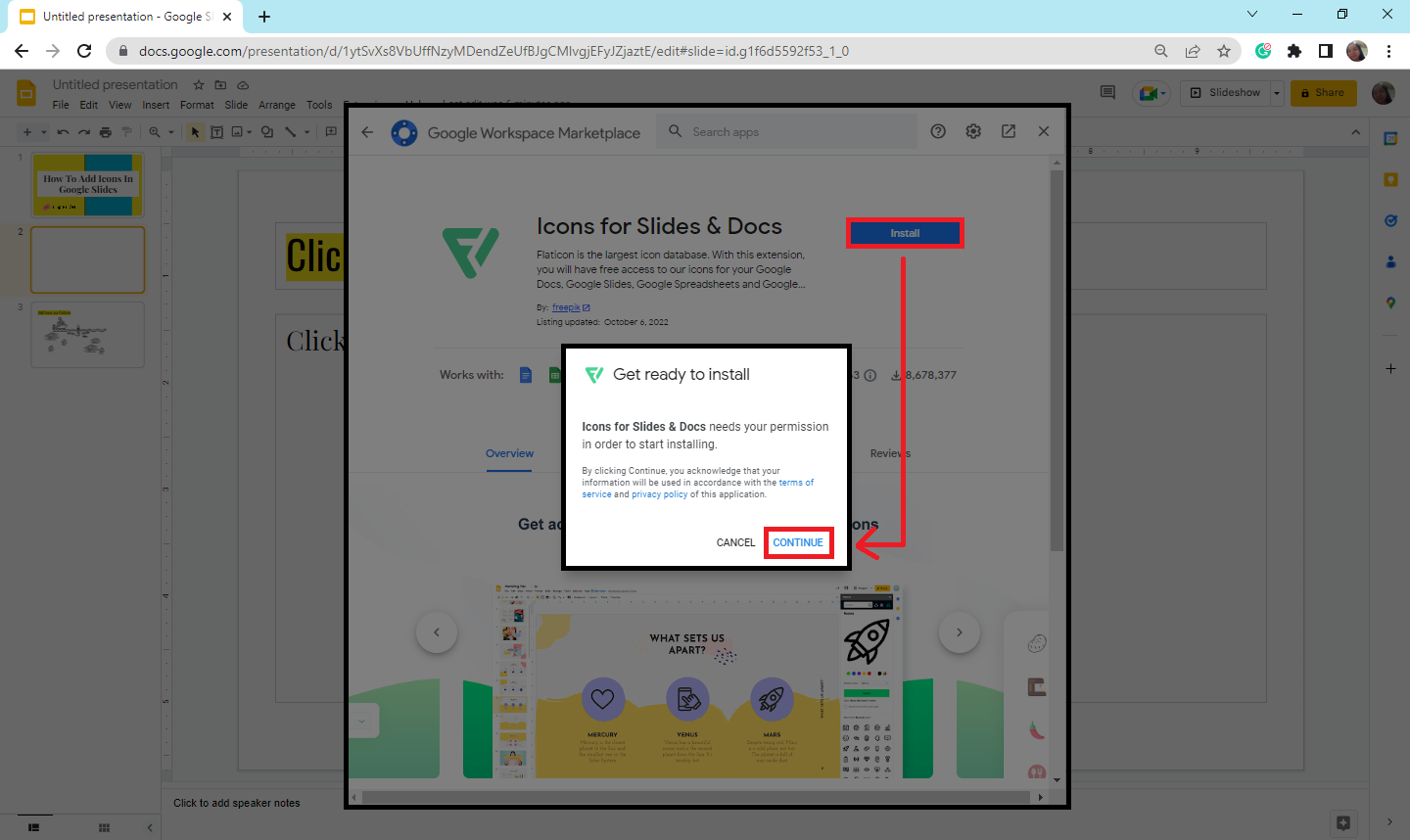
-
Select the "Extensions" tab, then click "Icons for Slides and Docs," and choose "Start."
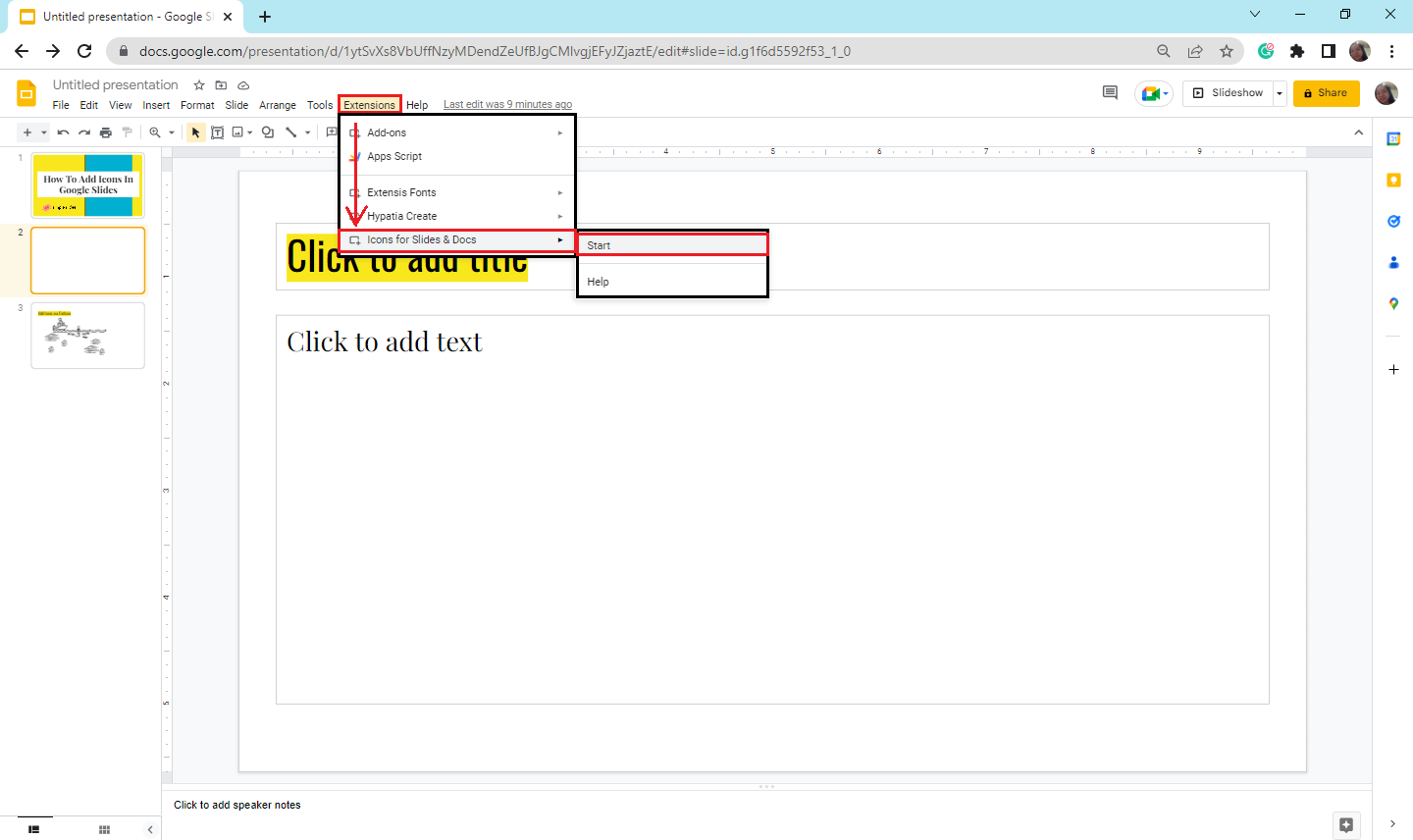
-
A pop-up option will open on the right side of Google Slides. Select the icon to add to your Google Slides and click "Insert."
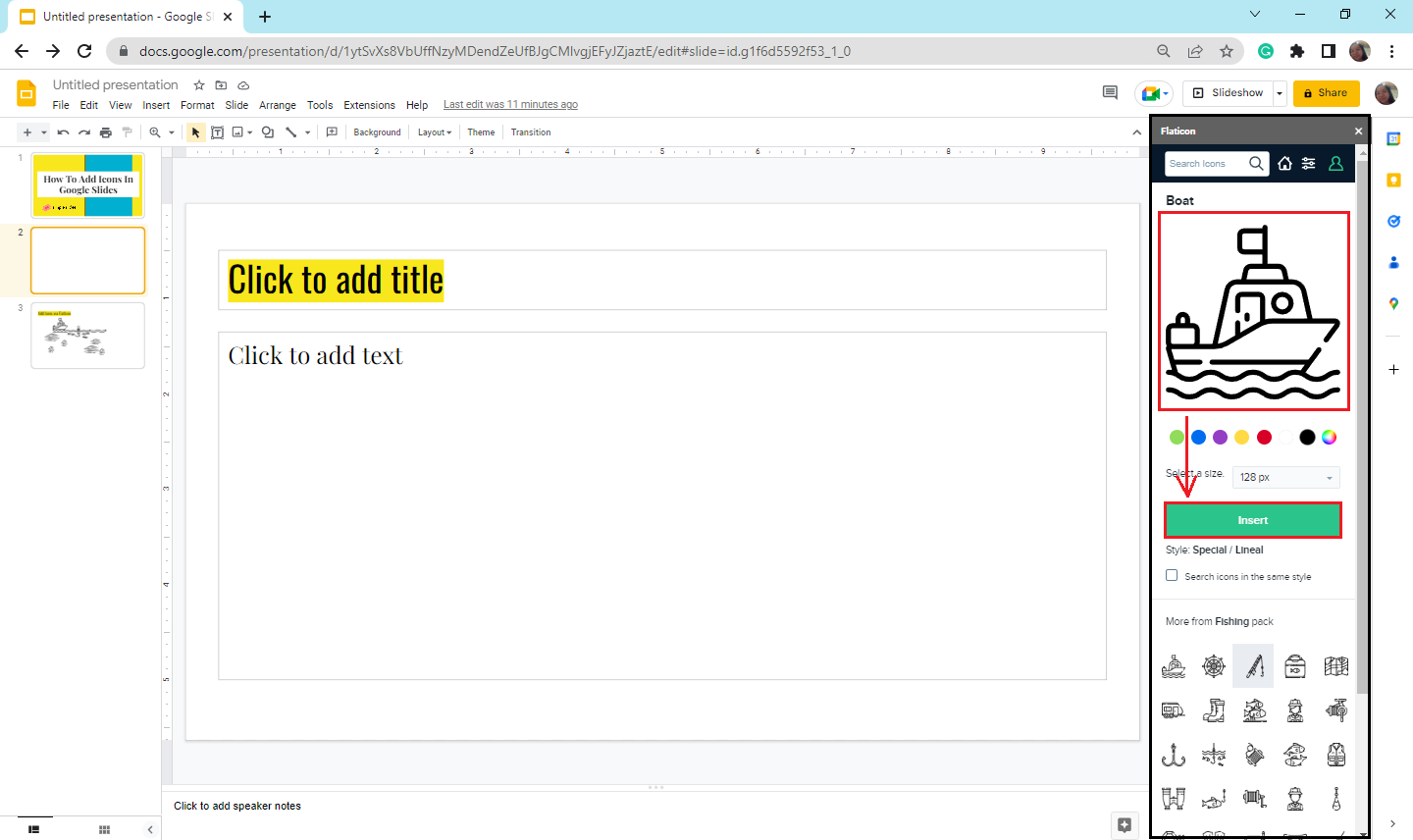
-
After clicking "Insert," your icon will appear on your Google Slides.
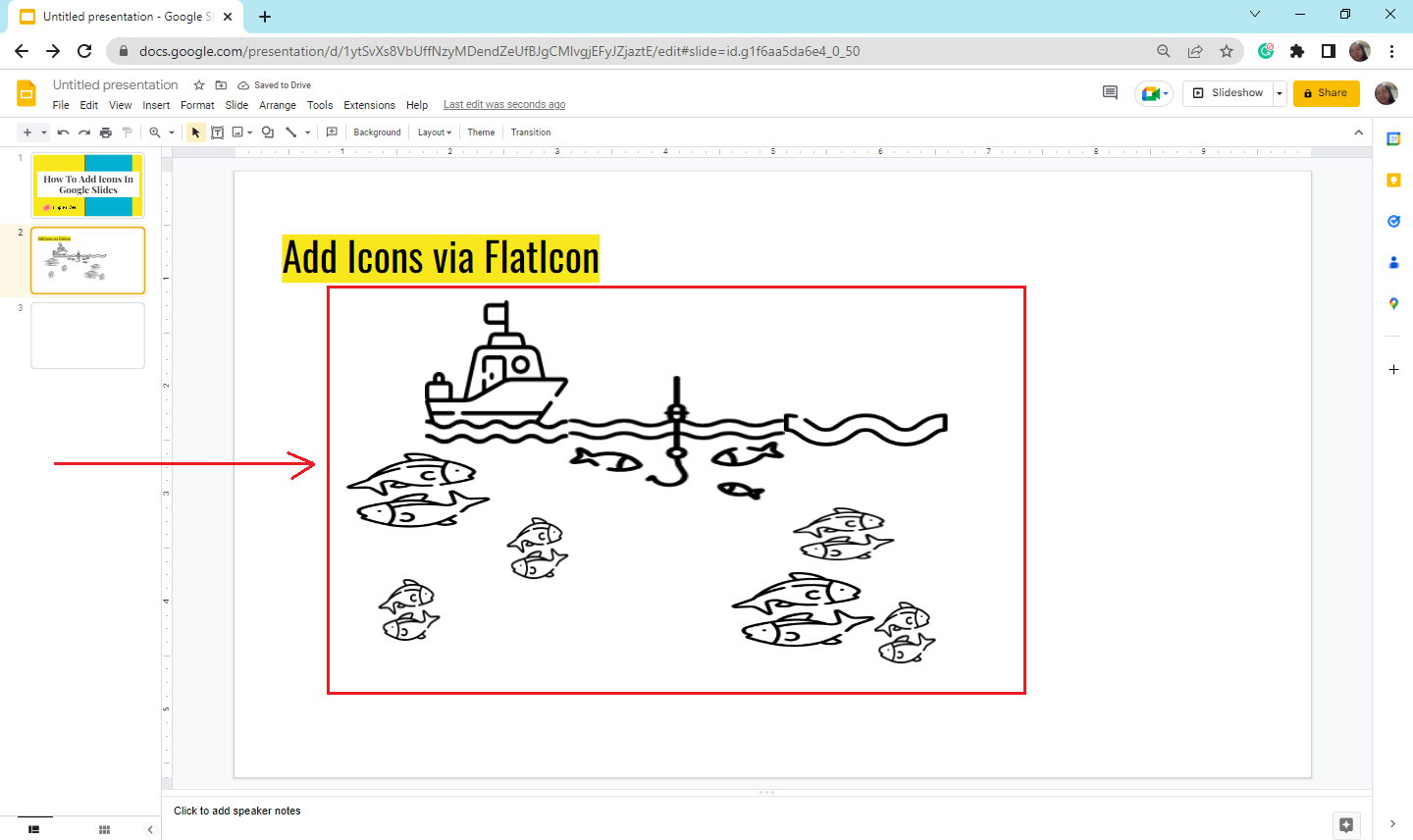
You can add icons to your Google Docs, Sheets, and Spreadsheets by repeating the above steps.
Note: Once you click "Continue," select a Google account you want to use and click "Allow." However, you can only access five icons daily in Flaticon.
Final Thoughts on How to Insert Icons in Google Slides
There you have it! You can now quickly and easily insert icons in your Google Slides presentation. If you want to add more exciting icons for your next presentation, sign up for a Simple Slides account now. Try our 2,000+ icons and download 100+ slide templates for FREE!
For more updates on the latest in Google Slides, check out our blogs!
Frequently asked questions about how to add icons in Google Slides presentation:
Does Google Slides have an icon section?
Unfortunately, Google Slides doesn't have any icons feature. However, if you need icons for your Google Slides, you can get a Simple Slides subscription to access our 2,000+ available icons for only $29.99!
What is the advantage of having icons on presentations?
Using icons can provide great impressions and give your audience a visual presentation of your report.
What are the benefits of icons in visual effects?
Because our brains can process visual information more quickly than written information, icons help create a more captivating story.
Related Articles:
Discover How To Make Google Slides Play Automatically
How To Flip An Image in Google Slides: Everything You Need to Know
How To Add Bullet Points In Google Slides In 5 Quick Steps
Get A Free Sample of Our Award-Winning PowerPoint Templates + University
Get A Free Sample of Our Award-Winning PowerPoint Templates + University
Join our mailing list to receive the latest news and updates from our team.
Don't worry, your information will not be shared.
We hate SPAM. We will never sell your information, for any reason.