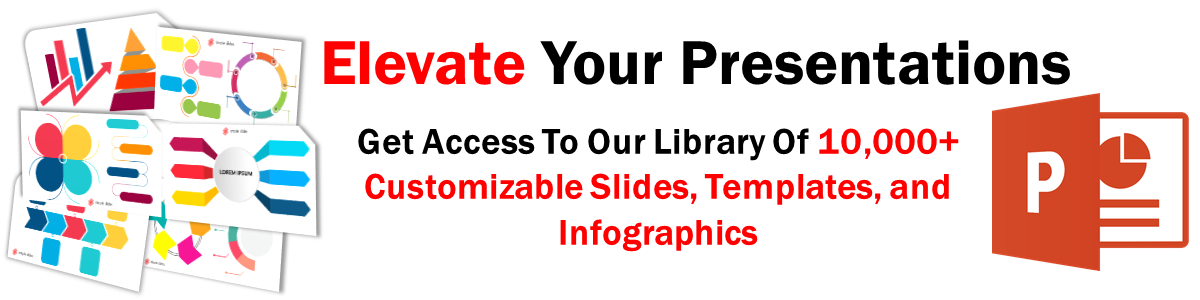Discover How To Insert Icons In PowerPoint
Mar 10, 2023Do you want your PowerPoint presentations to have built-in icons?
Lucky you! Microsoft PowerPoint 2019 has a new feature for its icons in presentations. But, if you're still using an older version of PowerPoint presentations, keep reading to learn how to insert Icons in PowerPoint.
In the blog post, we will walk through the following:
-
Insert icons in PowerPoint Web
-
Customize icons
-
Frequently asked questions about how to insert icons in PowerPoint presentations.
Learn How to Add PowerPoint Icons to Presentations.
Insert icons in PowerPoint Web.
If you're using the latest version of Microsoft PowerPoint slides to add icons to your presentations, all you need to do is:
-
Open your PowerPoint Web presentation.
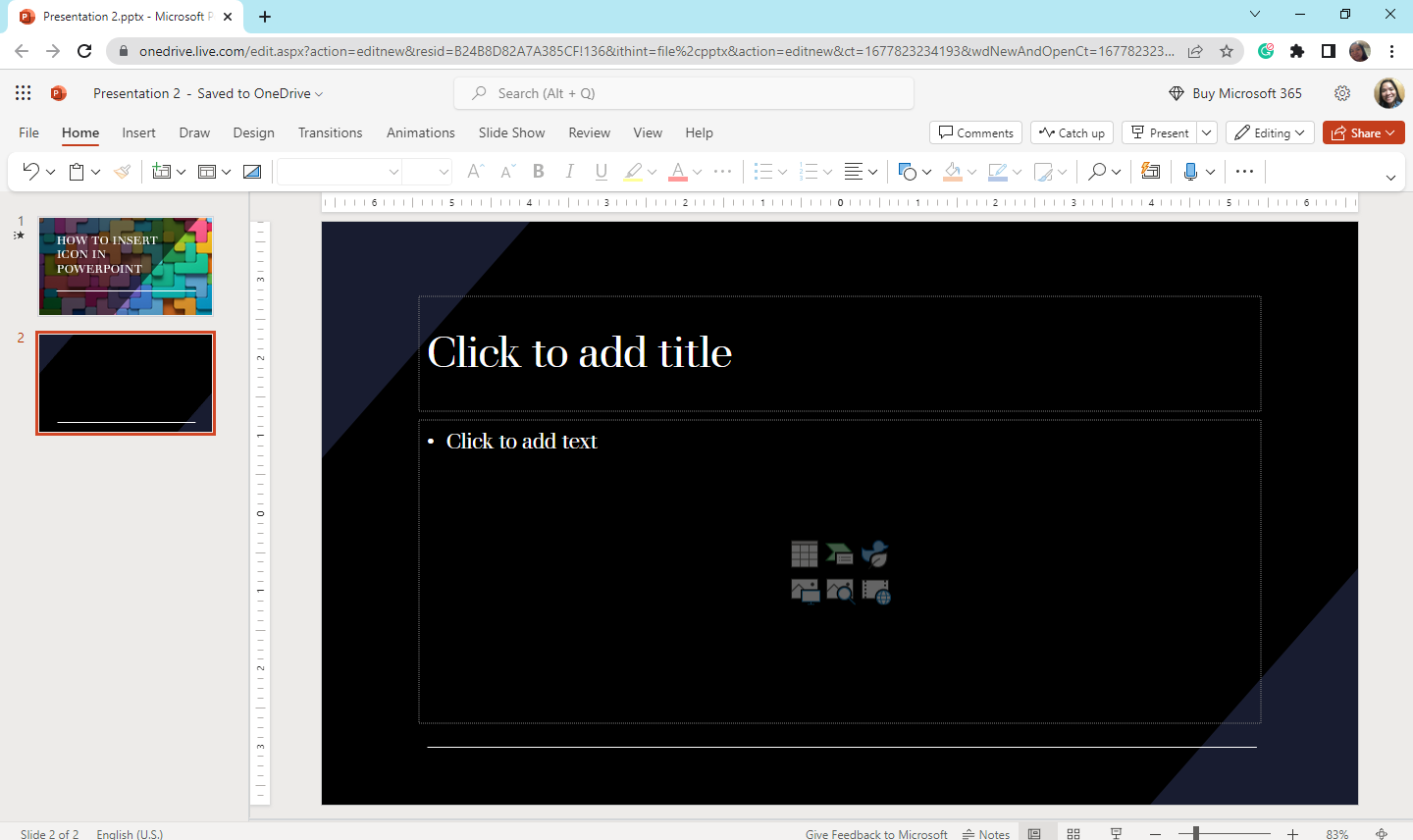
-
Select the "Insert" tab and click the "Icons" button.
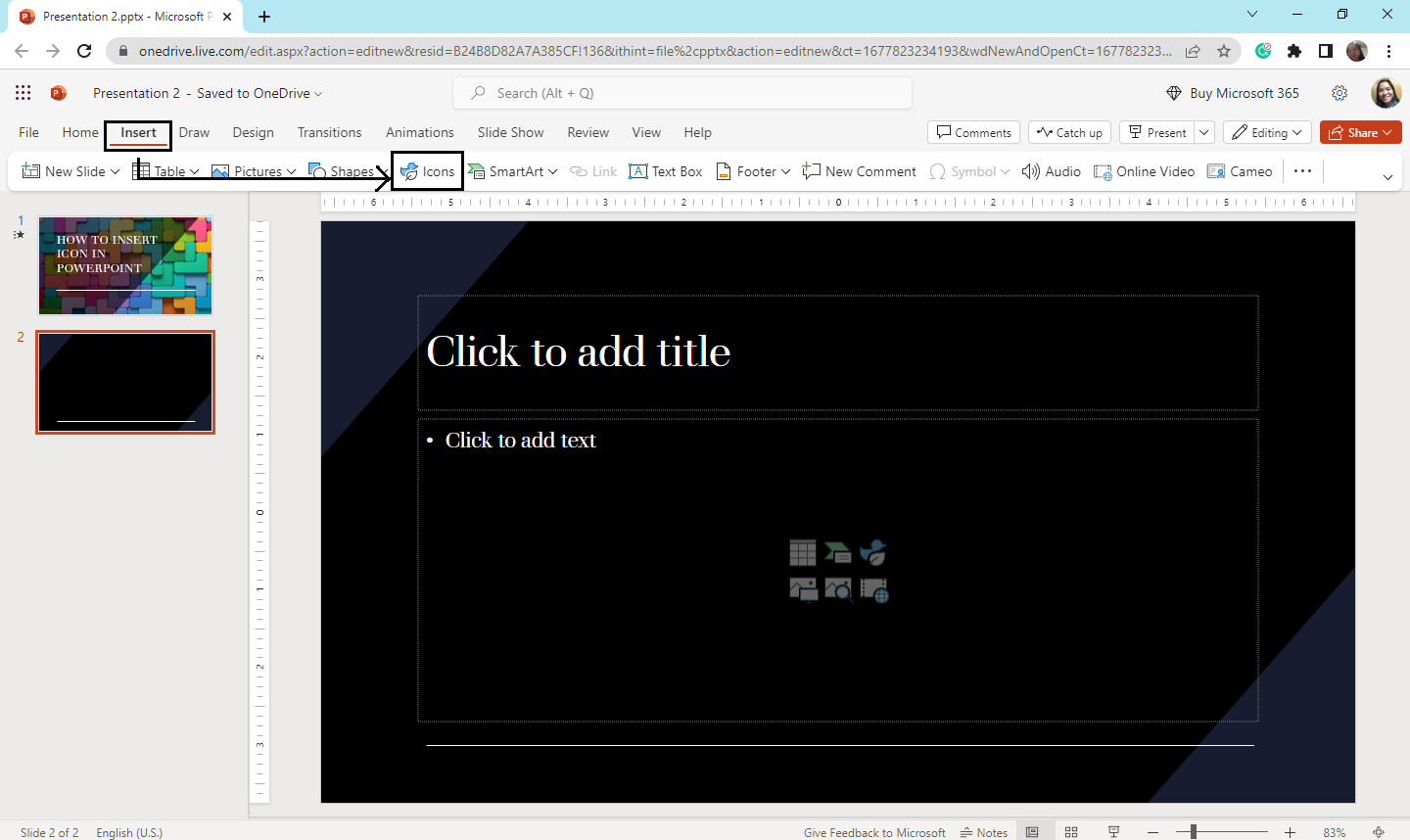
-
Once the Stock images dialog box appears, select the icons you want to add to your presentation.

-
After you've chosen a particular icon to add to your PowerPoint slides, click "Insert."
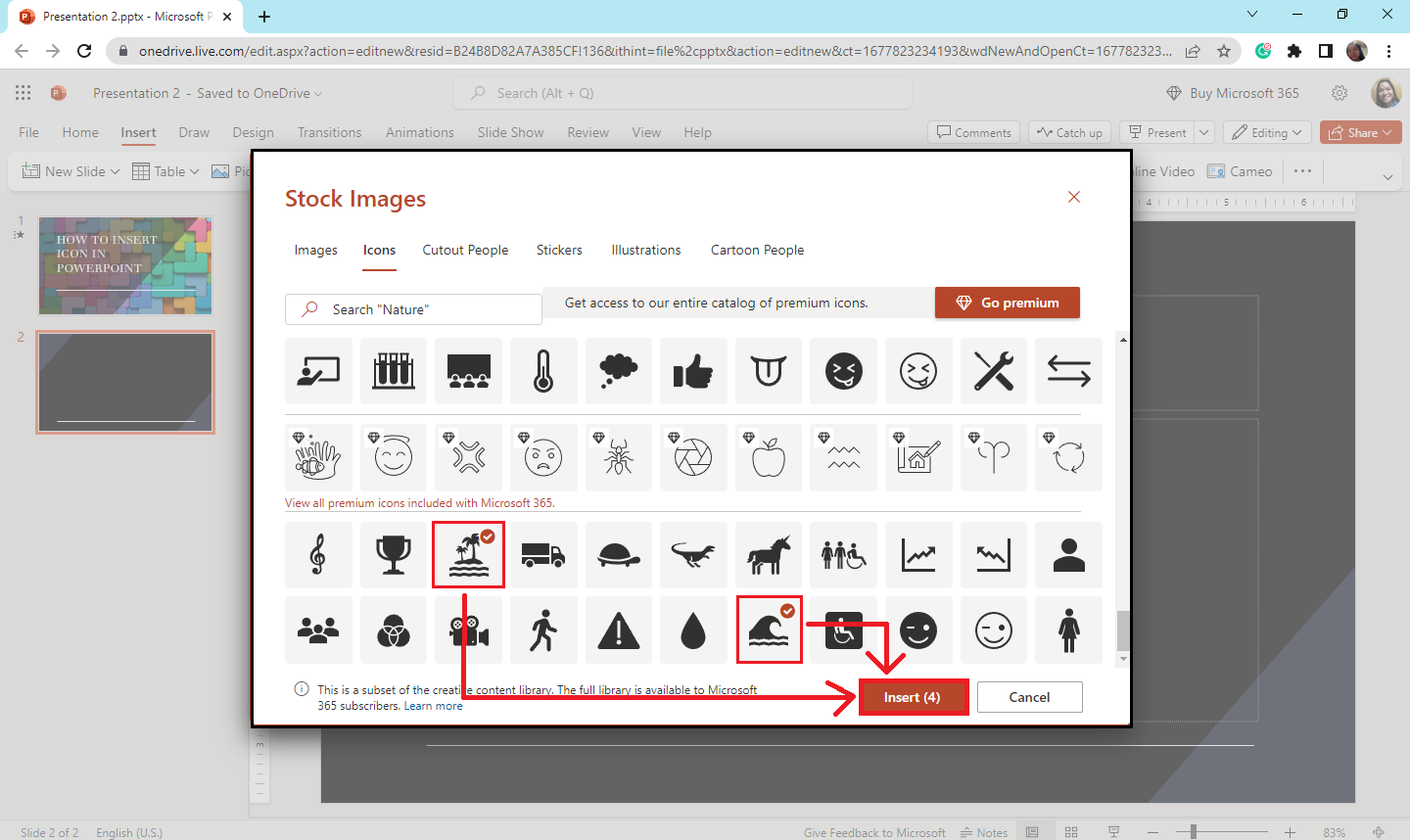
Insert PowerPoint icons through the Select "Insert" tab and click "Online Pictures." Choose "Stock Images" in the drop-down menu and click the "Icons" tab.
Customize icons.
To customize icons on your PowerPoint, you need to do the following:
-
Select the icon you want to change.
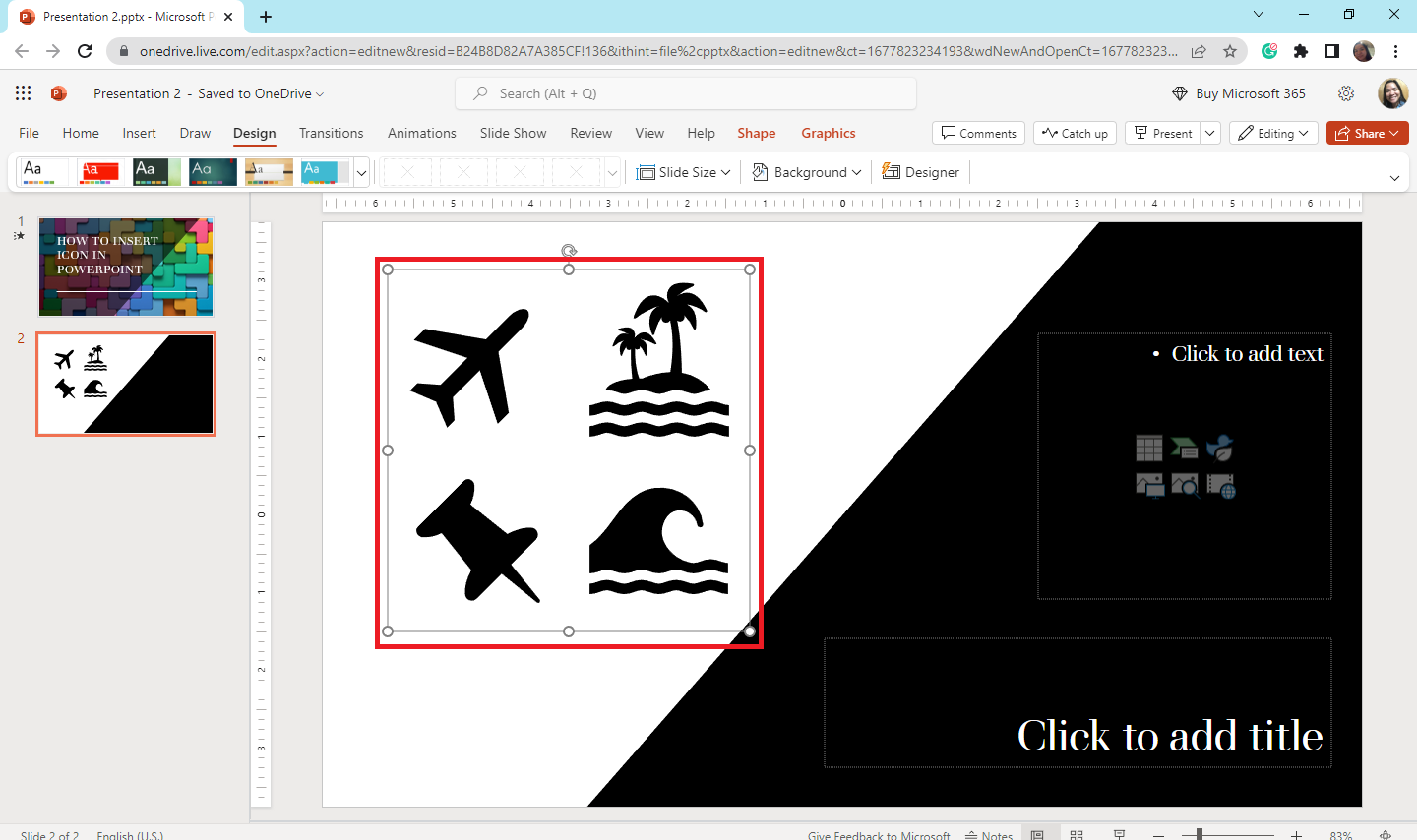
-
Navigate and select the "Format" tab under "Drawing tools."
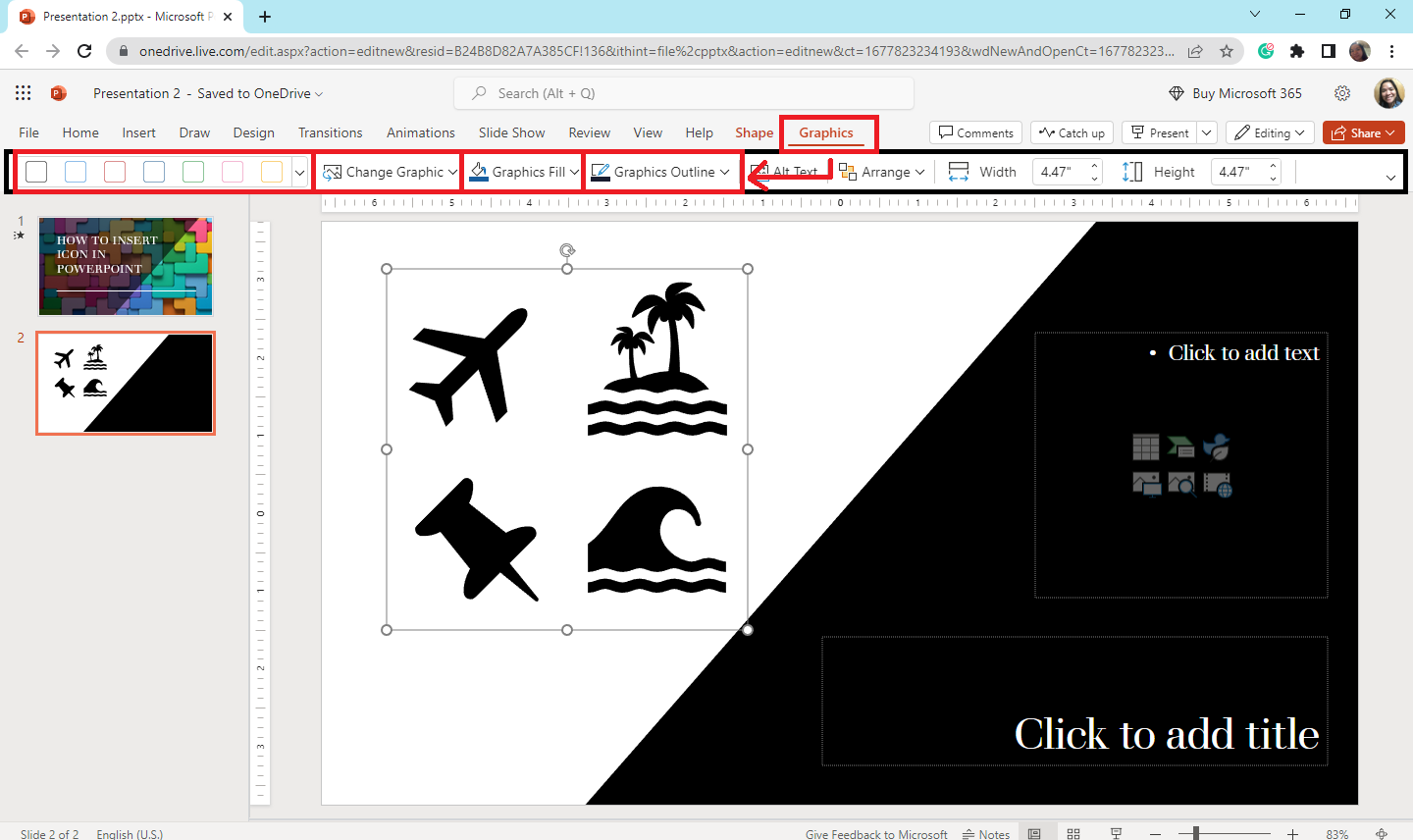
-
Choose from the options in the Graphics Style Groups to customize your icon.
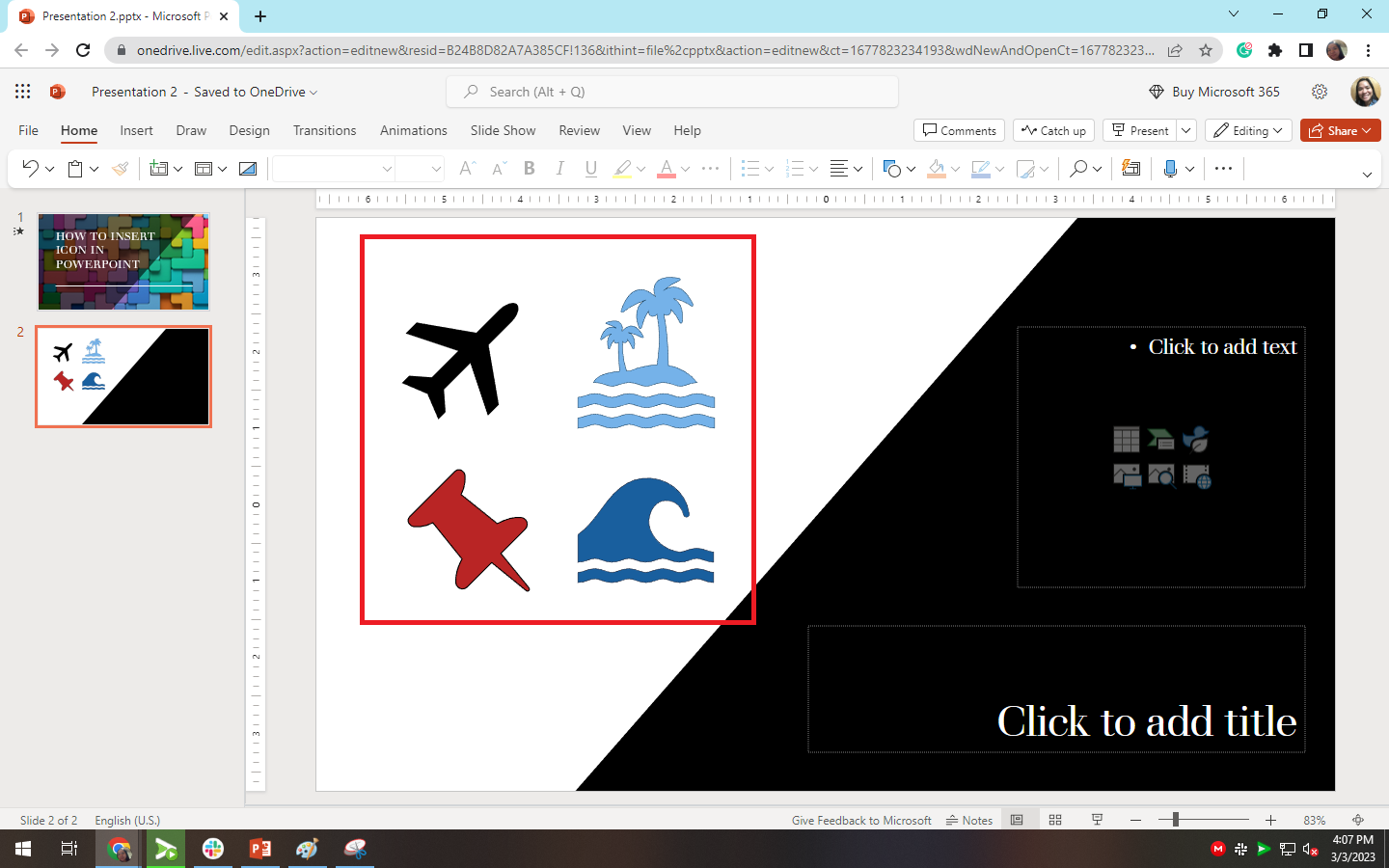
Final Thoughts on How to Insert Icons in PowerPoint
You can enhance your visual content by using and inserting icons on your PowerPoint presentations. Follow the steps above to make your audience understand your presentation quickly and easily. Doing so will also set your visual anchors more clearly.
So, if you want more icons on PowerPoint slides, check out our 2,000+ icons on Simple Slides and get access now!
Frequently Asked Questions on How to Insert Icons in PowerPoint Presentations:
Why can't I find my icon button in PowerPoint 2016?
Because PowerPoint 2016 does not have any "Icons" button feature. So, subscribe to Simple Slides to access "icons" on your PowerPoint presentation. You can get almost 10,000+ premium design templates, icons, infographics, and slides!
What version of PowerPoint presentation does have an icons button?
Only Microsoft Office 365 and PowerPoint 2019 have the icons button option in their presentations. So, if you need icons in your PowerPoint, access Simple Slides to get the latest updates on our templates for your next presentation!
How can I access a PowerPoint Web?
Go to Microsoft, then sign in to your account. Once you've logged in, click "PowerPoint Web."
Related Articles:
How to Remove Animation From PowerPoint Presentations
How to Convert Google Slides to PowerPoint in 5 Easy Steps
The Top 5 PowerPoint Alternatives in 2023
Get A Free Sample of Our Award-Winning PowerPoint Templates + University
Get A Free Sample of Our Award-Winning PowerPoint Templates + University
Join our mailing list to receive the latest news and updates from our team.
Don't worry, your information will not be shared.
We hate SPAM. We will never sell your information, for any reason.