How to See Word Count on Google Slides in 2 Ways
May 11, 2023
Do you want to know where to see the word count in Google Slides?
When you want to set a limit for your presentation, you need to keep track of your word count on your Google Slides.
In this article, we will discuss the following:
-
Convert your presentation into a TXT file and use a Word Counter
-
Paste the text file into Google Docs
-
Frequently asked questions about word count in Google slides
Convert Your Presentation Into a TXT File and Use a Word Counter
To see the word count in the Google Slides presentation, do the following:
-
Click "Google Apps" on Google Chrome and select Google Slides.
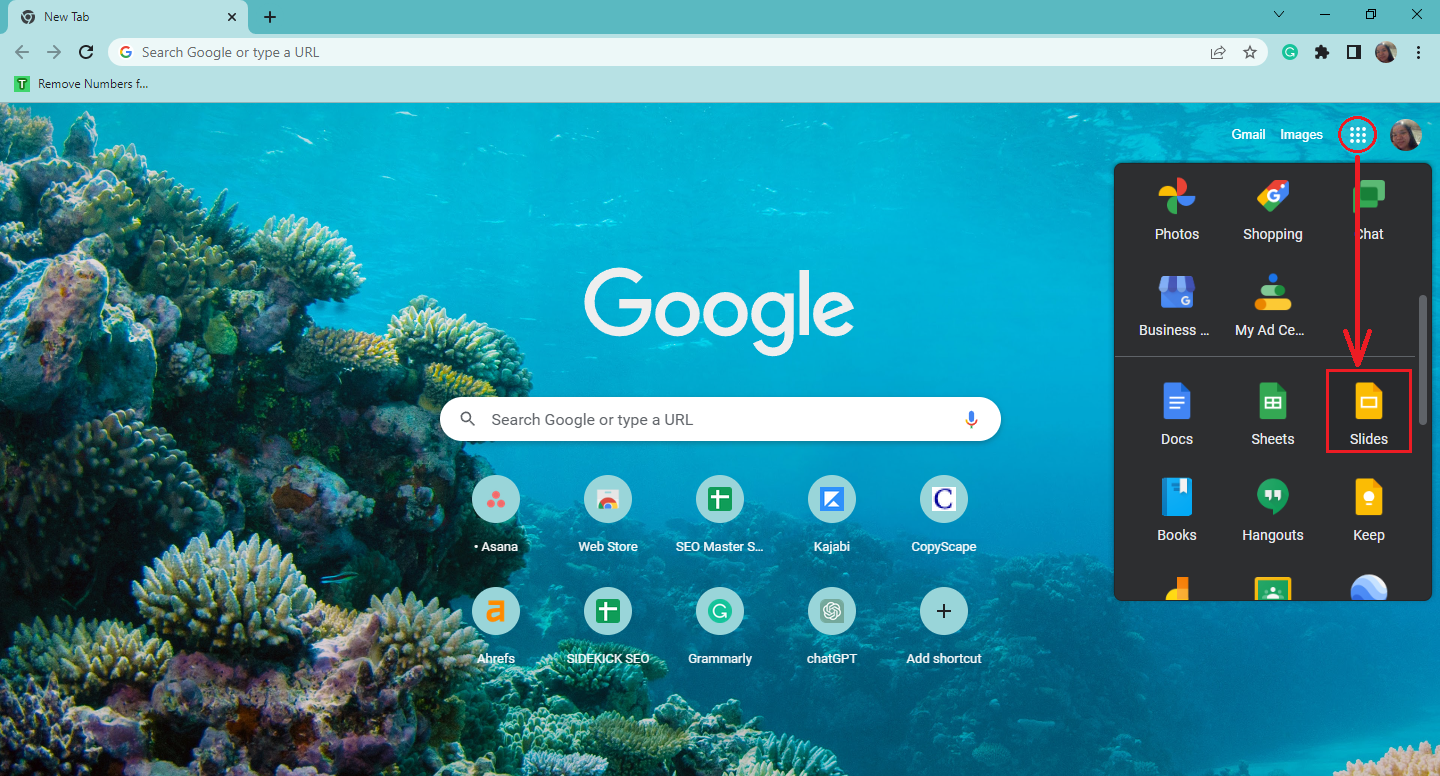
-
Open an existing slide presentation.

-
Go to the File tab and click Download from the drop-down menu. Then select Plain text (.txt) file.

-
Open the TXT file, then press Ctrl + A & Ctrl + C.
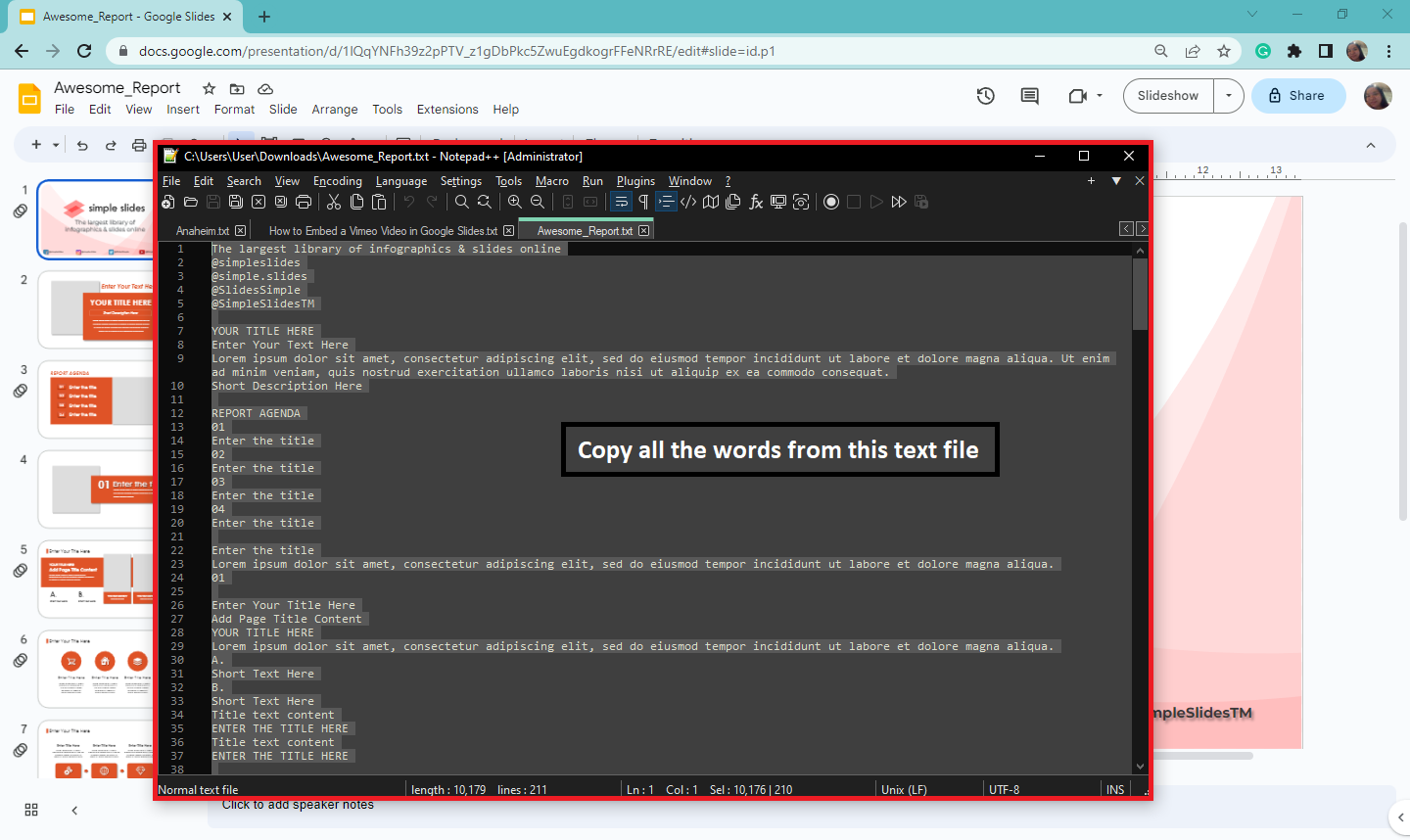
-
Go to the Word Counter website, and press Ctrl + V to paste your words in the text box.
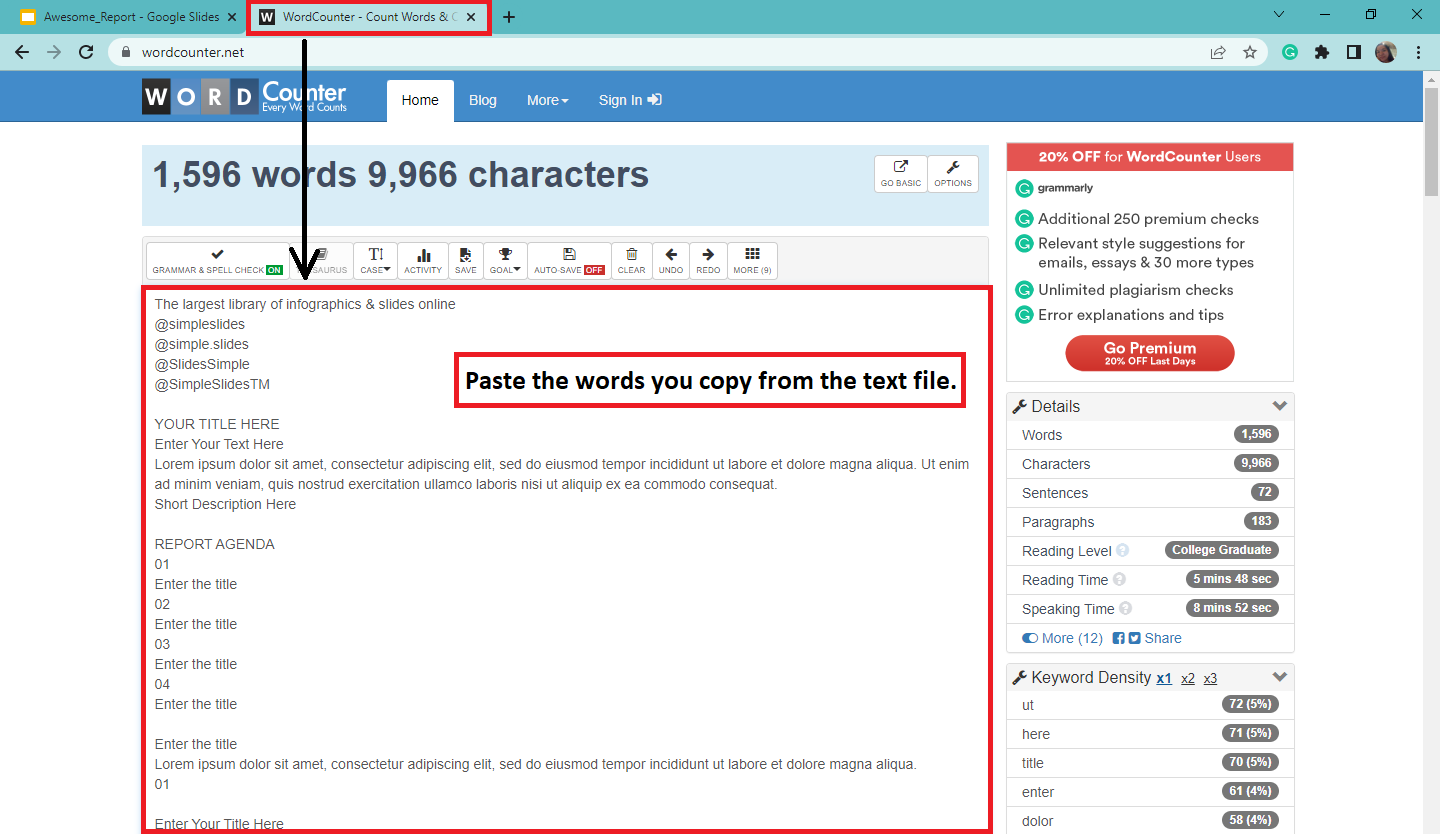
-
The site will show the word count of your presentation.
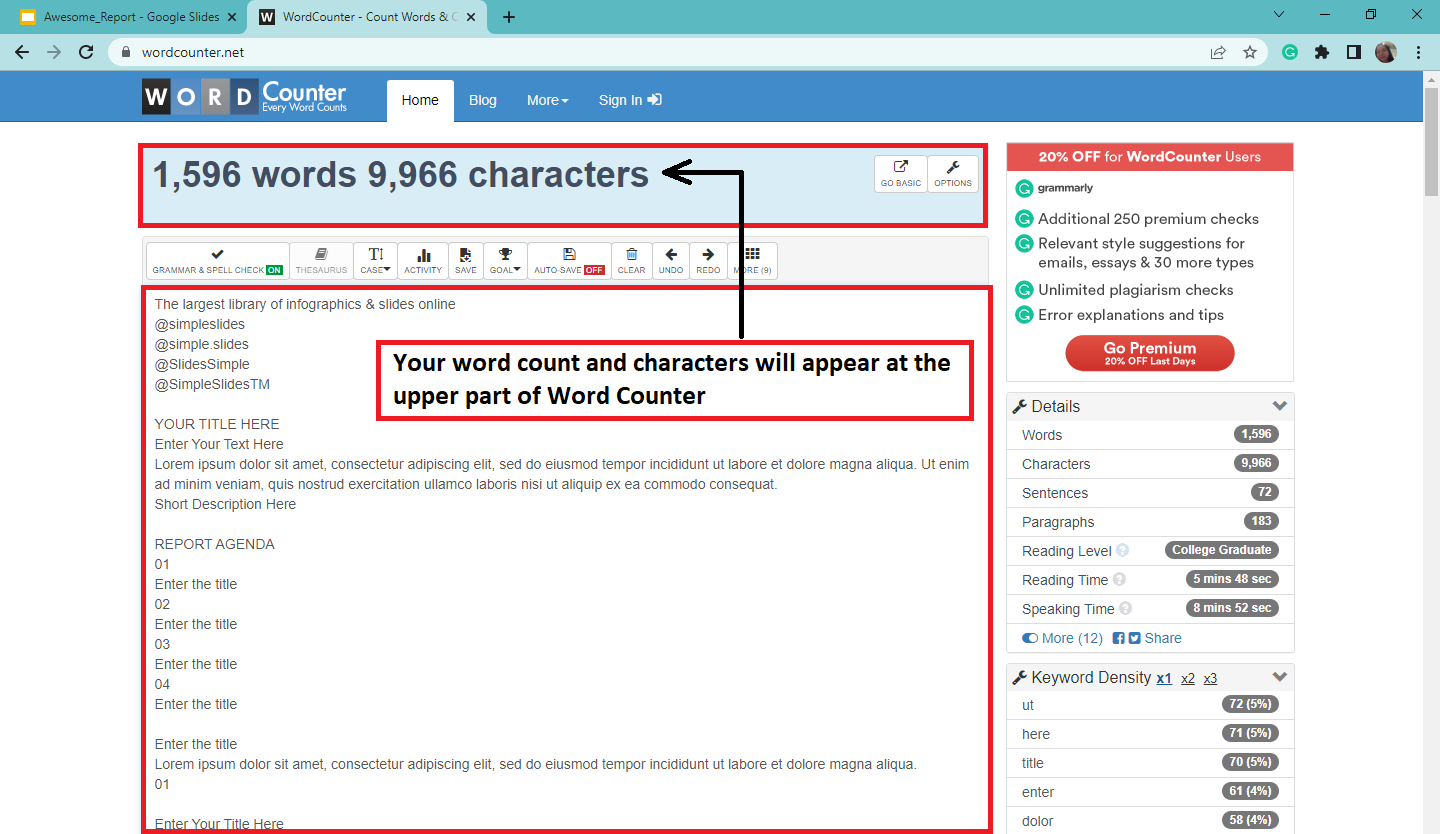

Paste the Text File Into Google Docs
Another way to check word count in Google Slide is to paste the text file into Google Docs. To do that, perform the following steps:
-
Once you copy all the text, open a new tab and go to Google Docs
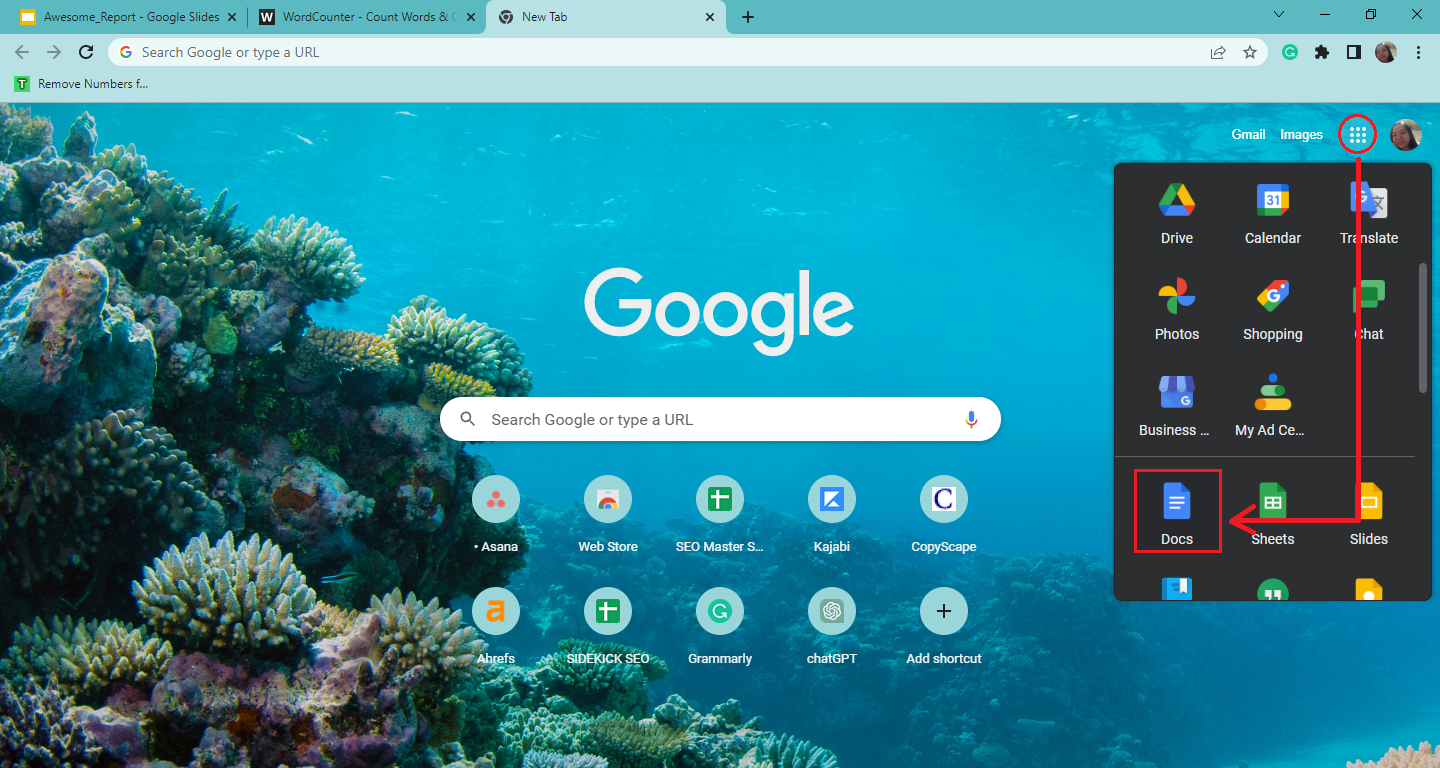
-
Select a blank document.
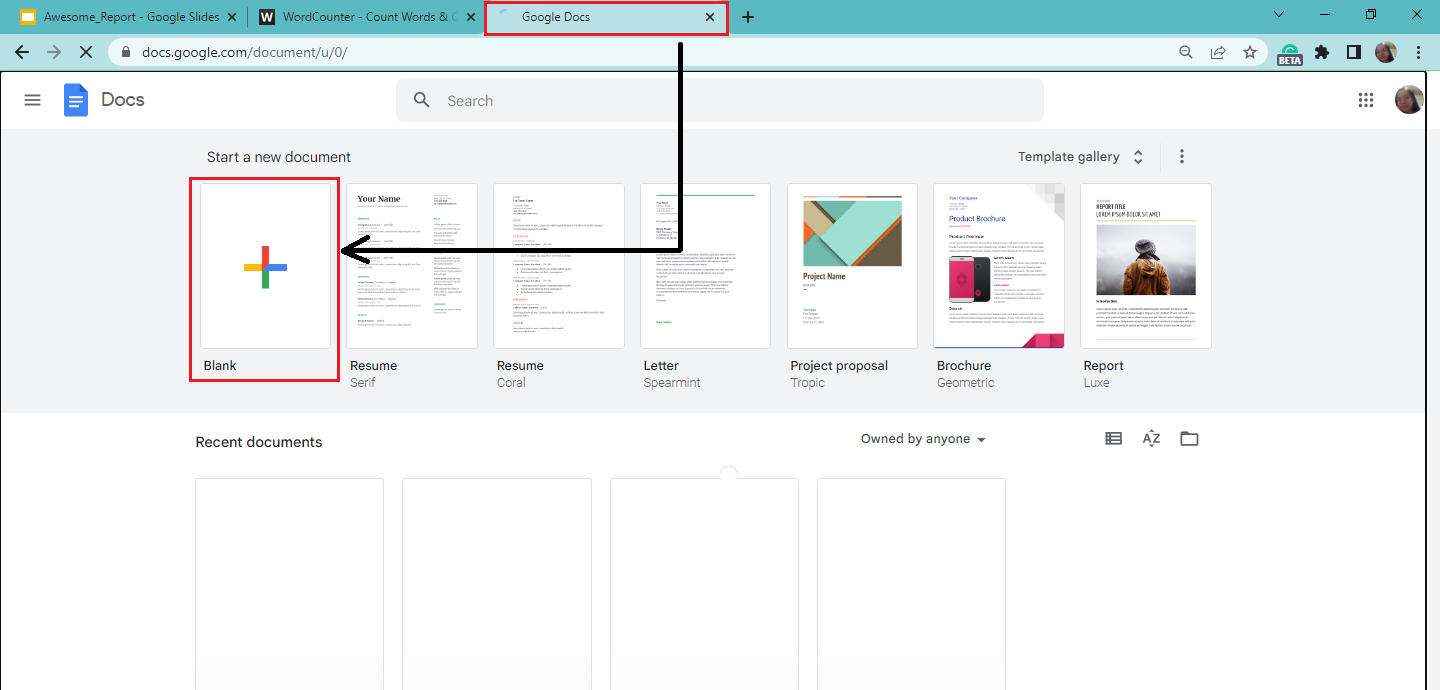
-
Then, paste the copied text into Google Docs.
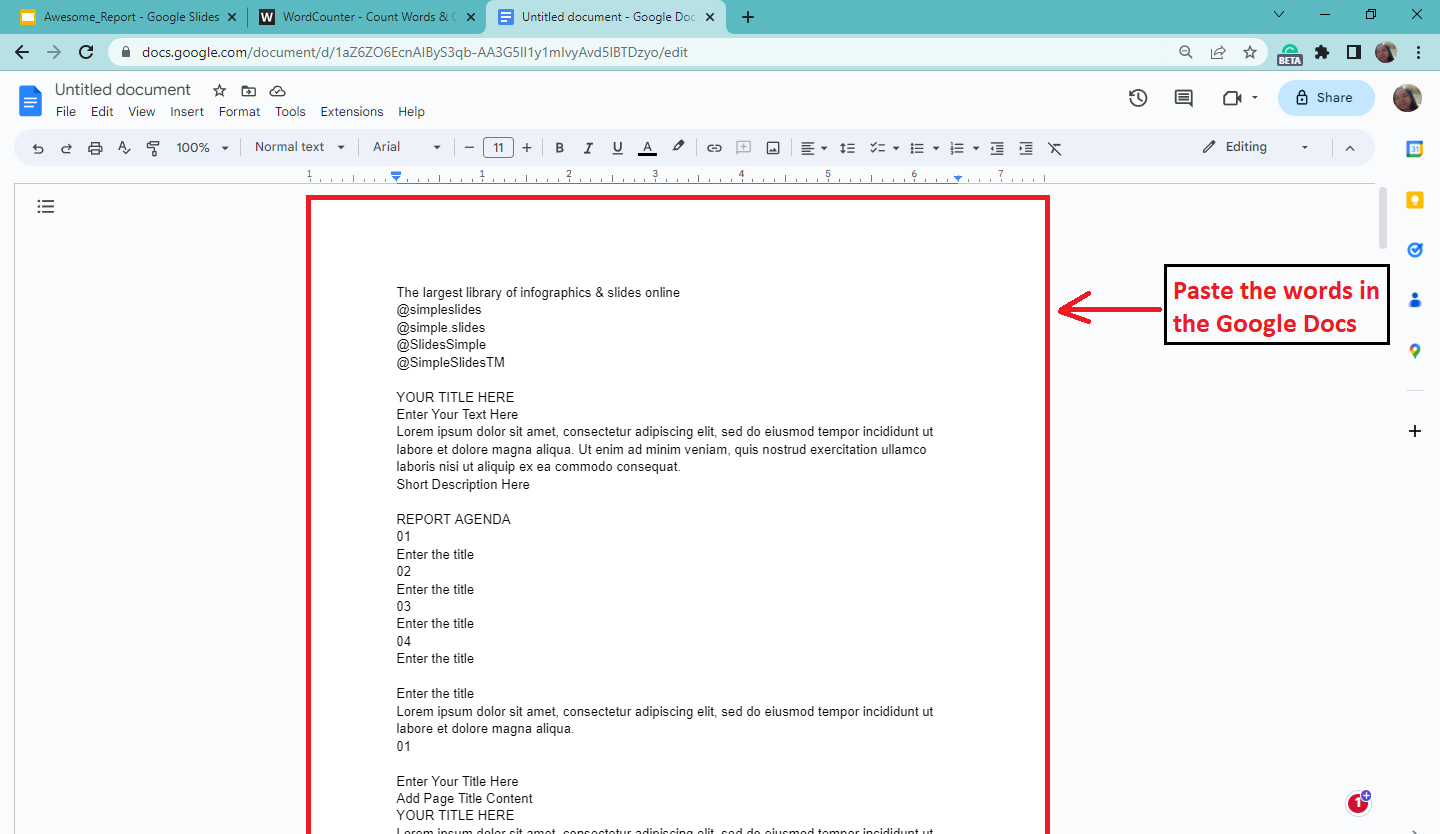
-
Go to Tools and click Word Count from the drop-down menu.
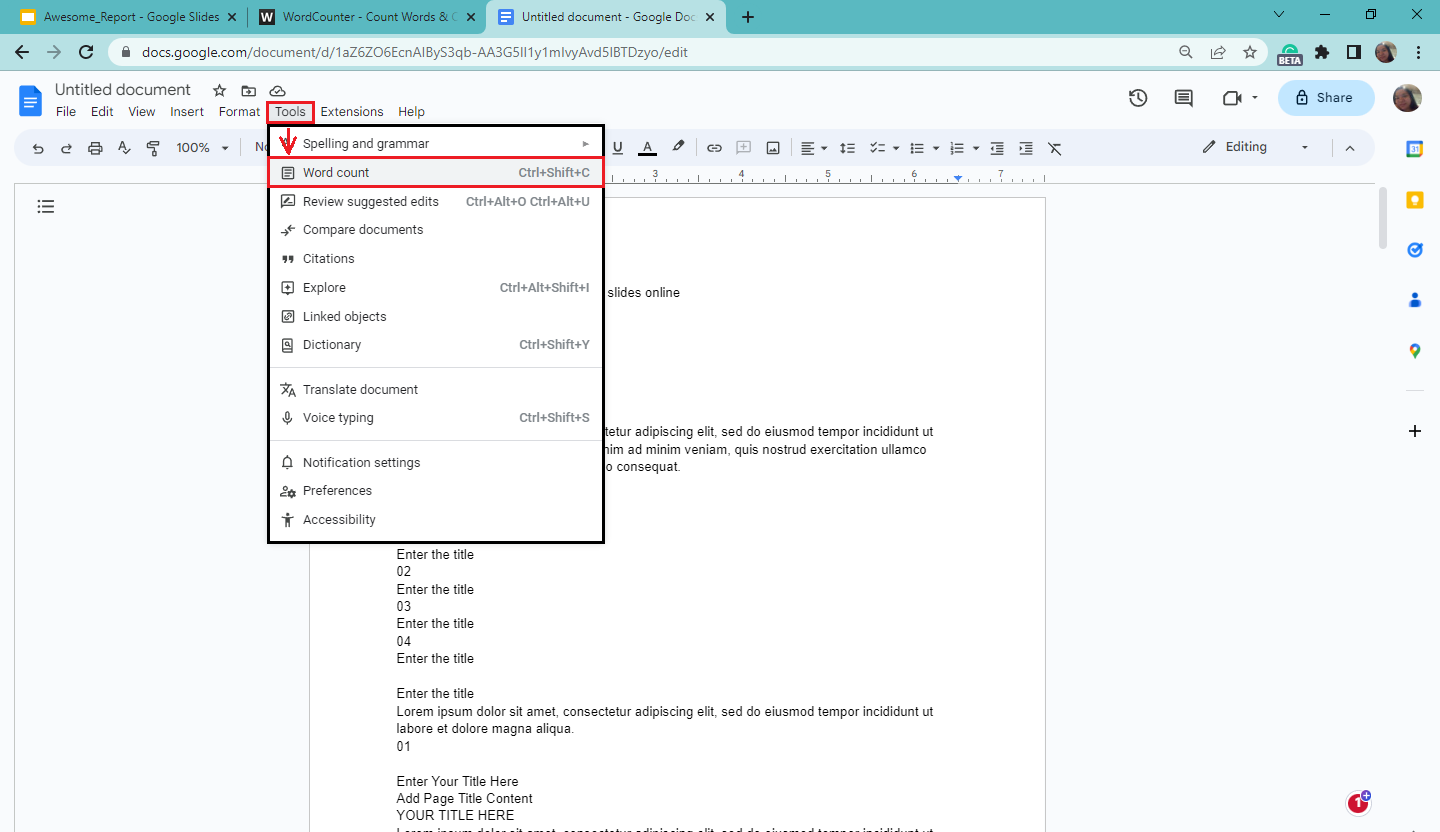
-
The Word Count window will display how many words, characters, and pages your Google Slides presentation has.

Quick Tip: Press Ctrl + Shift + C to display word count.
Final Thoughts on How to Check Word Count in Google Slides
Following the two methods above, you can easily check the word count for your Google Slides presentations. Using both methods, you can also review the number of characters in your slides.
Subscribe to Simple Slides' YouTube channel for more Google Slides tutorials. Check out our 10,000+ customizable slides, templates, and infographics!
Frequently Asked Questions about Word Count in Google Slides
What shortcut keys show the word count in Google Docs?
The keyboard shortcut to check the word count in Google Docs are Ctrl + Shift + C.
Is there an add-on app in Google Workspace Marketplace to count words in Google Slides?
Sadly, no add-on app can check the word count in Google Slides.
What is the best size for a Google Slides presentation?
Your Google Slides presentations should have a 16:9 aspect ratio to provide significant room for your text and visuals.
Related Articles:
Learn How To Add Animation To Google Slides Using 2 Easy Ways
What Makes a Good Presentation: 7 Effective Tips
8 Best Presentation Ideas For Interviews
Get A Free Sample of Our Award-Winning PowerPoint Templates + University
Get A Free Sample of Our Award-Winning PowerPoint Templates + University
Join our mailing list to receive the latest news and updates from our team.
Don't worry, your information will not be shared.
We hate SPAM. We will never sell your information, for any reason.




