Discover How to Zoom Out on Google Slides in 2 Ways
May 04, 2023
Do you want to discover how to zoom out on Google Slides?
Today, we'll teach you how to adjust the screen view of your entire Google Slides presentation using two ways.
In this blog post, we will go through the following:
-
Zoom out through the menu bar
-
Zoom out using the toolbar
-
Frequently asked questions about the Zoom feature in Google slides
Method 1: Zoom Out Through the Menu Bar
The first way to zoom out on Google Slides is by accessing the menu bar. Here are the steps:
-
Click the "Google Apps" button and select "Google Slides."
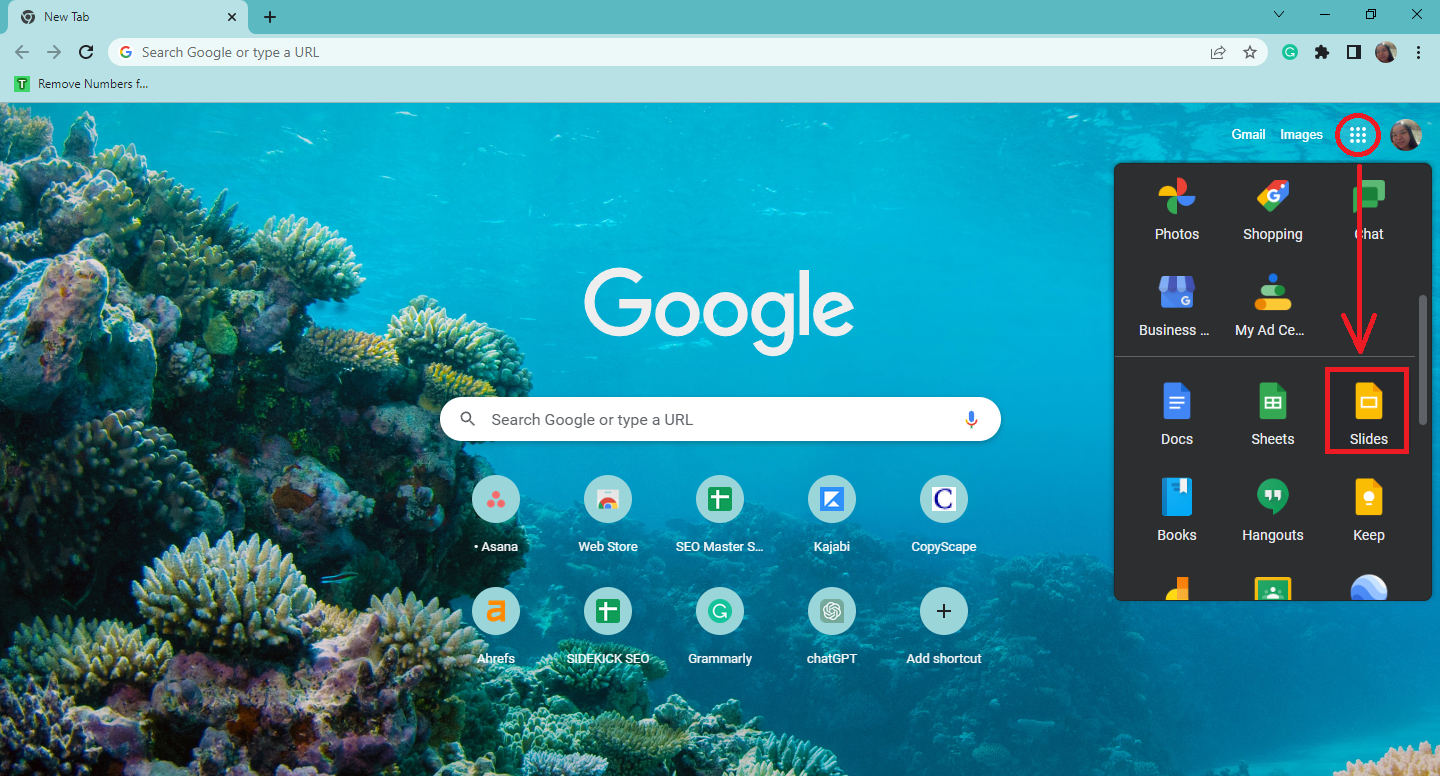
-
From your "Google Slides" tab, select an existing presentation.
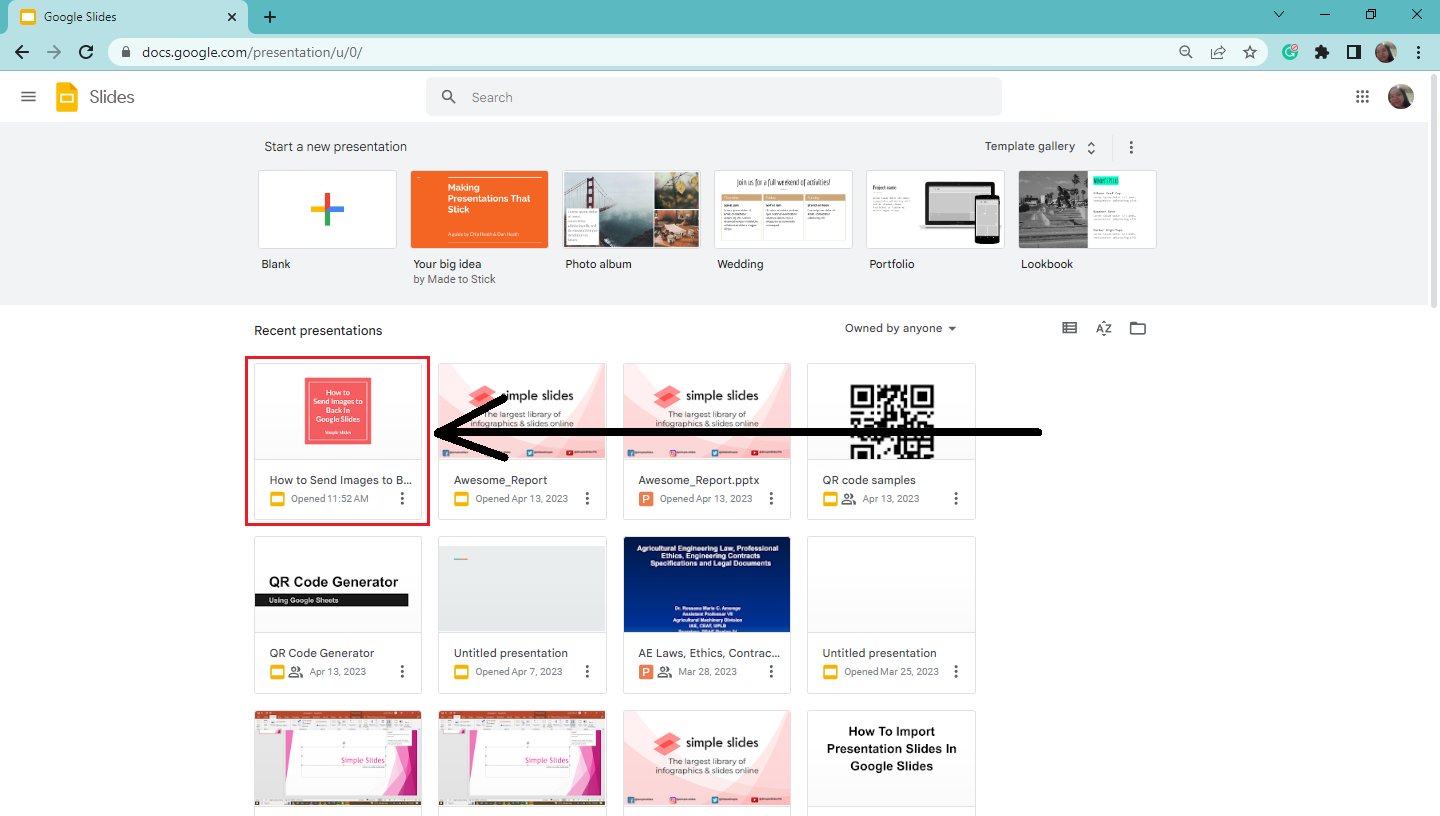
-
Once you open your Google Slides presentation, go to the menu bar and click "View."
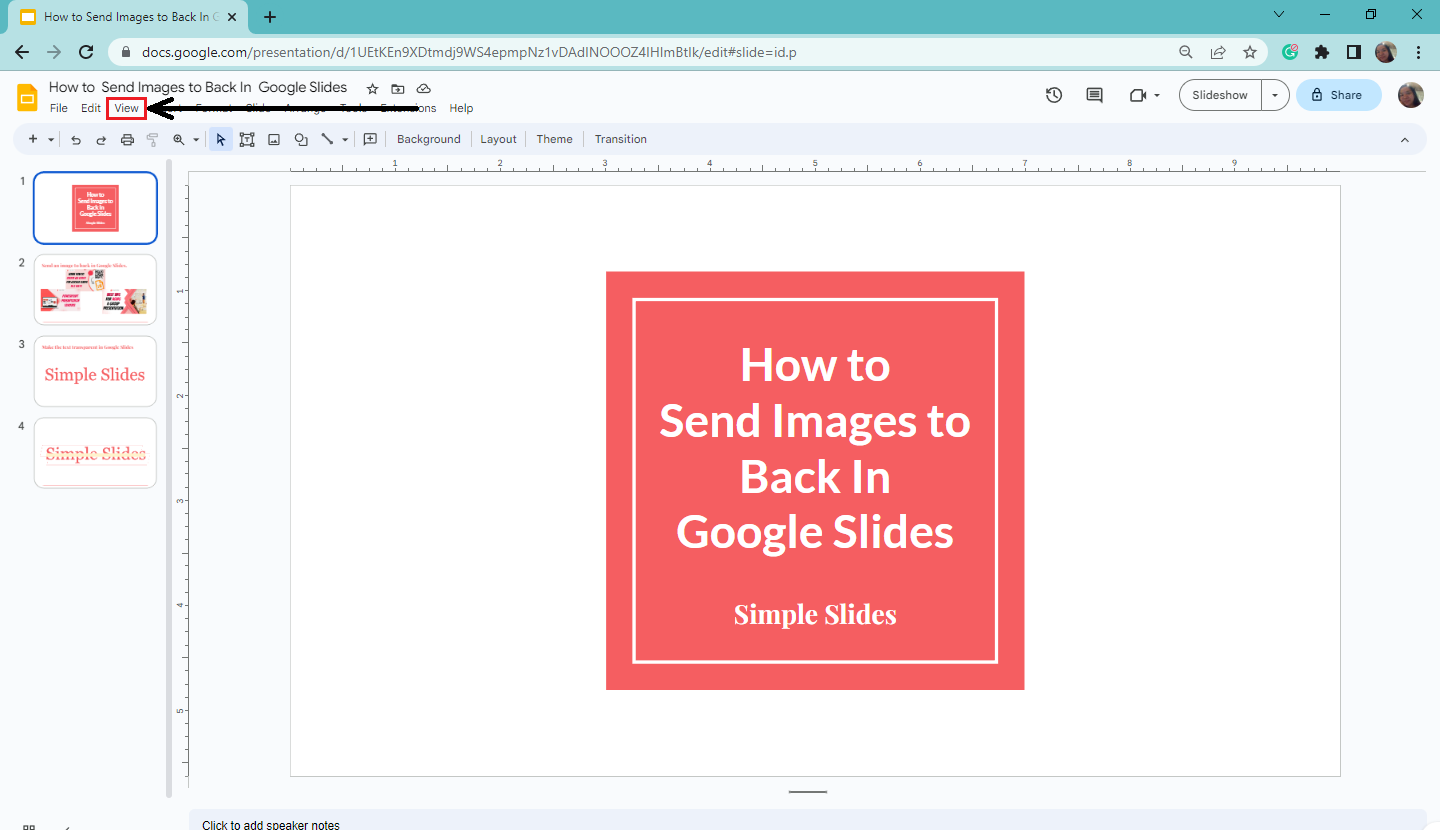
-
Once the "View" drop-down menu appears, click "Zoom" and select "Zoom Out."
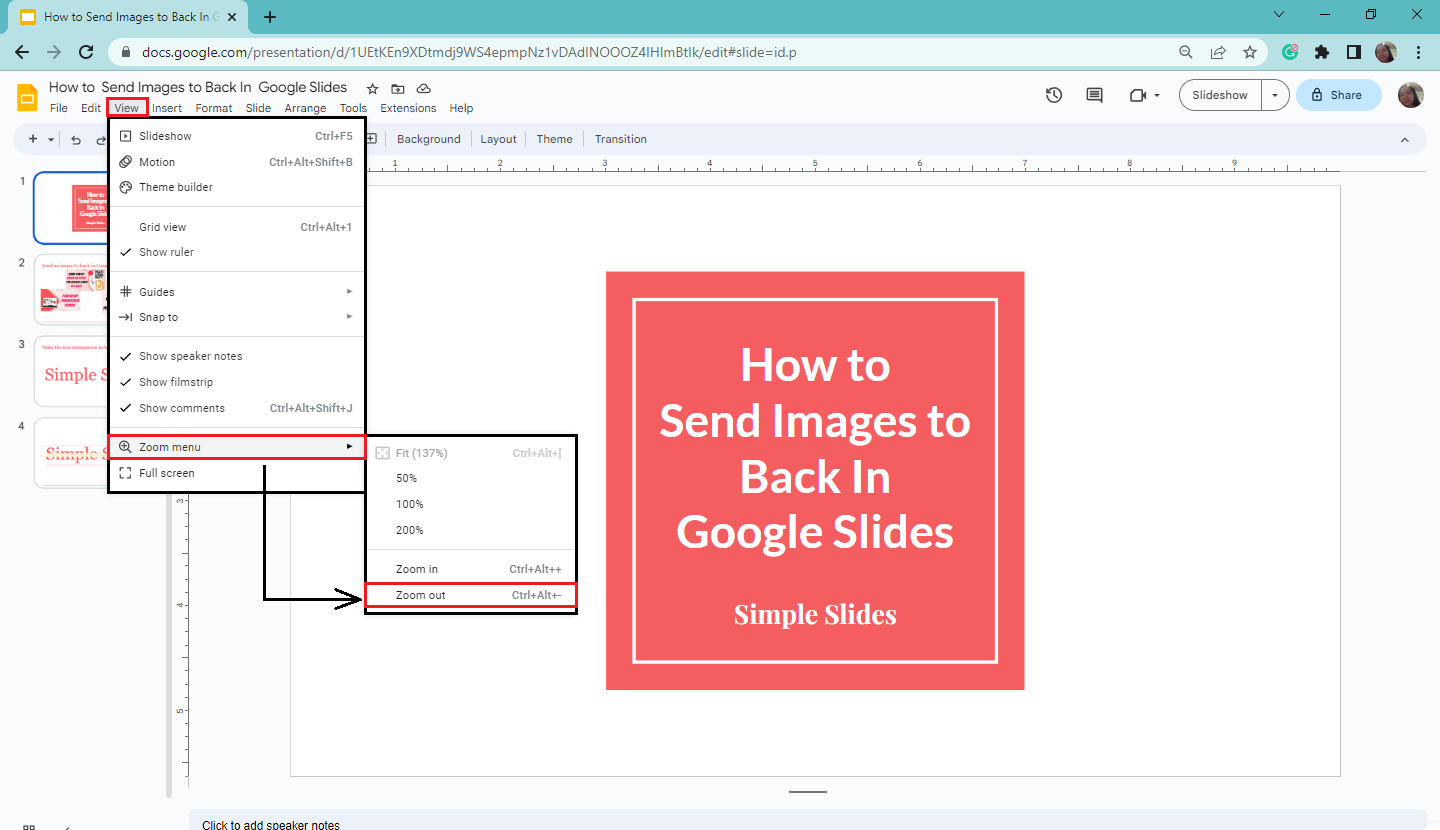
-
After you select "Zoom out," your Google Slides presentation will pinched on the screen.
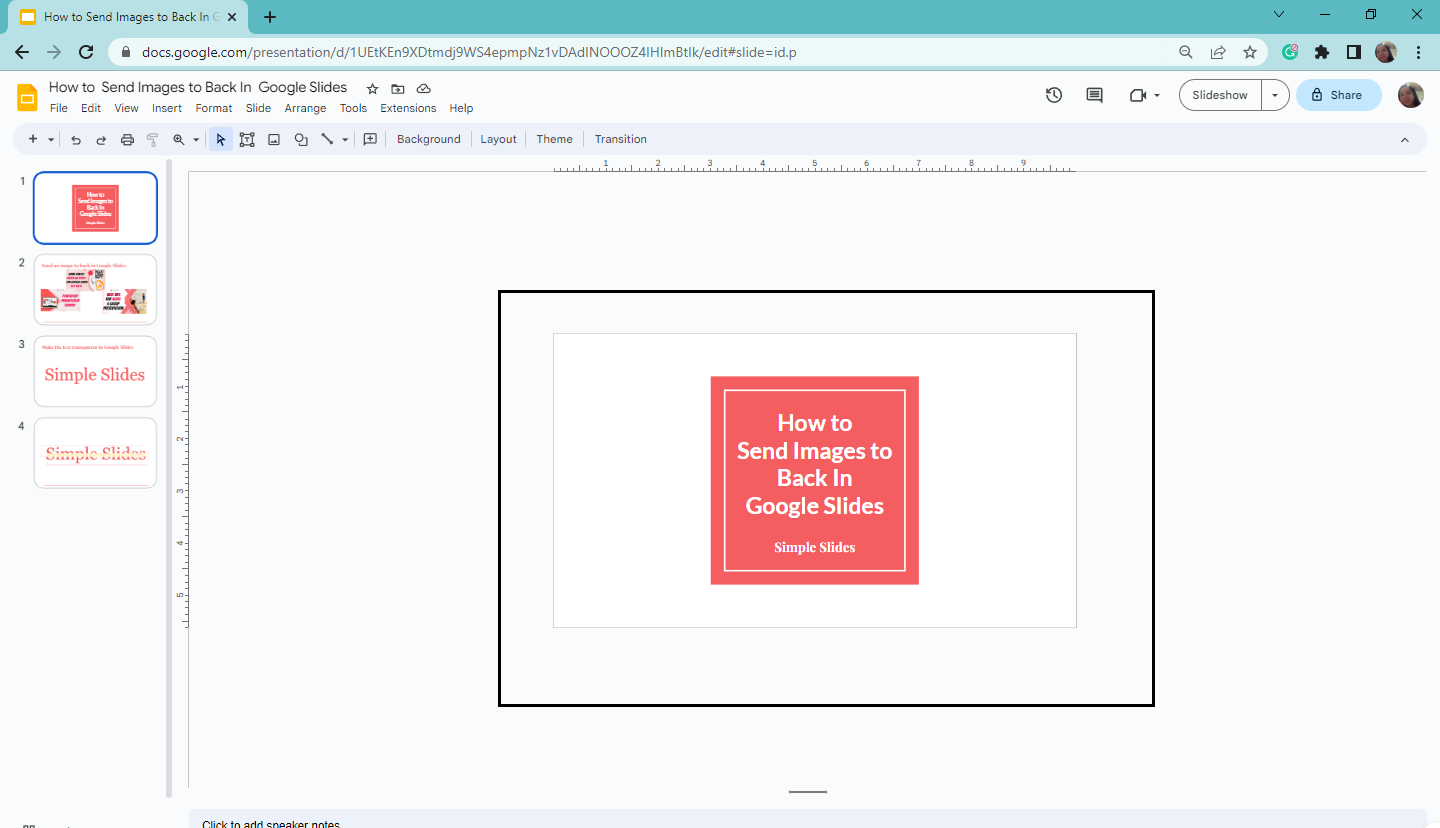
Keyboard shortcut: Press Ctrl + alt + (minus sign) "-" to zoom out in Google Slides.
Method 2: Zoom Out Using the Toolbar
Another way to zoom out in Google Slides is using the toolbar section. To do that, follow these steps:
-
In your Google Slides presentation, click the "Zoom" function in the toolbar section.
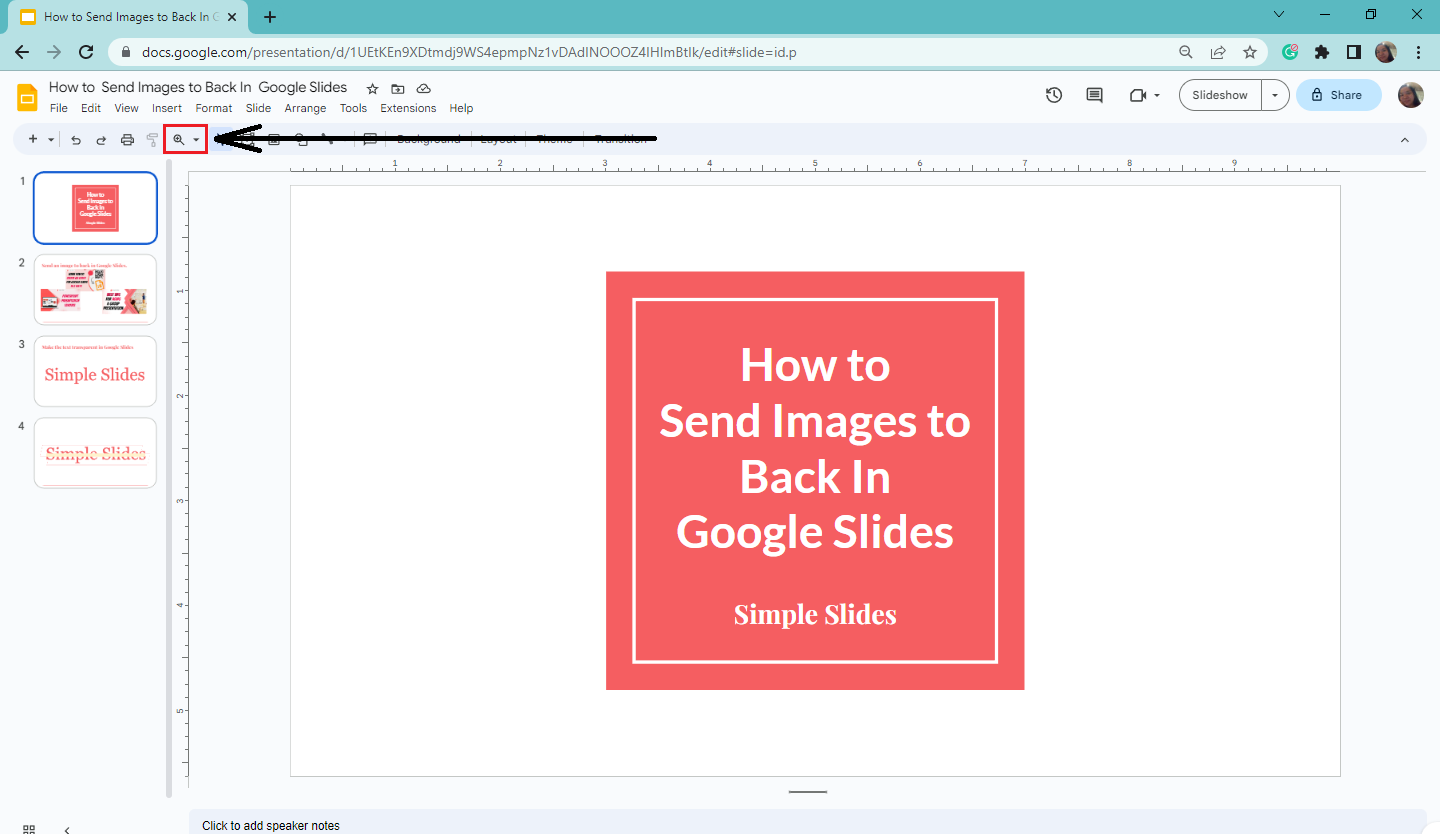
-
When a drop-down menu appears, click "Zoom out."
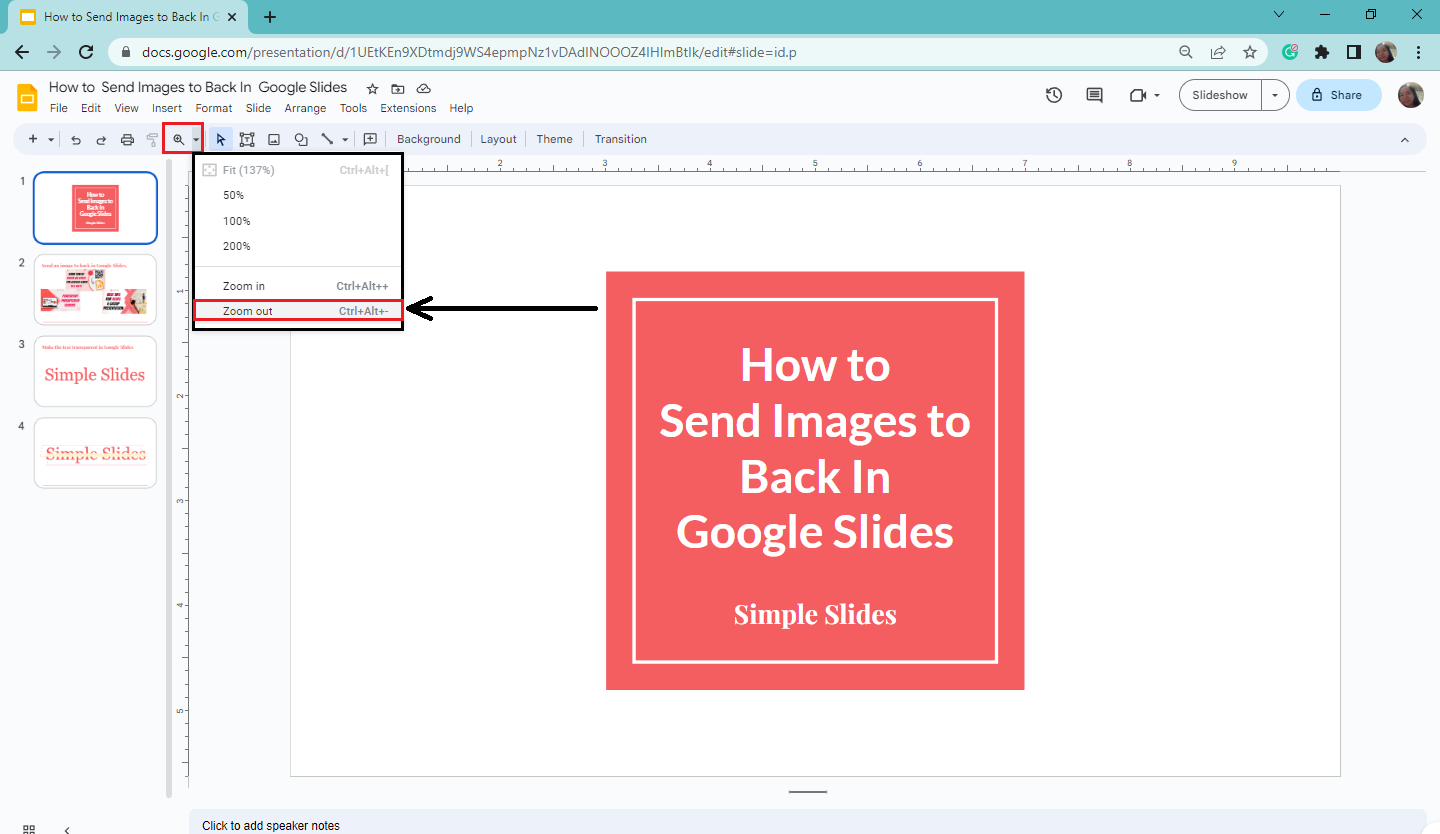
-
Once you click it, you zoom out your slide.
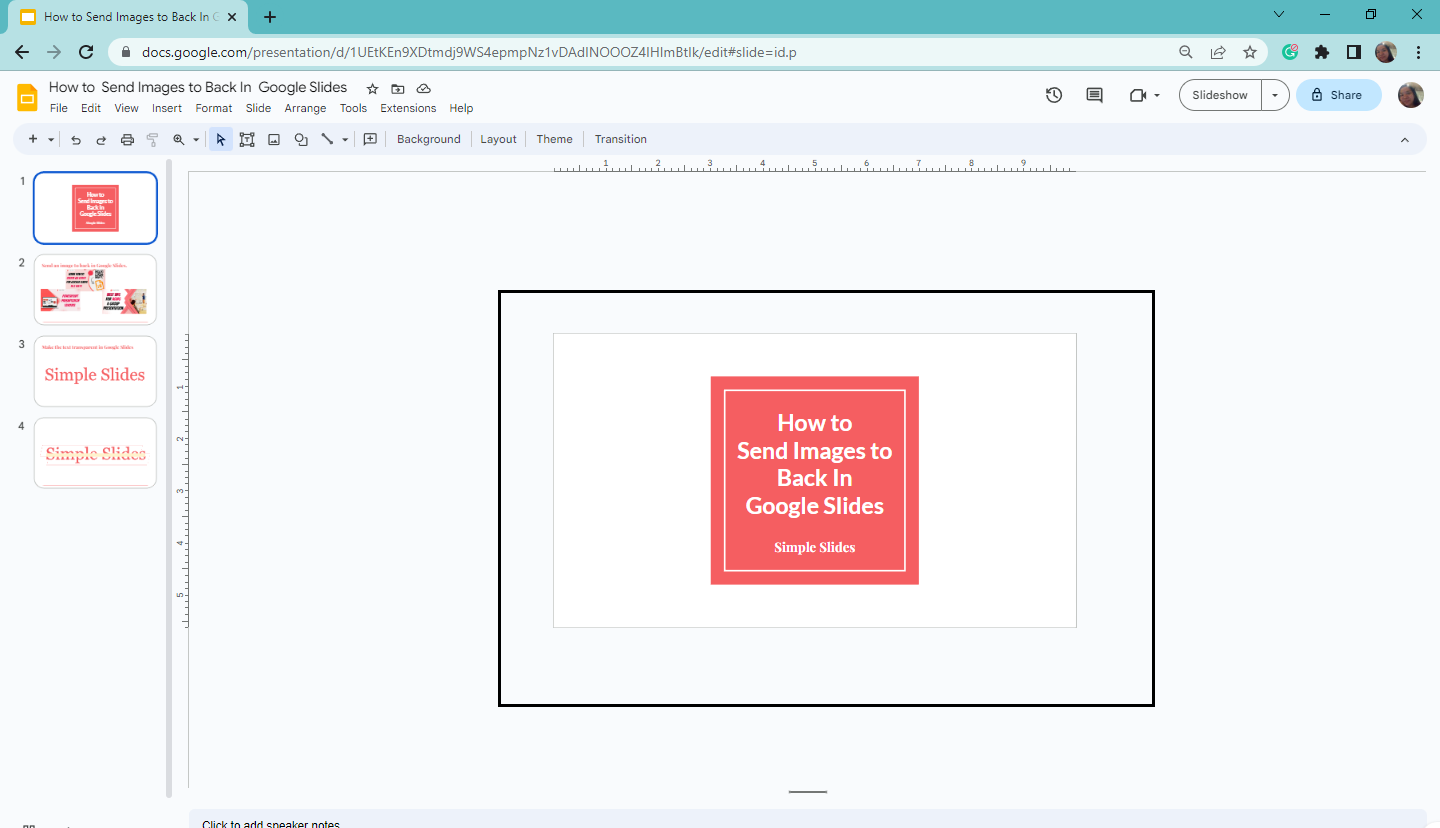
To learn how to do the opposite, check our guide on how to zoom in on Google Slides.
Final Thoughts on How to Zoom Out in Google Slides
Knowing the zoom option in Google Slides can help you edit and highlight key points you want to showcase to your audience. So, elevate your next presentation by applying these methods.
If you need PowerPoint and Google Slides templates for your next presentation, subscribe to Simple Slides now. You can also check out our YouTube tutorials, and don't forget to click the notification bell for more updates.
Frequently Asked Questions About Zoom Feature in Google Slides:
Does Google Slides have a zoom slider?
Google Slides still doesn't have a zoom slider feature. However, you can still zoom out your slides by pressing Ctrl+alt+"-" (minus sign).
What is the available "zoom level" in Google Slides?
Google Slides have three preset percentages for its zoom levels:
-
50%
-
100%
-
200%
What is the fixed zoom level on Google Slides presentation?
Google Slides has a 137% zoom percentage.
Related Articles:
How to Change Theme Colors in Google Slides
Get A Free Sample of Our Award-Winning PowerPoint Templates + University
Get A Free Sample of Our Award-Winning PowerPoint Templates + University
Join our mailing list to receive the latest news and updates from our team.
Don't worry, your information will not be shared.
We hate SPAM. We will never sell your information, for any reason.





