Are you using Laser Pointer in PowerPoint? 6 Reasons Why You Should
Feb 10, 2022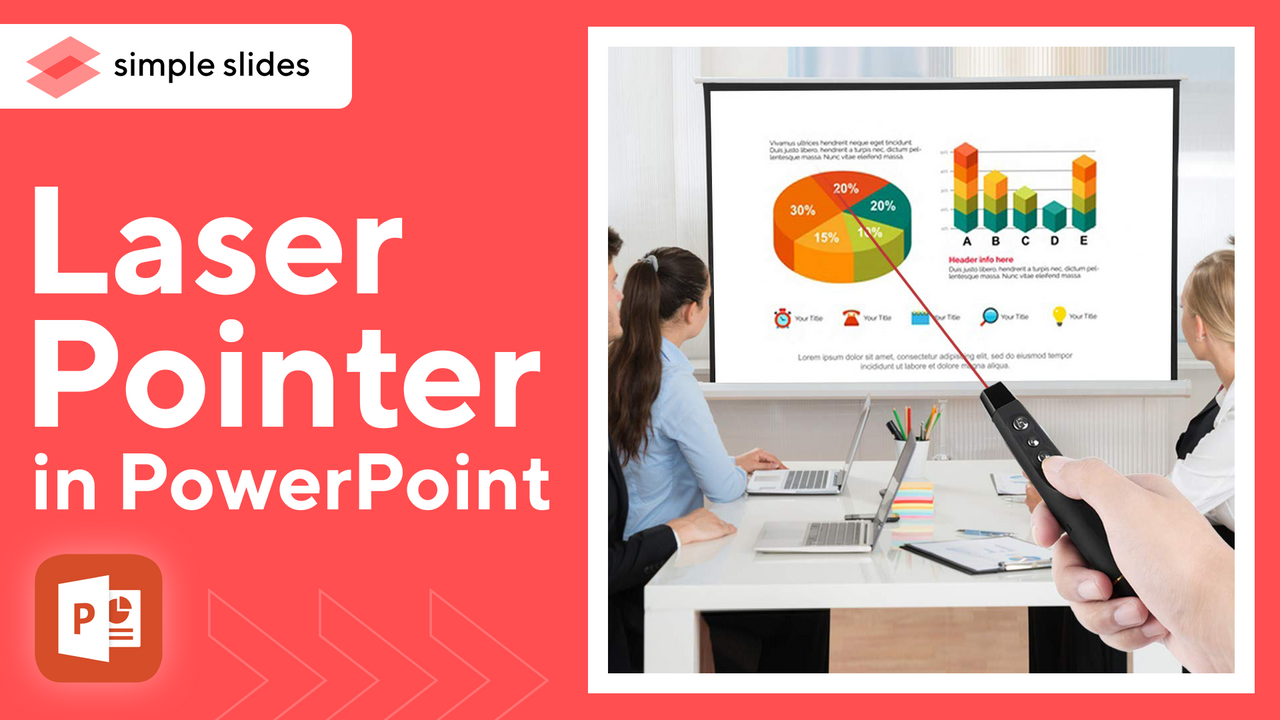
Presenting can be stressful at the best of times. Add to that the stresses of being hunched over your laptop, speaking into your screen, losing your audience, and suddenly even the best PowerPoint slides show can seem confusing and disengaging.
That is why tools like laser pointers come in handy. A laser pointer offers many benefits that turn a forgettable presentation into a memorable one.
This article will discuss the main benefits of using a laser pointer for your presentation and how to use the mouse pointer feature within PowerPoint.
FAQs:
Are laser pointers good for presentations?
Laser pointers add a lot of value to a slide show. A PowerPoint presentation can have many moving parts and plenty of information on each PowerPoint slide.
Using pointer movements, a laser pointer allows you to highlight which aspects of the current slide you want your audience to focus on.
What is a "mouse pointer" in a slide show?
The laser pointer feature within PowerPoint allows your mouse to become a built-in laser pointer. You can turn your mouse into a laser to highlight critical points within your presentation.
How do you use a laser pointer in Microsoft PowerPoint?
- Select the From Beginning or Current Slide button on the Slide Show tab.
- Hold the Ctrl key and click and drag the left mouse button to use it as a pointer.
A mouse pointer is an excellent alternative for your slide show if you do not own a laser pointer.
How do you use a laser pointer in Microsoft PowerPoint on iPad?
To highlight a particular aspect of your slide show on iPad, tap and hold your finger to activate the laser pointer. A red circle will pop up, which is the laser pointer icon. You may need to retry if you do not see the red laser pointer color.
6 Reasons Why You Should be Using a Laser Pointer.
It Gives You More Control.
One of the main benefits of using a mouse or laser pointer for your PowerPoint presentation is the control it provides you with.
If you use the mouse pointer option, you control aspects of your slide show your audience focuses on. When the mouse pointer appears, views get drawn to it and follow it around the slide show tab.
You have even more control if you use a laser pointer with a clicker. You can move freely without hunching over your laptop as you present.
Once set up in slide show mode, you can move away from your laptop and use the laser pointer to highlight important aspects of your current slide, move to the next slide, execute perfect slide timings, and take your audience through your entire PowerPoint slide show.
Do you want to find the perfect slide show template for your next presentation? Check out our template bundles that will take your presentation to the next level.
It Benefits the Viewer.
Not only does a pointer benefit you, but it also benefits your audience. When the mouse pointer appears and the laser pointer movements begin, your audience has an easy-to-follow guide, allowing them to digest the information as you intended.
Without a laser pointer feature, showing off specific aspects of a slide show tab with just your left mouse button can be challenging.
The sharp laser pointer color makes it clear to your audience which part of the slide show they should focus on, such as a particular image or dialog box.
Even if you submit a recorded slide show, using a mouse pointer after selecting "record slide show" will help your digital audience follow each slide as you intended.
Any slide show recording that has turned the mouse into a laser is much easier to follow than a slide show without. Combine that with the perfect PowerPoint design, and you're on to a winner.
It Allows You to Move Around While Speaking.
As I have briefly touched on, a laser pointer gives you the power to move around while conducting your slide show. This benefit may not seem like a big deal initially, but having the freedom to walk around and command attention while delivering your slide show can be highly beneficial.
If you present to people you have not worked with before, you want to leave them with a lasting impression. When you are in slide show mode, sitting behind your laptop, clicking buttons, it makes your presentation much easier to forget.
However, you instantly become much more memorable if you are front and center, addressing your audience with your presentation in the background.
If you want to ensure your PowerPoint slide show is as impressive as you're presenting,
It Helps Build Confidence.
Using a laser pointer for your slide show also helps you become more confident in your presentation.
Knowing you can use a laser pointer to ensure your audience sees particular images or a particular dialog box in the order you planned instantly gives you more confidence that your presentation will succeed.
This additional confidence will flow into your presenting style, making the presentation even better.
It Shows Professionalism.
Using a laser pointer highlights your professionalism. Think back to any time you have seen a presentation that has used a laser pointer or a mouse cursor as a laser. Were they high-quality, professional presentations?
I would anticipate that 99% of the answers to that question were yes.
A laser pointer is an excellent option to ensure you seem professional when delivering your presentation.
It Helps Your Presentation Stand Out.
Finally, a laser pointer helps your presentation stand out from the crowd. If your presentation is one of many on that particular subject, a great way to ensure that your presentation stands out is to use a laser pointer.
Want to highlight specific information you have included on a current slide? A laser pointer will help your audience remember specific facts and figures that you highlight within your presentation.
This tool could give you the edge against your competitors and ensure you are front of mind when your audience reviews each presentation they have seen.
Laser Pointers In PowerPoint: Conclusion and Key Takeaways.
Now you know how to use a laser or mouse pointer with your presentation, and you are probably eager to try it in your next presentation. Here's a quick recap:
It Gives You More Control: Using the mouse pointer option, you control aspects of your slide show your audience focuses on. You have even more control if you use a laser pointer with a clicker. You can move freely without hunching over your laptop as you present.
It Benefits the Viewer: Not only does a laser pointer benefit you, but it also benefits your audience. As soon as the pointer appears and the laser pointer movements begin, your audience has an easy-to-follow guide to follow, allowing them to digest the information as you intended.
It Allows You to Move Around While Speaking: A laser pointer gives you the power to move around while conducting your slide show. This benefit may not seem like a big deal initially, but having the freedom to walk around and command attention while delivering your slide show can be highly beneficial.
It Helps Build Confidence: Knowing you can use a laser pointer to ensure your audience sees particular images or a particular dialog box in the order you planned instantly gives you more confidence that your presentation will succeed.
It Shows Professionalism: Using a laser pointer highlights your professionalism. A laser pointer is an excellent option to ensure you seem professional when delivering your presentation.
It Helps Your Presentation Stand Out: A laser pointer helps your presentation stand out from the crown. If your presentation is one of many on that particular subject, a great way to ensure that your presentation stands out is to use a laser pointer.
Get A Free Sample of Our Award-Winning PowerPoint Templates + University
Get A Free Sample of Our Award-Winning PowerPoint Templates + University
Join our mailing list to receive the latest news and updates from our team.
Don't worry, your information will not be shared.
We hate SPAM. We will never sell your information, for any reason.




