How To Make a Persuasive PowerPoint Presentation
Oct 12, 2022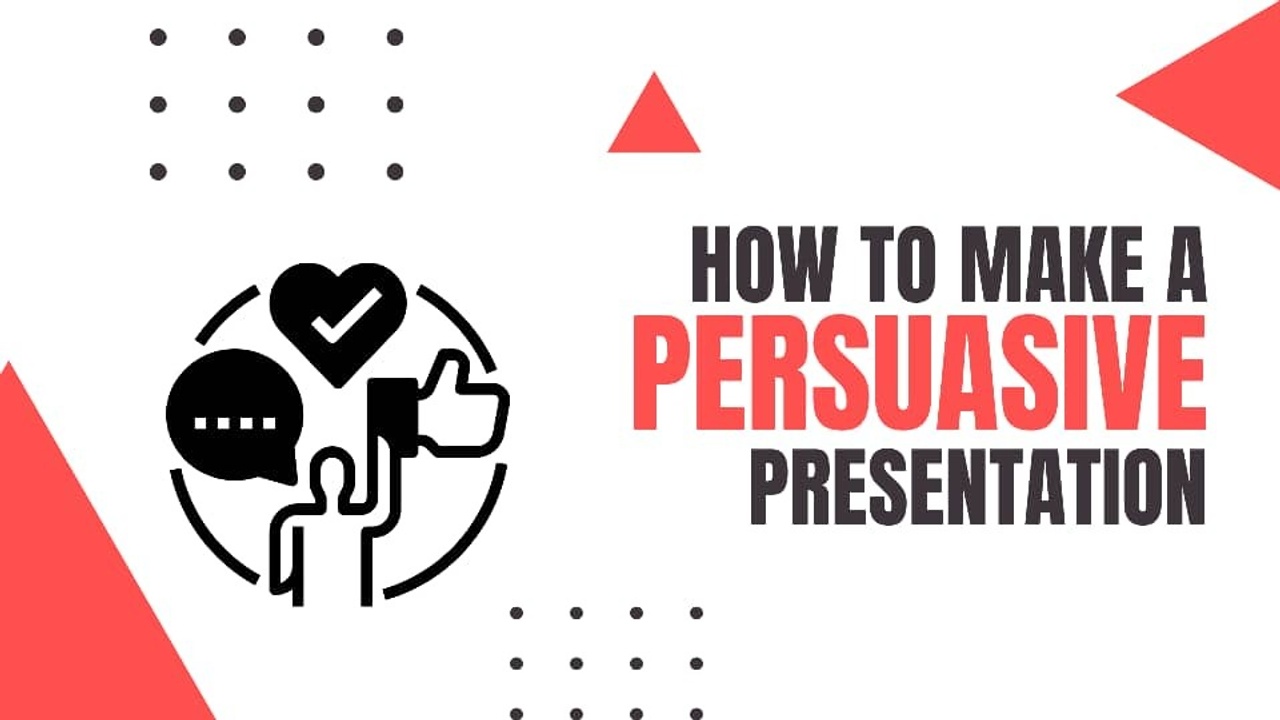
The ability to deliver excellent presentations has become a vital skill. As a presenter, you must improve your presentation skills continuously.
A persuasive presentation is among the most challenging, regardless of your experience. It is easy, no easy task convincing people about an idea or project.
However, it isn't impossible. We will provide the practical tips you need to deliver persuasive presentations successfully.
1. Your Intro Will Be Vital.
The first minute of your persuasive presentation can make or break your presentation. So, use it well.
You have your audience's attention. The question is, what are you going to say?
Many presenters fail because they waste this moment saying irrelevant things. The intro of a good persuasive speech should give the audience an idea of the proposition.
Say something relevant yet striking, memorable, and straightforward. You can start with a single sentence that will grab your audience's attention. A good example was how Steve Jobs introduced the iPhone; Apple reinvents the phone.
As your audience digests this message, you can follow it with an interesting fact or story. This will set the tone for the remainder of your presentation and put your audience members where you want them.
Additionally, you can take things a step further by providing a persuasive presentation outline with persuasive strategies from PowerPoint presentation tips on public speaking, business presentations, persuasive speeches, and compelling presentations for your audience. An outline will give your audience a better idea of what you have in store and, in doing so, boost their expectations.
Download a growth strategy template for your business.
2. Challenge the Status Quo.
You are trying to convince your audience about something. It could be an idea, product, service, strategy, or anything.
An effective way to achieve this is to challenge the status quo. Whatever you want to replace, this is the time to tell your audience about its cons on your planning process of just what is needed vital point for a better presentation.
By doing this, you will inform your audience members about problems they may not even know they have and get them interested in your solution. This will also do your confidence a lot of good.
However, you must first understand the problem your audience faces. Don't just scratch the surface.
Show them that you have studied the problem and have a solution that will improve the situation. They will have more trust in you and be more ready to buy into your idea.

3. Visual Aids Will Help Your Persuasive Presentation Delivery.
The addition of visual aids can transform your presentations. Not only do humans process images faster than words, but your audience will also find your presentation more appealing if it contains images.
However, you must ensure all images are relevant to your idea and well formatted. Additionally, visual aids go beyond images.
Other visuals you will find helpful include tables, graphs, Venn diagrams, charts, mind maps, and timelines. These elements simplify complicated information, especially when it comes to data.
Let's assume you want to talk about the financial record of your startup. Your audience will find it difficult to understand if you only tell them the numbers vocally. A better solution will be to visualize the numbers using a chart.
4. Build Trust.
Engagement is another step to convincing people. You shouldn't do all the talking; allow your audience to do some talking if you want to be on the same page.
Your audience is less likely to lose interest in your presentation if it's conversational. You can ask questions as you go or include a question-and-answer session in your presentation. This will allow them to air any thoughts holding them back.
The more dialogue you have with your audience members, the greater their trust in you. This will also be a good opportunity for you to learn more about your audience if you work together in the future.
Your body language will be vital. Let your body language create an emotional connection by showing your audience that you care about their situation.
These marketing infographics will wow your audience.
5. Use a Good Design.
You may be the best speaker in the world, but you will stand little chance of delivering a convincing presentation if your slide deck is poorly designed. Your slides should be visually appealing and well-structured.
A professional slide deck should have a minimalistic and consistent design. To start with, each slide should contain minimal text. If you have lots of whitespaces, it means you are doing a good job.
Additionally, you should format your headers and texts properly and use a maximum of two fonts on each slide. Your color scheme should also contain contrasting colors to maximize visibility.
If this sounds like a lot of work, don't worry. You can download hundreds of professional presentation templates on this website. Our templates work perfectly as Apple Keynote, Google Slides, and PowerPoint templates.
Download one of our templates free instead of creating your PowerPoint slides from scratch.
6. Call To Action.
The final part of your presentation is an excellent time to summarize your key points. Summarize your main points to ensure your audience doesn't forget them.
However, you will miss a massive opportunity if you do just that. Now is the time to add a call to action.
Your call to action should be a simple request that persuades your audience to act on your proposition. You can learn how to write a CTA here.
Conclusion
Convincing people to accept a new idea, product, or service is challenging. Fortunately, the contents of this article will guide your entire presentation, keep your audience engaged, and set you on the path to delivering a successful persuasive presentation.
We designed this decision tree template for you.

Frequently Asked Questions:
What is an example of a persuasive presentation?
An example of a persuasive presentation is a presentation that urges people to change their habits.
How do you make a persuasive presentation?
A persuasive presentation must be conversational, concise, well-designed, and structured to address the audience's wants and needs.
What is the 10 20 30 PowerPoint rule?
The 10 20 30 PowerPoint rule states that all presentations should contain a maximum of 10 slides, be less than 20 minutes long, and have fonts not larger than 30 pt.
Related Articles:
Mistakes to avoid in PowerPoint
Get A Free Sample of Our Award-Winning PowerPoint Templates + University
Get A Free Sample of Our Award-Winning PowerPoint Templates + University
Join our mailing list to receive the latest news and updates from our team.
Don't worry, your information will not be shared.
We hate SPAM. We will never sell your information, for any reason.





