Presentation Design: Tips and Techniques for Stunning Slides
Apr 25, 2023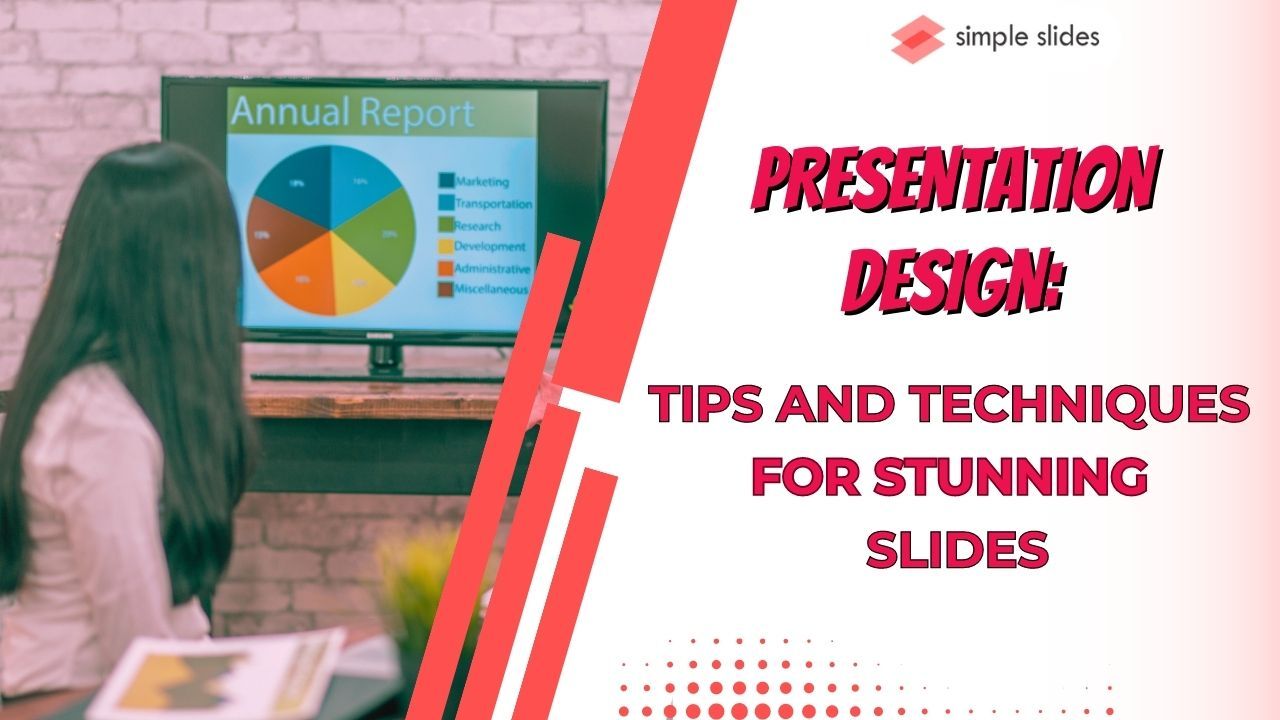
Do you want to keep your audience engaged throughout your presentation?
Today, we'll share tips and techniques for creating a stunning presentation design.
In this article, we will talk about the following:
-
What is the significance of a good presentation design?
-
Tips and techniques for creating a compelling presentation design
-
Frequently asked questions about the presentation designs
What is the significance of presentation design?
A visually appealing presentation design allows you to convey your message effectively. You can cover the essential ideas, visual elements, data, and statistics in one slide deck. By appropriately crafting your presentation design, you can create an excellent story that keeps your presentation engaging until the final slide.
Quick Tip: Sign up for a Simple Slides subscription for eye-catching presentation designs. With over 10,000 PowerPoint and Google Slides templates, you'll find a suitable theme for your business presentation.
Tips and techniques for creating a compelling presentation design
It's time to make an impressive presentation design for your audience. The following tips and techniques can help you effectively use the right visual elements and deliver your message.
-
Use five lines of text in one slide deck.

Slides serve as materials that support a presentation. Moreover, they should contain only some of the words you plan to say. So, keep your presentation to at least five lines to showcase the main points on your slide deck. Besides, this approach will improve your presentation design by making it look minimalist.
-
Use 2-3 fonts and colors.
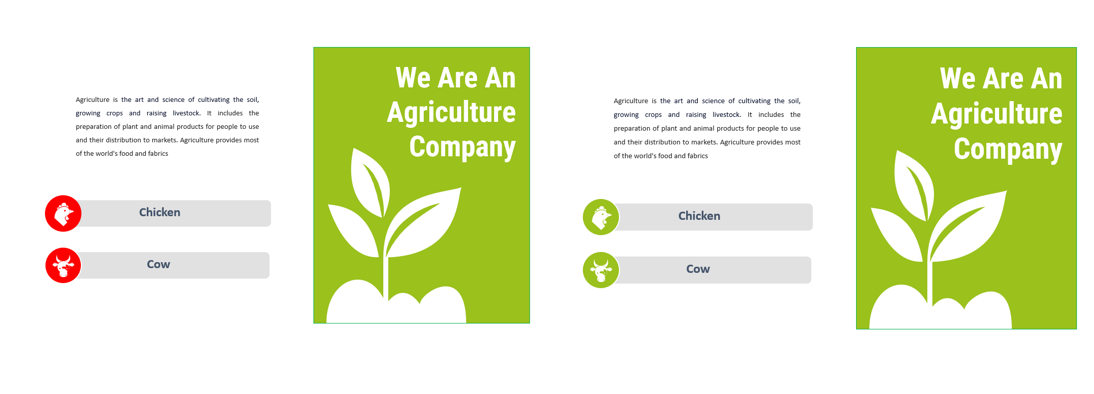
Try using 2-3 font combinations and color palettes to make your slide design appealing. Aim for consistency even if you want to try various presentation slide fonts and color schemes.
Pick one font for your heading and another for your slide context.
Moreover, your color selections must be similar. Stick to one or two primary colors, then add an accent hue. Make sure your color choices express the proper message and go well together.
-
Keep an eye on the visual hierarchy.

People tend to see and read first the word or visual element in a presentation. So, if you want to highlight information, use the ideal font size, color palette, and weight.
Following a visual hierarchy in your presentation lets you guide people chronologically through what you want them to see.
-
Use visual content

You'll need graphic elements throughout your slide deck to deliver a product presentation. Add product photos, illustrations, icons, and videos to your template during the presentation design process.
Make sure that each graphic element blends seamlessly with your text content. However, even without words, the images should perfectly represent your presentation.
-
Use icons for bullet points.

Adding bullet points nowadays can make your presentation slides boring and outdated. However, the better approach is using icons to highlight key points on your slides. Doing so also makes your presentation fun and appealing to your audience.
-
Highlight your key points.

Incorporating shapes to emphasize your fonts and other characters in your slide is an excellent idea for your presentation design.
It also helps to keep people's attention on your slide deck.
-
Add data visualization

Another technique to add impact to your presentation design is by adding data visualization. Illustrating numbers and statistics on your slides makes your presentation templates easy to understand.
You can use a bar or pie chart to visualize your different data. To learn more about adding data visualization to your presentations, check out our blog post "Charts For PowerPoint: Which is Right for You?"
-
Maintain a consistent presentation design.
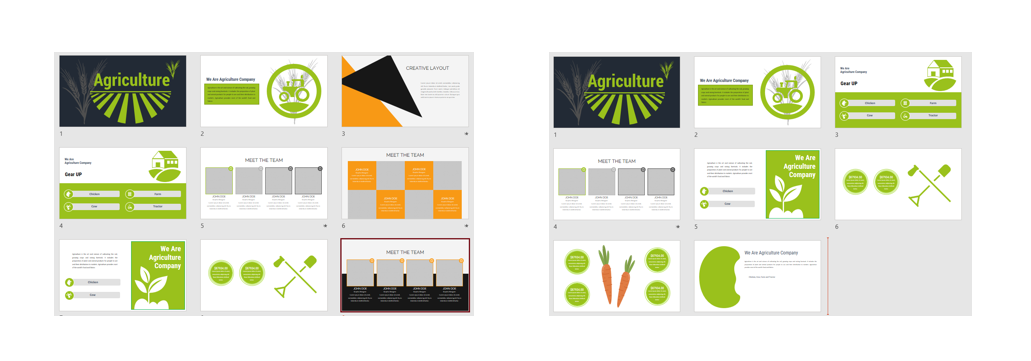
This technique is related to Tip 2, which uses 2-3 fonts and colors. You must avoid jumping from one style to another to keep a consistent presentation design throughout your slideshow.
By choosing a uniform presentation design, the slides fit together. This way, people know you are still discussing the same subject.
-
Use sections

Another expert tip is to use section header slides to separate the various parts of your presentation. For instance, you can use a blank slide with only a background image. You can also use a header slide for the title of your next section.
-
Use a presentation template.
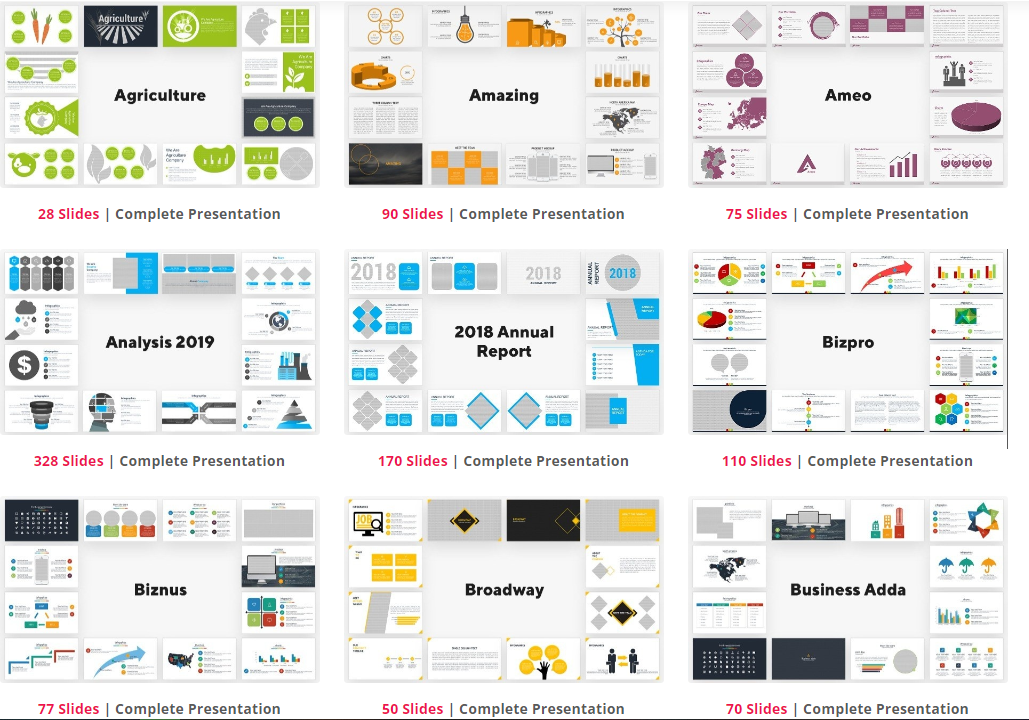
Suppose you need more time to prepare and create business presentations for your business meetings. You can easily create a presentation design without graphic expertise using a template. So, sign up for a Simple Slides subscription plan to access 10,000+ PowerPoint and Google Slides templates!
Final Thoughts on the Different Tips and Techniques for Presentation Designs
Our tips should help you create a presentation design to capture people's attention.
Join the Simple Slides Facebook community for first dibs on PowerPoint and Google Slides updates!
Frequently Asked Questions About The Presentation Designs:
What are the types of presentations?
These are the six common types of presentations:
- Informative
- Motivational
- Educational
- Persuasive
- Decision-making
- Progress
What are the five elements of visual hierarchy?
The five elements of the visual hierarchy are scale, color, alignment, proximity, and visual contrast.
What is the format of a good presentation?
A strong presentation includes an introduction that explains the goal and organization of the lecture, a body that covers the key issues, and a conclusion that summarizes and emphasizes the importance of the topic.
Related Articles:
Discover How To Insert Bar Chart In Google Slides
Polish Your Presentation Skills: 6 Strategies for Impactful Communication
Get A Free Sample of Our Award-Winning PowerPoint Templates + University
Get A Free Sample of Our Award-Winning PowerPoint Templates + University
Join our mailing list to receive the latest news and updates from our team.
Don't worry, your information will not be shared.
We hate SPAM. We will never sell your information, for any reason.





