RACI Chart: Its Role in Project Management
Oct 26, 2022
The more complex a project is, the harder it is to manage. If care is not taken, team members may find understanding their roles and responsibilities challenging.
Hence, having the right project management tools to execute complex projects. One such tool is called a RACI chart.
We will cover all the information you need to use a RACI chart when handling a project. This includes its definition, usage, and how to create it.
What Is a RACI Chart?
A RACI chart or RACI matrix is a tool that displays the roles and responsibilities of a project's stakeholders. This responsibility assignment matrix (RAM) comes from a table or spreadsheet and splits team members into four categories.
These four categories are represented by the letters R (Responsible), A (Accountable), C (Consulted), and I (Informed). By defining these roles, a project manager gives each team member a clear idea of their level of involvement.
Let's take a closer look at what each category means:
Responsible.
Responsible parties are doers. A team member in this category does the necessary work to execute a project task or create a deliverable. As a result, you can't complete a task without at least one responsible party.
A responsible person is usually a working-level team member like a developer, analyst, or another creator.
Accountable.
The responsible party is the decision maker. This individual or group supervises the responsible party and ensures the work is as required.
We recommend you have one accountable person to avoid complications. Responsible parties hold a position of authority in project teams.
Consulted.
Consulted parties in the RACI framework offer feedback and insights on tasks. These individuals may be in or outside the project team, but they should be concerned with the project's results. Your work may affect their present or future project work or lie in their area of expertise.
As a project manager, you should consult these stakeholders for each task or deliverable from beginning to end to get their opinions. You may consult them on compliance, information security, etc.
Informed.
These individuals only need progress updates. They don't need to know the complete details or participate in decision-making.
Informed individuals usually hold positions of high authority in organizations.
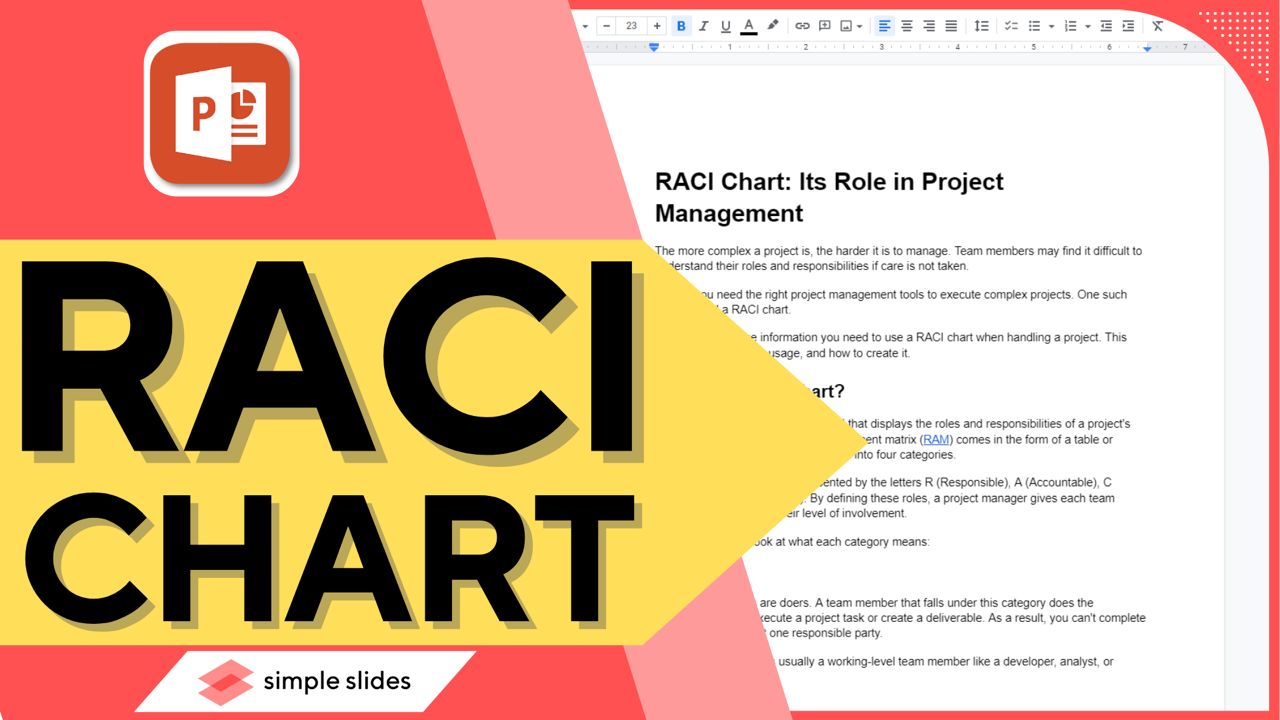
When To Use the RACI Model.
The RACI model is an excellent project planning and management tool. However, it is best suited to specific scenarios.
Starting a New Project.
All key stakeholders must understand their roles and responsibilities for your project's success. A RACI chart can help you achieve this goal.
Adding New Team Members.
It can be tricky adding new team members to an ongoing project. If they don't quickly their roles, it can affect the progress of your work. Fortunately, you can quickly get new team members up to speed using the RACI chart as an onboarding tool.
Multiple Task Dependencies.
You will find a RACI chart helpful when handling projects with multiple task dependencies. You will guarantee a smooth workflow by defining the responsible, accountable, consulted, and informed persons.
Cross-Functional Teamwork.
Some projects require individuals from different departments to work together. The RACI chart allows seamless cross-functional teamwork by providing clear directives and a collaborative environment.
Don't miss out on our stage-gate process template.
How To Build a RACI Chart.
There is nothing complicated about creating a RACI chart. All you have to do is to follow the steps we have explained below:
Step 1: List the Project's Tasks and Deliverables.
Start your RACI chart by listing the tasks and deliverables in the project. Take your time to create a road of all activities that will lead to its successful completion.
You can think of this step as your work breakdown structure (WBS). Consider going through this process with the project sponsor or experienced stakeholders. You may also review the available documents on similar projects executed in the past.
Step 2: List the People Involved.
Think of the people involved in this project, not just the project's team members. Relevant stakeholders may include the client, business owner, project manager, business analyst, contractor, affected departments, government regulators, executives, and other key stakeholders.
Note that this list will require good knowledge of the organization's structure and project requirements. After determining the roles and groups you need, you can check your organizational chart for representatives.
Step 3: Assign Project Tasks, Roles, and Responsibilities.
For each task or deliverable, mention the Responsible, Accountable, Consulted, and Informed persons. Ensure that each individual or group can perform its roles and responsibilities effectively.
Step 4: Review.
Review your RACI chart draft with the key stakeholders to see if you missed anything. After the review session, you can share your RACI chart with those involved in the project.
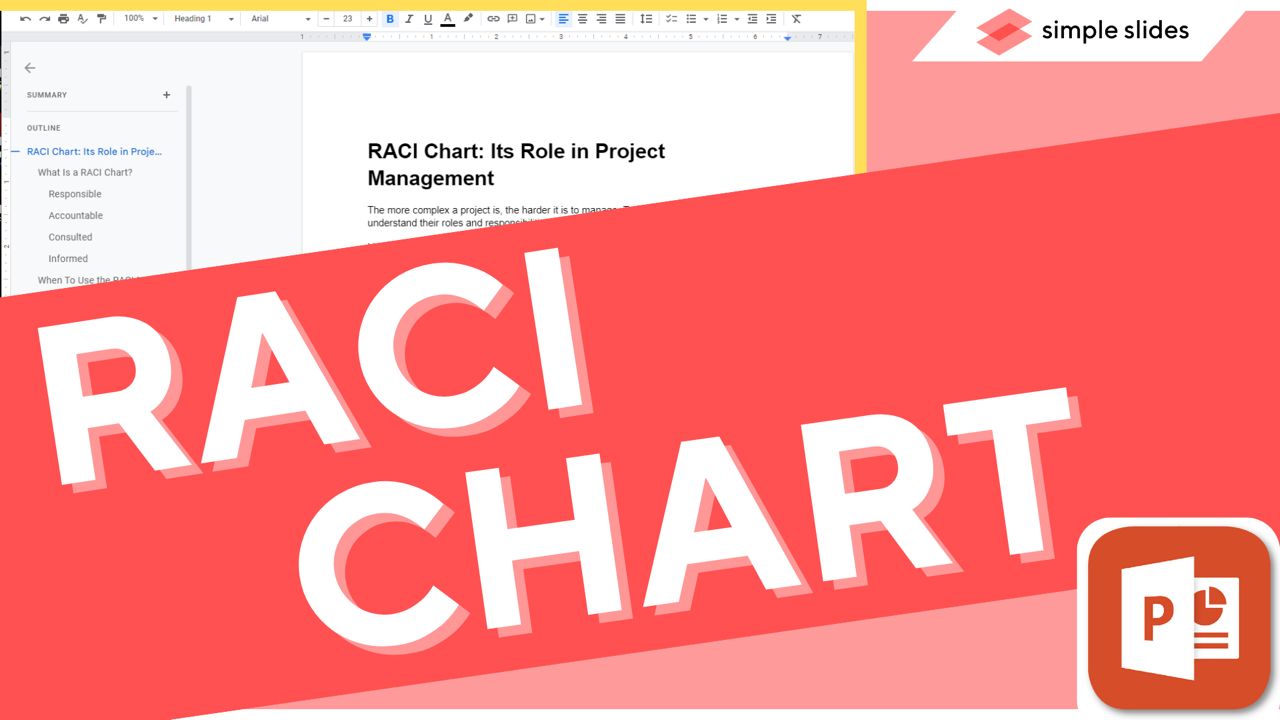
Benefits of the RACI Matrix.
Here are some of the reasons why project managers create RACI charts for their projects:
- Seamless communication between stakeholders
- Clear project roles and responsibilities.
- Easy decision-making.
- Ease of use.
- Effective resource management.
These are the best project infographics you will find anywhere.
Drawbacks of the RACI Matrix.
See some of the drawbacks of applying the RACI model in the project management process:
- It may slow down workflows due to the involvement of multiple parties.
- A change to the project plan might affect its relevance.
- It may not provide a detailed view of the stakeholders' roles.
Download a RACI Chart Template.
You don't need to pay for project management software to use the RACI chart. Download Simple Slides' RACI chart PowerPoint template to assign roles and responsibilities and share your chart with your team members.
Frequently Asked Questions:
What does RACI stand for?
RACI stands for Responsible, Accountable, Consulted, and Informed.
What is a RACI chart used for?
A RACI chart is used to clarify the roles and responsibilities of each team member during a project.
What is the difference between Consulted and Informed in a RACI chart?
The consulted parties in RACI offer feedback and inputs about tasks, while informed parties must only be kept in the loop.
Related Articles:
How to create a Gantt chart in PowerPoint
Get A Free Sample of Our Award-Winning PowerPoint Templates + University
Get A Free Sample of Our Award-Winning PowerPoint Templates + University
Join our mailing list to receive the latest news and updates from our team.
Don't worry, your information will not be shared.
We hate SPAM. We will never sell your information, for any reason.





